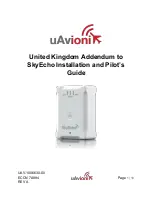CHAPTER 4
REFERENCE GUIDE
EFD1000 E5 Pilot’s Guide
Page 4-17
091-00086-001 ( )
NOTE
Rotating the knob quickly will change the altitude
value in larger increments.
NOTE
Since the altitude tape display is limited to
approximately 400 feet, the altitude bug symbol
is shown on the altitude tape when the Selected
Altitude Field value is within the visible range of the
current altitude.
Figure 4-22
Altitude Bug
4.2.3.2. Selected Altitude Field
The Selected Altitude Field value is displayed at the top of the Altitude Tape. The
Selected Altitude Field range is 100 to 51,000 feet, in 100 foot increments. The default
value for the Selected Altitude value is 100 feet, or the previously set value. Additionally,
the Altitude Bug is displayed adjacent to the Altitude Tape and at the Selected Altitude
Field value when within the visible range of the current altitude.
Set Altitude Bug
1. Press the Right Knob until ALT displays above the Right Knob.
The Selected Altitude Field and bug are enabled for editing, all rendered in magenta
(
Figure 4-22
).
2. Rotate the Right Knob (clockwise to increase, or counterclockwise to
decrease) to change the value of the Selected Altitude Field.
Once the correct value is selected, and after 10 seconds of inaction, the field is disabled,
and the label, field, and bug are rendered in cyan.