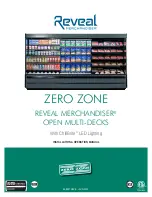EFD1000 E5 Dual Electronic Flight Instrument (EFI) Install Manual
DOCUMENT # 900-00041-001
PAGE 171-226
REVISION D
© Copyright 2019 Aspen Avionics Inc.
11
Post Installation Flight Check
CAUTION: Only perform the Operational Check in day VFR conditions with an appropriately rated
pilot for the aircraft type to be flown.
If the EA100 is installed see Appendix E for additional checks
11.1
Attitude Display Flight Checks
Fly the aircraft in straight and level flight and verify that the ADI roll indication is level with
reference to the horizon. Observe the Slip Indicator is centered under the Roll pointer and
adjust rudder trim if available to center.
a)
Make a coordinated 30-degree banked turn to the right and verify that the ADI roll
indication is correct with reference to the horizon.
b)
Make a coordinated 30-degree banked turn to the left and verify the ADI roll indication is
correct with reference to the horizon.
c)
Pitch the aircraft up 10 degrees and verify the ADI pitch indication is correct with
reference to the horizon.
d)
Pitch the aircraft down 10 degrees and verify the ADI pitch indication is correct with
reference to the horizon.
11.2
Heading Card Flight Checks
a)
Make a 180-degree coordinated turn to the right and verify that the compass scale and
numerical heading indication correctly track the aircraft heading during the turn.
b)
Make a 180-degree coordinated turn to the left and verify that the compass scale and
numerical heading indication correctly track the aircraft heading during the turn.
c)
Then turn from West to North (30° Angle of Bank) and, using an outside reference, roll out
to a northerly heading. (In the Southern Hemisphere, also turn West to South)
d)
Immediately after the aircraft rolls out, record the heading indication.
e)
Maintain the same heading by outside visual reference. There may be some movement of
the heading indicator as the heading system stabilizes.
f)
When the heading stabilizes, record the heading again. Then perform the test from East
to North (In the southern Hemisphere, also turn east to South).
g)
If the difference between the heading on rollout and the heading after stabilizing is more
than 7°, refer to the Troubleshooting Guide, Appendix A.
11.3
ILS Flight Checks
a)
If configured, hand fly an ILS approach and verify that the raw data on the E5 for Lateral
and Vertical Deviation Indicators are correctly displayed. Check the CDI indication for
correct needle displacement.