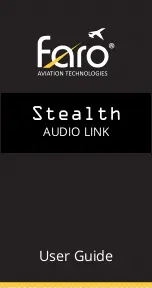EFD1000H PFD Pilot’s Guide
Page 7-23
091-00012-001 REV C
CHAPTER 7
APPENDICES
Using the Menus ...............................................................................................2-14 – 2-17
Access and Navigate .................................................................................................2-16
Edit Menu Items ...........................................................................................................2-17
Map
Auto Range ..........................................................................................................................4-47
Data Source and Reversion .......................................................................................4-48
Declutter
Settings ............................................................................................................5-13
Declutter and Range .....................................................................................................4-46
Declutter Level, Select .................................................................................................
4-46
Feature Group & Layer Order ....................................................................................5-14
Flight Plan .............................................................................................................................4-48
Max Range ...........................................................................................................................5-14
Overlays .................................................................................................................................4-45
Range, Change ..................................................................................................................4-46
Symbol Display, Set ........................................................................................................5-13
MAP, Hot Key ...........................................................................................................................2-12
MEMS .............................................................................................................................................4-2
Menu Keys ..................................................................................................................................... xx
Micro Electro-Mechanical Systems ..............................................................................4-2
MicroSD Card ..................................................................................................................... 1-8, 7-7
MINIMUMS ...............................................................................................................................4-19
Adjustment ..........................................................................................................................4-21
Alert ..........................................................................................................................................4-15
Caution ...................................................................................................................................6-22
Display/Hide .......................................................................................................................4-20
MIN, Hot Key .................................................................................................2-5 – 2-8
,
2-12
Set ..........................................................................................................................................4-21
N
Navigation
Information ..........................................................................................................................2-33
Source .....................................................................................................................................4-27
Source Info Block .............................................................................................................4-27
Source Invalid or Unavailable ...................................................................................6-25
Source Select Buttons ...................................................................................... 2-9 – 2-10
Navigation Display ..................................................................................................2-30
,
4-27
Aircraft Heading Display ..............................................................................................4-44
Auto Course ........................................................................................................................4-38
Auto Course Select .........................................................................................................2-35
Bearing Pointers ...............................................................................................................2-36
Bearing Pointer Source Selection ..........................................................................4-40
CDI Navigation Source .................................................................................................4-34
CDI Selected Course ......................................................................................................4-39
Compass ................................................................................................................................4-28
Components ......................................................................................................................2-31
Course Deviation Indicator and Scale ................................................................4-33
Course Pointer ...................................................................................................................4-31
Course Pointer and Deviation Indicator ............................................................2-34
Deviation Off Scale Indication .................................................................................2-35
Direction Indicator (Magnetic Compass) ..........................................................2-32
Ground Track Marker .....................................................................................................4-49
Heading and Heading Bug ........................................................................................4-43
Horizontal Situation Indicator ..................................................................................2-34
Map Overlays ......................................................................................................................4-45
Rate of Turn Indicator ........................................................................................2-37
,
4-44
Situational Awareness Map .......................................................................................2-38
TO/FROM Indicator .........................................................................................................4-32
Vertical Speed Indicator ..............................................................................................2-37
Navigation Source
Select Buttons
Bearing Pointer Source Select Buttons ..........................................................2-10
CDI Nav Source Select Button ................................................................................2-9
NEXRAD Methodology .....................................................................................................4-68