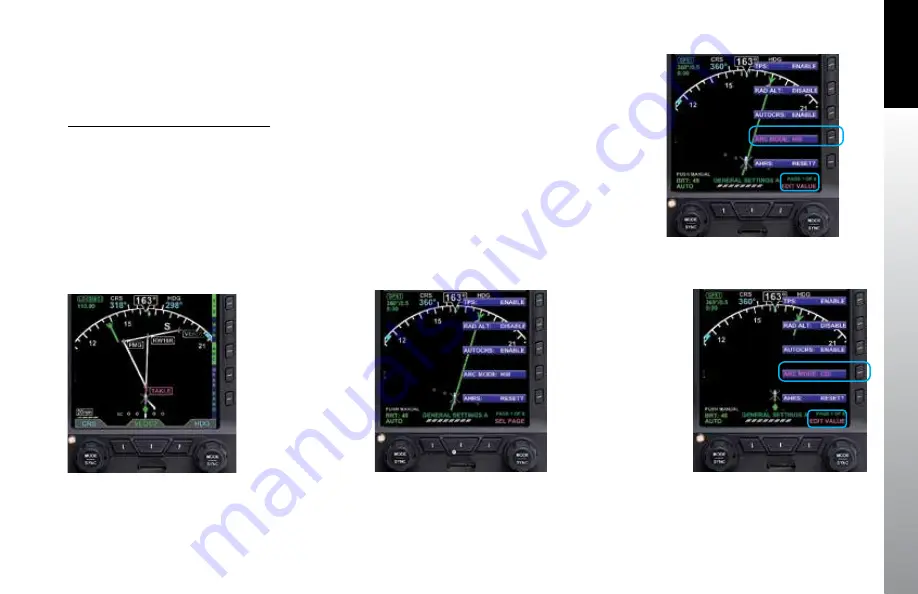
CHAPTER 4
REFERENCE GUIDE
EFD1000H PFD Pilot’s Guide
Page 4-27
091-00012-001 REV C
The ARC CDI Compass Mode uses a fixed CDI, resembling a contemporary GPS
navigation deviation display. The ARC CDI Compass Mode is intended to maximize the
lower display area for map and flight plan data (
Figure 4-42
).
Select ARC CDI/HSI Compass Mode
1. Press the MENU Button.
2. Rotate the Right Knob to the GENERAL SETTINGS A Menu page
(
Figure 4-43
).
3. Press the ARC MODE Menu Key. The Menu label turns magenta, and the EDIT
VALUE label displays above the Right Knob (
Figure 4-44
).
4. Rotate the Right Knob to select either HSI or CDI (
Figure 4-45
).
5. Press the MENU Button to exit.
Figure 4-43
GENERAL SETTINGS A
Figure 4-42
ARC CDI Compass Mode
Figure 4-45
ARC CDI Compass MODE Selected
Figure 4-44
Changing the ARC Compass MODE







































