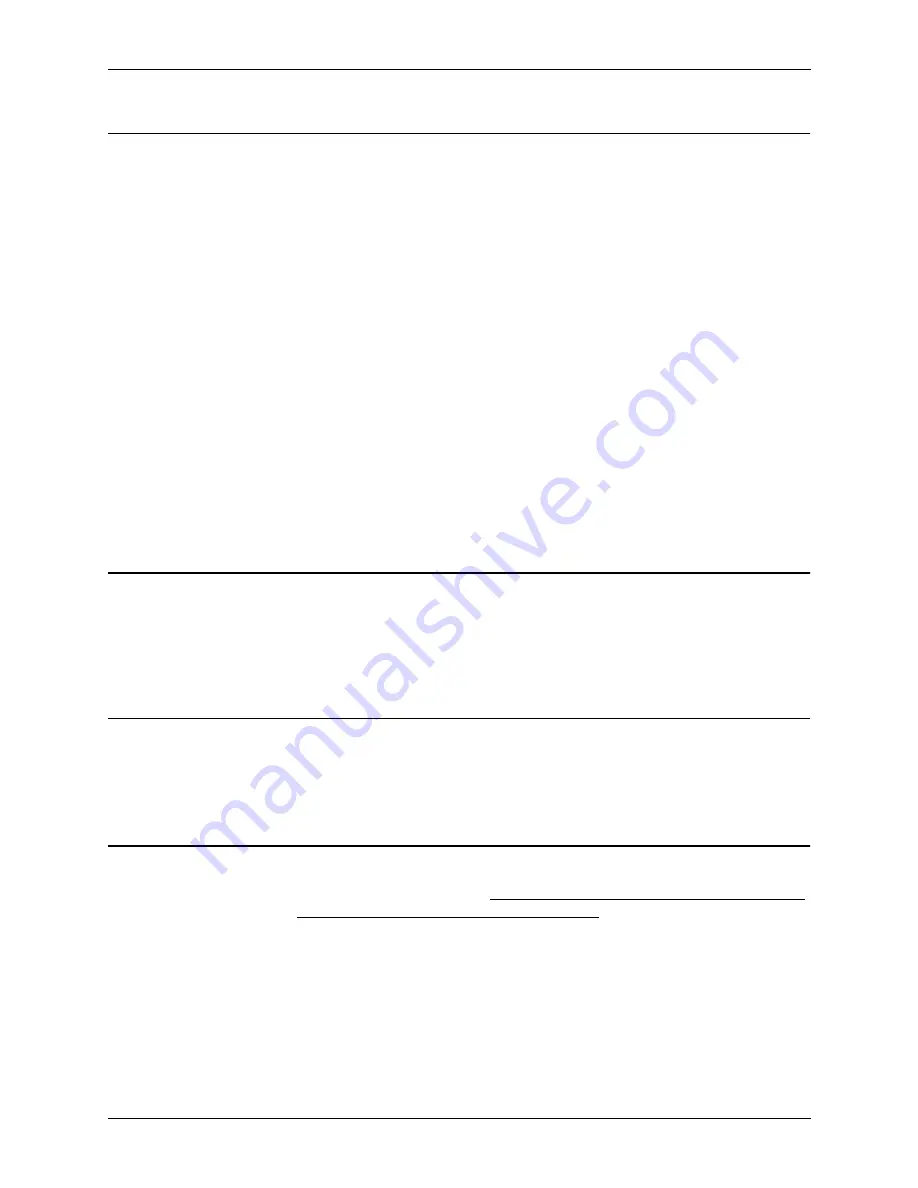
EF IR 10 R
EMOTE
C
ONTROL
D
ESCRIPTION
ASPI Digital - The Sound of DSP
http://www.aspi.com
Technical Support: 404.892.3200
5
1. K
EYPAD
These buttons allow you to dial numbers
0-9
,
*
, and
#
as well as perform functions
such as Flash, Redial and Pause.
0-9, *, and #
These buttons perform exactly as a standard telephone. When these buttons are
pressed, the corresponding DTMF tone will be sent to the local speakers to give audi-
ble indication that the button was pushed.
FLASH
This button is used to send a hookflash to the phone line which will quickly take the
unit on hook and off hook again. This can be useful if you make a mistake in dialing
a number, then you don’t have to push the P
HONE
O
FF
and P
HONE
O
N
buttons sepa-
rately. This button does not have any effect if the EF200 is on hook.
REDIAL
This button redials the last 29 digits entered into the EF200 since the P
HONE
O
N
but-
ton was last pushed. If you place the EF200 on hook, off hook, and dial a new num-
ber, the old number will be replaced by the new number. This feature operates exactly
as a normal telephone.
2. PHONE ON
Pressing this button allows you to make a phone call. It is similar to picking up a
handset. You will hear a normal dial tone from the local room speakers after this but-
ton is pushed which indicates that you can dial the phone number. This has the same
effect as pushing the front panel P
HONE
button when the EF200 is on hook.
3. PHONE OFF
This button will terminate a phone call. It is similar to hanging up a handset after you
have finished a phone call. This has the same effect as pushing the front panel P
HONE
button when the EF200 is off hook.
4. VOLUME UP
On the EF1210, this button increases the output level of the remote audio by 1 dB for
each time the button is pushed. For the EF1210, you must have the Zone A output
connected to the amplifier for this button to work Also on the EF200, this button
increases the incoming phone audio. On the EF2280, the button executes Macro 54,
which is user configurable to increase any volume.
Note
This button will only increase the level of the incoming remote audio and will
not change local mic levels.































