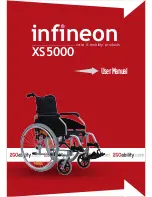16
17
Brake Extension Lever
To assist in a user activating the brakes, an extended brake lever can be fitted
IV Pole
To facilitate Intravenous infusion, IV Poles can be mounted to the wheelchair
Anti-Tip Bars
Anti-tip bars ensure a chair will not tip when over tilted by a user or an attendant
1. Remove the existing brake lever by unscrewing the
mounting hardware
2. Mount the extended brake lever by screwing the
mounting hardware firmly in place
1. The IV pole clamp can be attached to either backrest
cane. Once secured, firmly in place, drop in the IV pole
1. Remove rear foot pegs,
slide on anti-tip bars
and lock in place
2. The anti-tip wheel
height range is
adjustable for improved
mobility during carer
transportation
1
1
1
2
Aspire Evoke 2 and Evoke 2 JNR Manual Wheelchairs are compatible with a large range of accessories to
improve product performance.
Elevating Legrests
Elevating legrests allow for a users legs to be reclined for comfort and pressure care.
Stump Support
Stump supports / amputee supports connect easily on to the legrest receiver to ensure amputee users
can sit in comfort offering a contoured and extended support surface.
• Elevating legrests connect to the wheelchair frame
using the same method as standard legrests (see page
8, step 3)
• To adjust legrest angle, press and hold the release
button (2) and lift or lower the footplate as required
1. Insert the Stump Support into the top of the frame
legrest receivers
2. Adjust the height or angle of the stump support by using
the hand fastening lever
9. ACCESSORIES
1
1
2