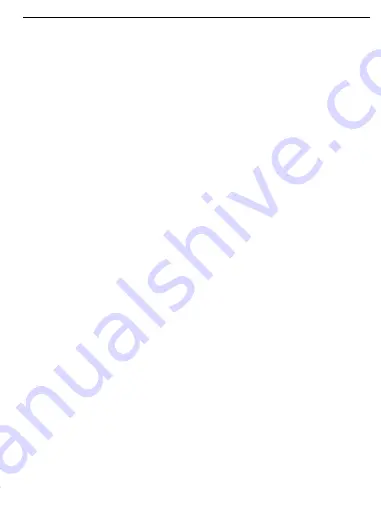
38
FAQ:
Q: Why my dvr camera indicate
“
SD card Full
”
?
A:
Please check if your memor y card is original brand high speed Class 10 memor y card, if you use
some copy card like Class 4 or Class 6, it will indicate
“
SD card full
”
because it is not compatible.
(Note please: DVR max support only 32GB card only).
Please check your dvr MENU settings if you have opened on Loop Recording this function
already? You must open ON Loop Recording this function the previous video can be over
writing.
Please check your dvr MENU settings if you have turn OFF G-Sensor, Parking Monitor &
Motion Detect this 3 functions already at the same time? If G-Sensor is on, the file will be
protected to lock that can not be over write, also dvr will auto go to recording all the time if
Parking Monitor & Motion Detect is on, so the SD card will be full.
You must format to clear up your memor y card file by hand at least 2~3 times within a
month because the memor y card inside will have some locked file that happen while driving
at some emergency time, but this locked files can not be over write automatically. You must
delete them by hand.
Q: Why my dvr camera auto on & off continuously?
A:
Please check first if your dvr MENU settings open on Parking Monitor and
G-Sensor this 2 function already? Normally if Parking Monitor is on the dvr will go to
Parking Monitor mode, in this mode status, dvr will auto on once detect any touch or
shake, then if will auto off if while no touch. So it will auto on & off continuously.
G-Sensor this function also will lock this status video file to avoid no over writes then it can keep as
parking evidence. Please turn off this 2 function in MENU settings then tr y again.
At the same time, please turn off Motion Detect this function in MENU settings also, because if
Motion Detect is on, it will auto go to recording once have any movement in front.
Q: Why my dvr always freeze while recording?


































