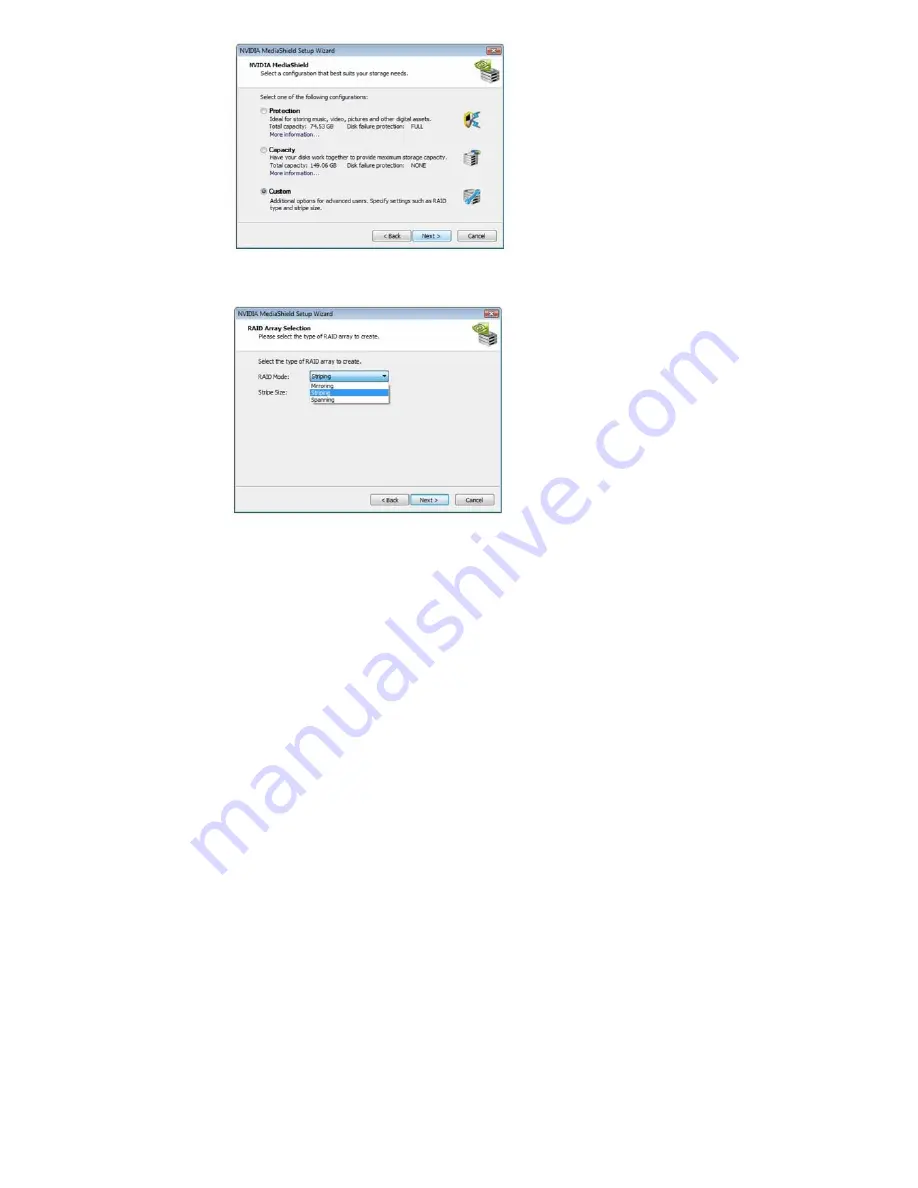
23
Select a configuration that best suits your storage needs. It is recommended to select
“Custom”. Click Next.
Then, select the type of RAID array to create. You need to choose the RAID Mode first
and click Next. Here we take Striping (RAID 0) for example to show you how to use
Storage to create Striping (RAID 0). If you plan to use Storage to create other RAID
arrays, the operation procedures are similar to the steps of creating Striping (RAID 0).




































