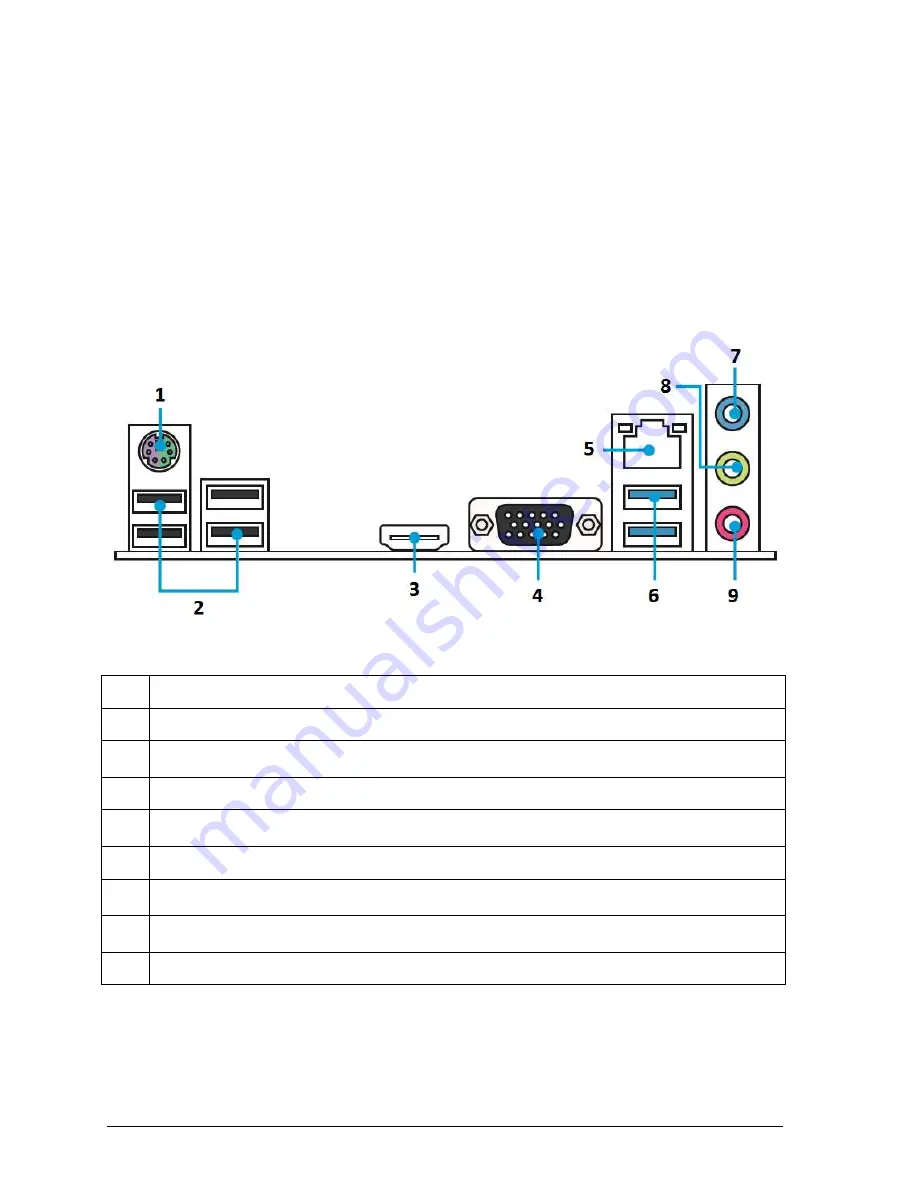
V1.0 Vig103M Motherboard Manual
16
Back Panel Connectors
The motherboard external IO connectors are attached to a metallic I/O shield. This shield
serves several purposes:
It protects the sensitive motherboard from any external EMC interference.
It stops the computer from interfering with other electrical devices.
It allows the motherboard to be easily upgraded in the future without having to resort
to buying a whole new case. Simply change the I/O shield to match the motherboard.
The I/O shield provides external access to PS/2 mouse/keyboard connectors as well as
the USB ports, LAN Port, audio connectors, VGA and HDMI ports.
Figure 7:
Back Panel Connectors
1
PS/2 keyboard/mouse port -
This port is for a PS/2 mouse.
2
USB 2.0 ports -
These Universal Serial Bus (USB) ports are for USB 2.0/1.1 devices.
3
HDMI port
. This port is for a High-Definition Multimedia Interface (HDMI) connector, and
is HDCP compliant allowing playback of HD DVD, Blu-ray, and other protected content.
4
VGA Port -
The DB15-pin female connector is provided for monitor.
5
LAN Port -
The standard RJ-45 LAN jack is for connection to the Local Area Network
(LAN). You can connect a network cable to it.
6
USB 3.0 ports -
These Universal Serial Bus (USB) ports are for USB 3.0 devices.
7
Line-in port (light blue) -
This port connects the tape, CD, DVD player, or other audio
sources.
8
Line-out port (lime) -
This port connects to a headphone or a speaker. In the 4, 6 and
8-channel configurations, the function of this port becomes Front Speaker Out
9
Mic in port (pink) -
This port connects a microphone.
Table 4
: Back Panel
















































