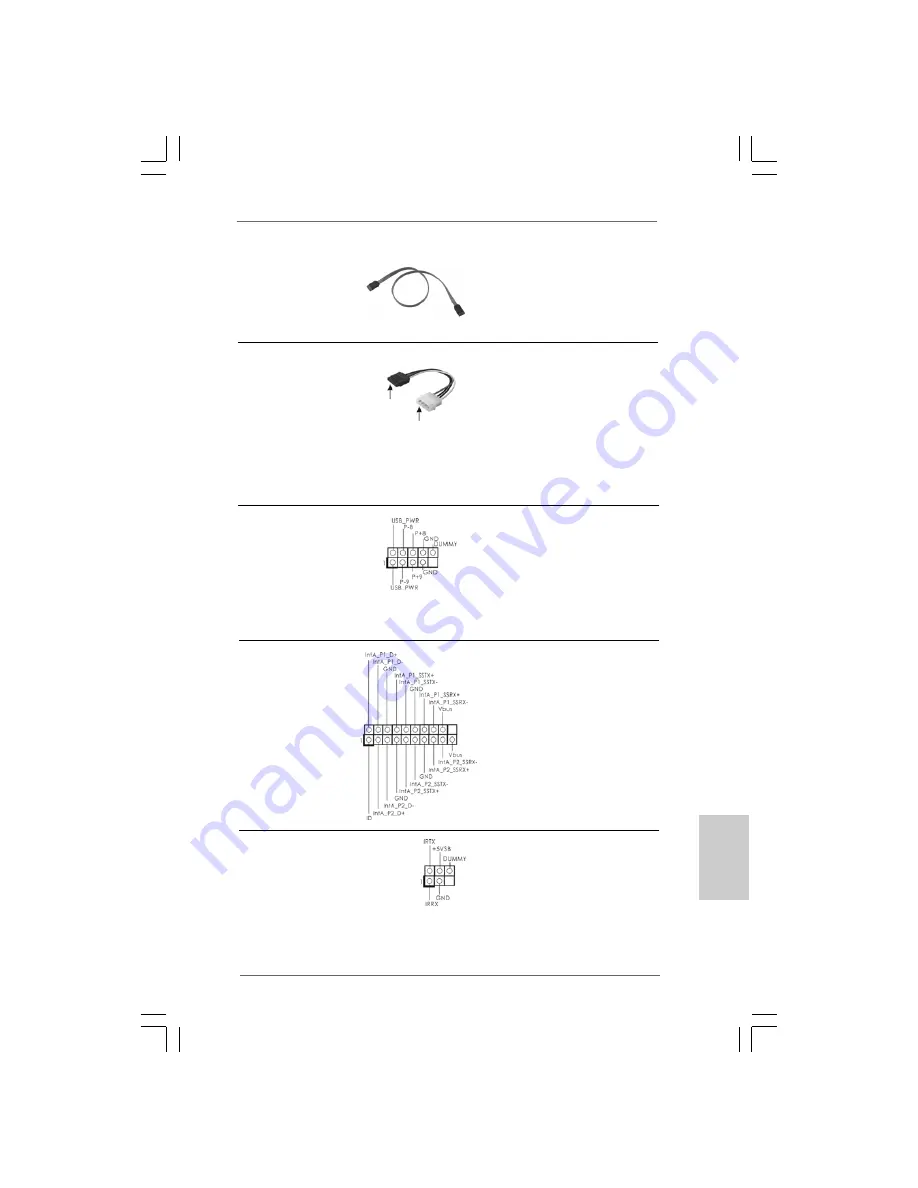
8 7
8 7
8 7
8 7
8 7
ASRock X58 Extreme6 Motherboard
En-tête USB 2.0
En plus des quatre ports
(USB8_9 br.9)
USB 2.0 par défaut sur le
(voir p.2 No. 25)
panneau E/S, il y a une barrette
USB 2.0 sur la carte mère.
Cette barrette USB 2.0 peut
prendre en charge deux ports
USB 2.0.
En-tête USB 3.0
En plus des quatre ports
(USB3_1_2 br.19)
USB 3.0 par défaut sur le
(voir p.2 No. 23)
panneau E/S, il y a une barrette
USB 3.0 sur la carte mère.
Cette barrette USB 3.0 peut
prendre en charge deux ports
USB 3.0.
Cordon d’alimentation
Veuillez connecter l’extrémité
Série ATA (SATA)
noire du cordon d’alimentation
(en option)
SATA sur le connecteur
d’alimentation sur chaque unité.
Connectez ensuite l’extrémité
blanche du cordon d’alimentation
SATA sur le connecteur
d’alimentation de l’unité
d’alimentation électrique.
connecter à l’unité
d’alimentation
électrique
connecter au connecteur
d’alimentation du disque
dur SATA
Câble de données
Toute cote du cable de data SATA
Série ATA (SATA)
peut etre connecte au disque dur
(en option)
SATA / SATAII / SATA3 ou au
connecteur SATAII / SATA3 sur
la carte mere.
FranFranFranFranFran
çaisçaisçaisçaisçais
En-tête du module infrarouge
Cet en-tête supporte un module
(IR1 br.5)
infrarouge optionnel de
(voir p.2 No. 29)
transfert et de réception sans
fil.
Summary of Contents for X58 EXTREME6 -
Page 149: ...149 149 149 149 149 ASRock X58 Extreme6 Motherboard 12 0 x 9 6 30 5 x 24 4 ...
Page 150: ...150 150 150 150 150 ASRock X58 Extreme6 Motherboard ...
Page 151: ...151 151 151 151 151 ASRock X58 Extreme6 Motherboard ...
Page 152: ...152 152 152 152 152 ASRock X58 Extreme6 Motherboard ...
Page 153: ...153 153 153 153 153 ASRock X58 Extreme6 Motherboard ...
Page 154: ...154 154 154 154 154 ASRock X58 Extreme6 Motherboard ...
Page 155: ...155 155 155 155 155 ASRock X58 Extreme6 Motherboard 1366 1366 Intel 1366 1 1 1 ...
Page 157: ...157 157 157 157 157 ASRock X58 Extreme6 Motherboard CPU_FAN 4 ...
Page 158: ...158 158 158 158 158 ASRock X58 Extreme6 Motherboard ...
Page 159: ...159 159 159 159 159 ASRock X58 Extreme6 Motherboard ...
Page 160: ...160 160 160 160 160 ASRock X58 Extreme6 Motherboard DIMM DIMM DIMM ...
Page 161: ...161 161 161 161 161 ASRock X58 Extreme6 Motherboard X58 Extreme6 ...
Page 162: ...162 162 162 162 162 ASRock X58 Extreme6 Motherboard ...
Page 163: ...163 163 163 163 163 ASRock X58 Extreme6 Motherboard CMOS CMOS Short Open ...
Page 165: ...165 165 165 165 165 ASRock X58 Extreme6 Motherboard SATA3_5_6 SATA3_3_4 SAT3_1_2 ...
Page 166: ...166 166 166 166 166 ASRock X58 Extreme6 Motherboard 5 IR1 CD1 ...
Page 167: ...167 167 167 167 167 ASRock X58 Extreme6 Motherboard 9 PANEL1 ...
Page 168: ...168 168 168 168 168 ASRock X58 Extreme6 Motherboard 1 2 3 4 ...
Page 170: ...170 170 170 170 170 ASRock X58 Extreme6 Motherboard RESET clr CMOS COM ...
Page 171: ...171 171 171 171 171 ASRock X58 Extreme6 Motherboard ...
Page 172: ...172 172 172 172 172 ASRock X58 Extreme6 Motherboard ...
Page 174: ...174 174 174 174 174 ASRock X58 Extreme6 Motherboard Türkçe Türkçe Türkçe Türkçe Türkçe ...
Page 175: ...175 175 175 175 175 ASRock X58 Extreme6 Motherboard Türkçe Türkçe Türkçe Türkçe Türkçe ...
Page 176: ...176 176 176 176 176 ASRock X58 Extreme6 Motherboard Türkçe Türkçe Türkçe Türkçe Türkçe ...
Page 177: ...177 177 177 177 177 ASRock X58 Extreme6 Motherboard Türkçe Türkçe Türkçe Türkçe Türkçe ...
Page 178: ...178 178 178 178 178 ASRock X58 Extreme6 Motherboard Türkçe Türkçe Türkçe Türkçe Türkçe ...
Page 179: ...179 179 179 179 179 ASRock X58 Extreme6 Motherboard Türkçe Türkçe Türkçe Türkçe Türkçe ...
Page 180: ...180 180 180 180 180 ASRock X58 Extreme6 Motherboard Türkçe Türkçe Türkçe Türkçe Türkçe ...
Page 181: ...181 181 181 181 181 ASRock X58 Extreme6 Motherboard Türkçe Türkçe Türkçe Türkçe Türkçe ...
Page 182: ...182 182 182 182 182 ASRock X58 Extreme6 Motherboard Türkçe Türkçe Türkçe Türkçe Türkçe ...
Page 183: ...183 183 183 183 183 ASRock X58 Extreme6 Motherboard Türkçe Türkçe Türkçe Türkçe Türkçe ...
Page 184: ...184 184 184 184 184 ASRock X58 Extreme6 Motherboard Türkçe Türkçe Türkçe Türkçe Türkçe ...
Page 185: ...185 185 185 185 185 ASRock X58 Extreme6 Motherboard Türkçe Türkçe Türkçe Türkçe Türkçe ...
Page 186: ...186 186 186 186 186 ASRock X58 Extreme6 Motherboard Türkçe Türkçe Türkçe Türkçe Türkçe ...
Page 187: ...187 187 187 187 187 ASRock X58 Extreme6 Motherboard Türkçe Türkçe Türkçe Türkçe Türkçe ...
Page 188: ...188 188 188 188 188 ASRock X58 Extreme6 Motherboard Türkçe Türkçe Türkçe Türkçe Türkçe ...
Page 192: ...192 192 192 192 192 ASRock X58 Extreme6 Motherboard Türkçe Türkçe Türkçe Türkçe Türkçe ...
Page 197: ...197 197 197 197 197 ASRock X58 Extreme6 Motherboard Türkçe Türkçe Türkçe Türkçe Türkçe ...
Page 198: ...198 198 198 198 198 ASRock X58 Extreme6 Motherboard Türkçe Türkçe Türkçe Türkçe Türkçe ...
Page 199: ...199 199 199 199 199 ASRock X58 Extreme6 Motherboard Türkçe Türkçe Türkçe Türkçe Türkçe ...
Page 200: ...200 200 200 200 200 ASRock X58 Extreme6 Motherboard ...
Page 201: ...201 201 201 201 201 ASRock X58 Extreme6 Motherboard ...
Page 202: ...202 202 202 202 202 ASRock X58 Extreme6 Motherboard ...
Page 203: ...203 203 203 203 203 ASRock X58 Extreme6 Motherboard ...
Page 204: ...204 204 204 204 204 ASRock X58 Extreme6 Motherboard ...
Page 205: ...205 205 205 205 205 ASRock X58 Extreme6 Motherboard ...
Page 206: ...206 206 206 206 206 ASRock X58 Extreme6 Motherboard ...
Page 207: ...207 207 207 207 207 ASRock X58 Extreme6 Motherboard Pin1 Pin1 ...
Page 208: ...208 208 208 208 208 ASRock X58 Extreme6 Motherboard ...
Page 209: ...209 209 209 209 209 ASRock X58 Extreme6 Motherboard ...
Page 210: ...210 210 210 210 210 ASRock X58 Extreme6 Motherboard ...
Page 211: ...211 211 211 211 211 ASRock X58 Extreme6 Motherboard ...
Page 212: ...212 212 212 212 212 ASRock X58 Extreme6 Motherboard ...
Page 213: ...213 213 213 213 213 ASRock X58 Extreme6 Motherboard ...
Page 215: ...215 215 215 215 215 ASRock X58 Extreme6 Motherboard CD1 ...
Page 216: ...216 216 216 216 216 ASRock X58 Extreme6 Motherboard ...
Page 217: ...217 217 217 217 217 ASRock X58 Extreme6 Motherboard 1 2 3 4 ...
Page 219: ...219 219 219 219 219 ASRock X58 Extreme6 Motherboard ...
Page 220: ...220 220 220 220 220 ASRock X58 Extreme6 Motherboard RESET clr CMOS ...
Page 221: ...221 221 221 221 221 ASRock X58 Extreme6 Motherboard ...
Page 222: ...222 222 222 222 222 ASRock X58 Extreme6 Motherboard ...
Page 223: ...223 223 223 223 223 ASRock X58 Extreme6 Motherboard ...
Page 224: ...224 224 224 224 224 ASRock X58 Extreme6 Motherboard ...
Page 225: ...225 225 225 225 225 ASRock X58 Extreme6 Motherboard ...
Page 226: ...226 226 226 226 226 ASRock X58 Extreme6 Motherboard ...
Page 227: ...227 227 227 227 227 ASRock X58 Extreme6 Motherboard ...
Page 228: ...228 228 228 228 228 ASRock X58 Extreme6 Motherboard ...
Page 229: ...229 229 229 229 229 ASRock X58 Extreme6 Motherboard ...
Page 230: ...230 230 230 230 230 ASRock X58 Extreme6 Motherboard ...
Page 231: ...231 231 231 231 231 ASRock X58 Extreme6 Motherboard ...
Page 232: ...232 232 232 232 232 ASRock X58 Extreme6 Motherboard ...
Page 233: ...233 233 233 233 233 ASRock X58 Extreme6 Motherboard ...
Page 234: ...234 234 234 234 234 ASRock X58 Extreme6 Motherboard ...
Page 235: ...235 235 235 235 235 ASRock X58 Extreme6 Motherboard ...
Page 236: ...236 236 236 236 236 ASRock X58 Extreme6 Motherboard ...
Page 237: ...237 237 237 237 237 ASRock X58 Extreme6 Motherboard ...
Page 238: ...238 238 238 238 238 ASRock X58 Extreme6 Motherboard ...
Page 240: ...240 240 240 240 240 ASRock X58 Extreme6 Motherboard CD1 ...
Page 241: ...241 241 241 241 241 ASRock X58 Extreme6 Motherboard ...
Page 242: ...242 242 242 242 242 ASRock X58 Extreme6 Motherboard ...
Page 244: ...244 244 244 244 244 ASRock X58 Extreme6 Motherboard SLI XFIRE_POWER1 ...
Page 245: ...245 245 245 245 245 ASRock X58 Extreme6 Motherboard RESET clr CMOS ...
Page 246: ...246 246 246 246 246 ASRock X58 Extreme6 Motherboard ...
Page 247: ...247 247 247 247 247 ASRock X58 Extreme6 Motherboard TM TM ...
Page 248: ...248 248 248 248 248 ASRock X58 Extreme6 Motherboard ...
Page 249: ...249 249 249 249 249 ASRock X58 Extreme6 Motherboard ...
Page 250: ...250 250 250 250 250 ASRock X58 Extreme6 Motherboard ...
Page 251: ...251 251 251 251 251 ASRock X58 Extreme6 Motherboard ...
Page 252: ...252 252 252 252 252 ASRock X58 Extreme6 Motherboard ...
Page 253: ...253 253 253 253 253 ASRock X58 Extreme6 Motherboard ...
Page 254: ...254 254 254 254 254 ASRock X58 Extreme6 Motherboard ...
Page 255: ...255 255 255 255 255 ASRock X58 Extreme6 Motherboard ...
Page 256: ...256 256 256 256 256 ASRock X58 Extreme6 Motherboard ...
Page 257: ...257 257 257 257 257 ASRock X58 Extreme6 Motherboard ...
Page 258: ...258 258 258 258 258 ASRock X58 Extreme6 Motherboard ...
Page 259: ...259 259 259 259 259 ASRock X58 Extreme6 Motherboard ...
Page 260: ...260 260 260 260 260 ASRock X58 Extreme6 Motherboard ...
Page 261: ...261 261 261 261 261 ASRock X58 Extreme6 Motherboard ...
Page 263: ...263 263 263 263 263 ASRock X58 Extreme6 Motherboard CD1 ...
Page 264: ...264 264 264 264 264 ASRock X58 Extreme6 Motherboard ...
Page 266: ...266 266 266 266 266 ASRock X58 Extreme6 Motherboard SLI XFIRE_POWER1 ...
Page 267: ...267 267 267 267 267 ASRock X58 Extreme6 Motherboard RESET clr CMOS ...
Page 268: ...268 268 268 268 268 ASRock X58 Extreme6 Motherboard ...
Page 269: ...269 269 269 269 269 ASRock X58 Extreme6 Motherboard ...
Page 270: ...270 270 270 270 270 ASRock X58 Extreme6 Motherboard X O O O O O X O O O O O O X ...
Page 271: ...271 271 271 271 271 ASRock X58 Extreme6 Motherboard ...
Page 272: ...272 272 272 272 272 ASRock X58 Extreme6 Motherboard ...
Page 273: ...273 273 273 273 273 ASRock X58 Extreme6 Motherboard ...
Page 274: ...274 274 274 274 274 ASRock X58 Extreme6 Motherboard ...
Page 275: ...275 275 275 275 275 ASRock X58 Extreme6 Motherboard ...
Page 276: ...276 276 276 276 276 ASRock X58 Extreme6 Motherboard ...
Page 277: ...277 277 277 277 277 ASRock X58 Extreme6 Motherboard ...
Page 278: ...278 278 278 278 278 ASRock X58 Extreme6 Motherboard ...
Page 279: ...279 279 279 279 279 ASRock X58 Extreme6 Motherboard ...
Page 280: ...280 280 280 280 280 ASRock X58 Extreme6 Motherboard ...
Page 281: ...281 281 281 281 281 ASRock X58 Extreme6 Motherboard ...
Page 282: ...282 282 282 282 282 ASRock X58 Extreme6 Motherboard ...
Page 283: ...283 283 283 283 283 ASRock X58 Extreme6 Motherboard ...
Page 284: ...284 284 284 284 284 ASRock X58 Extreme6 Motherboard ...
Page 286: ...286 286 286 286 286 ASRock X58 Extreme6 Motherboard CD1 ...
Page 287: ...287 287 287 287 287 ASRock X58 Extreme6 Motherboard ...
Page 288: ...288 288 288 288 288 ASRock X58 Extreme6 Motherboard 12 1 24 13 12 1 24 13 1 2 3 4 6 1 8 4 ...
Page 289: ...289 289 289 289 289 ASRock X58 Extreme6 Motherboard 6 1 8 4 SLI XFIRE_POWER1 ...
Page 290: ...290 290 290 290 290 ASRock X58 Extreme6 Motherboard RESET clr CMOS ...
Page 291: ...291 291 291 291 291 ASRock X58 Extreme6 Motherboard ...
Page 292: ...292 292 292 292 292 ASRock X58 Extreme6 Motherboard ...
Page 293: ...293 293 293 293 293 ASRock X58 Extreme6 Motherboard ...















































