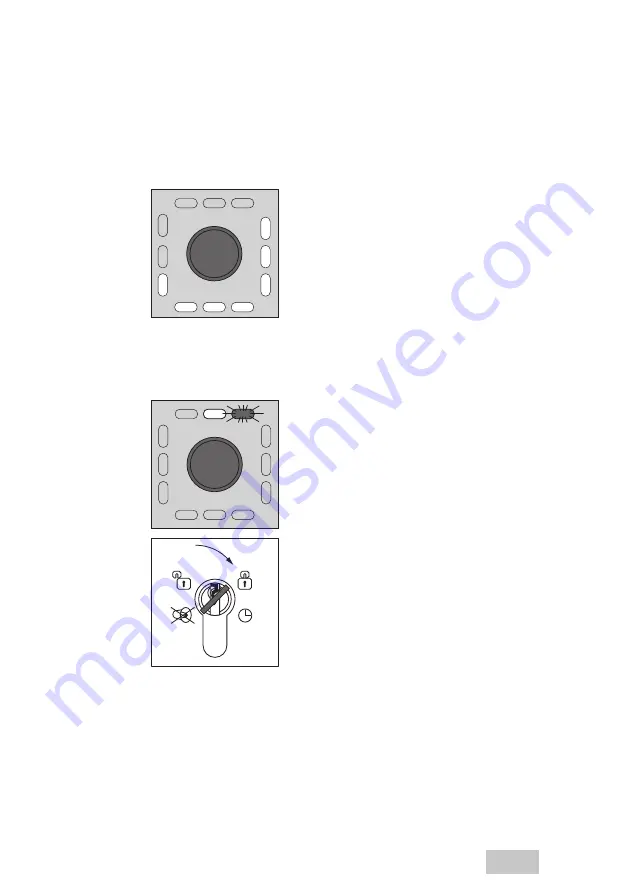
49
EN
Configuration
Step 1: Determine the LED pattern of the desired TSB address
32
16
8
1
2
4
64
Each address from 0 to 255 can be
displayed with the seven LEDs (“View TSB
Address – Binary Code”, page 48).
1 If necessary, mark the desired LED
pattern in the illustration for
assistance.
Step 2: Switch on configuration mode
2 Switch to configuration mode
(“Configuration”, page 40).
Step 3: Switch on Menu 9 “Change TSB address”.
ge rt
1 Press 9 times to the left.
The top yellow LED illuminates the
top right red LED blinks.
5 s
2 Press the key to the right and hold it
for five seconds.
Four audible signals sound
The green LEDs illuminate in
succession.
The display will change after five
seconds.
LEDs 1 to 64 immediately begin to
illuminate in succession.
Now you can select or de-select the
address values.
















































