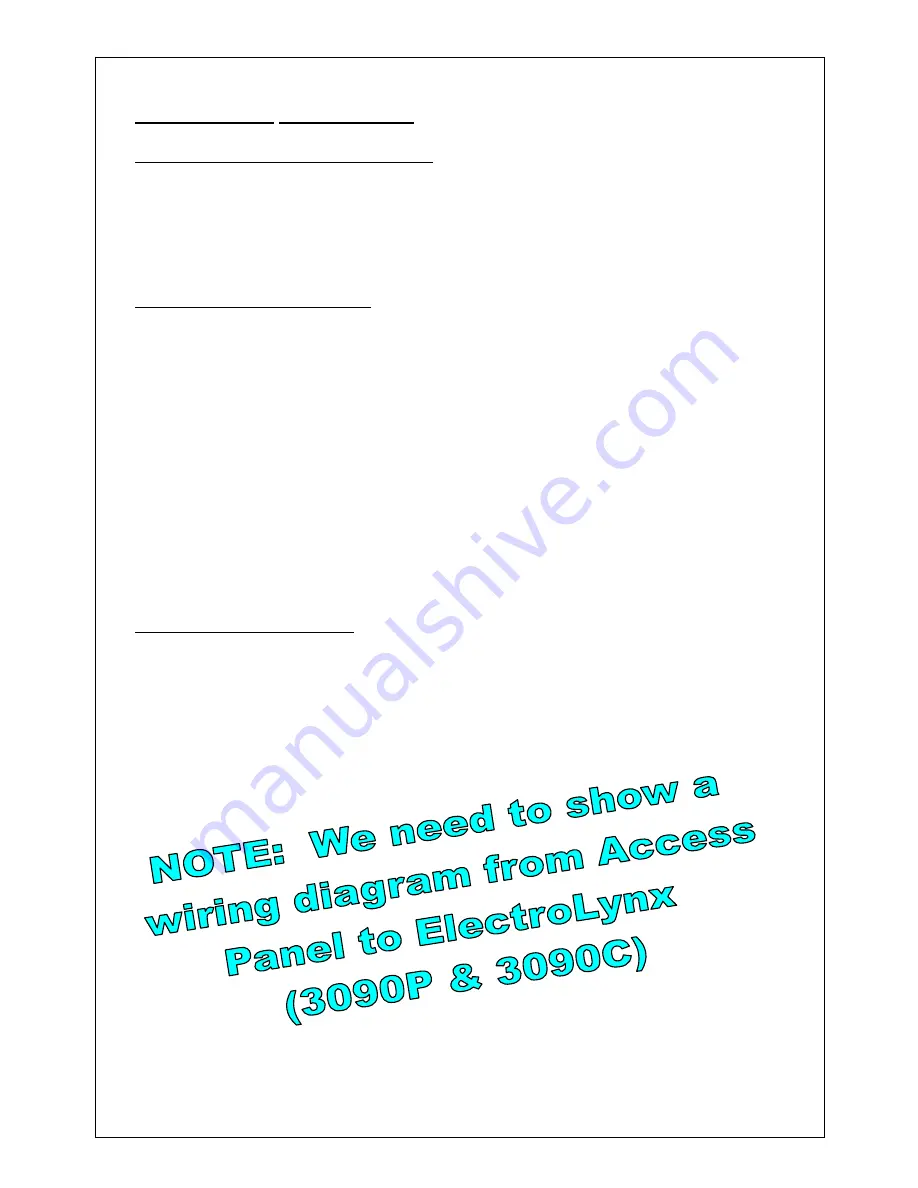
O
PERATIONAL
D
ESCRIPTION
Manual Operation – Key Cylinder
1.
Insert key into lock cylinder.
2.
Turn the key to the detent position.
3.
Rotate the lever until latch or deadbolt clear the strike and open the door.
4.
Return the key to a non-detent position that will allow the key to be
removed.
Credential Card Operation
When the eForce
®
is in a secured state, the LED in the front plastic faceplate
will be red, and the lever will not operate the locking mechanism.
To gain entry using the eForce
®
Prox or eForce
®
iCLASS:
1.
Place Prox/iCLASS card in front of the eForce
®
LED, at a distance no
greater than one inch.
2.
The access control system will receive the card credential information, and
will send an unlock signal to the eForce
®
if the credentials are valid.
3.
The LED will change states from red to green, and a short audible tone will
be heard to indicate a valid unlock status.
4.
Rotate the lever to gain entry into the building.
5.
The lock will return to a secured (locked state) after the access control
system unlock period has expired. NOTE: the access control system will
determine the unlock period. There are no adjustments in the eForce
®
for
unlock period.
Adding Card Credentials
Consult the access control system manual or the system administrator to
manage your credential database. The eForce
®
does not store card
credentials; it simply extracts the information from the card and sends it to the
access control system for verification.
3
80
‐
0180
‐
327
Rev.
A

































