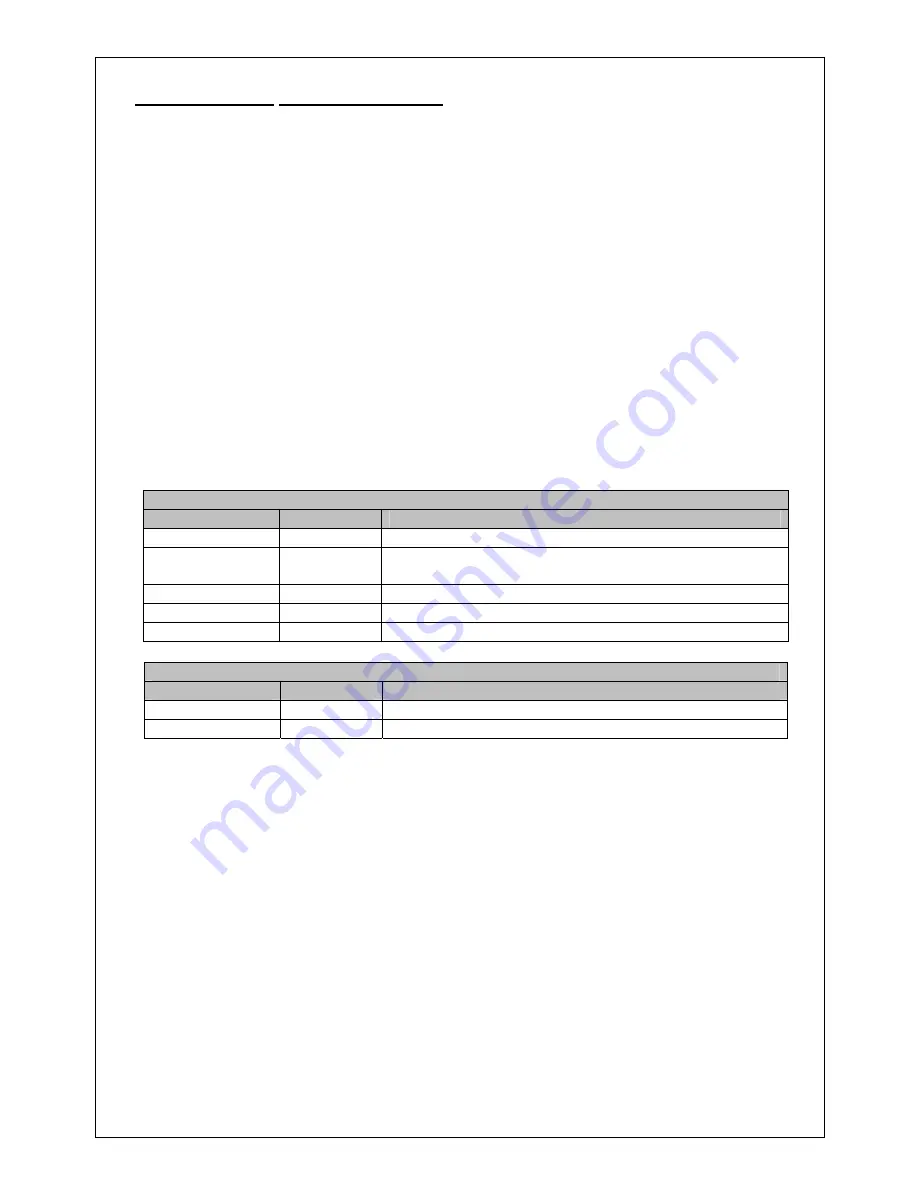
O
PERATIONAL
S
PECIFICATIONS
Card Compatibility
Prox
:
All HID (125kHz) Prox credentials
iCLASS
:
All
iCLASS
(13.56MHz)
credentials
Electrical Specifications
Power Requirements
Voltage In: 12Vdc (Range: 10.8Vdc –
(Prox/iCLASS):
16Vdc)
Current Consumption: 150mA average,
300mA peak
Transmit Frequencies:
Prox – 125kHz
iCLASS – 13.56MHz
Environmental Specifications (Prox/iCLASS)
Operating Temperature
-31° to 150°F (-35° to 65°C)
Operating Humidity
5% to 95% relative humidity non-
condensing
Wiring Connections (Prox/iCLASS)
E-Lynx Cable Pin Out
8 – PIN E-Lynx Connector
Molex Pin #
Color
Description
1 Black
System
Ground
5
Red
Reader/Motor Controller Power
(+12Vdc, 300mA Max)
2 White
Weigand
Data
1
6 Green
Weigand
Data
0
8 Yellow
Green
Led
Control
4 – PIN E-Lynx Connector
Molex Pin #
Color
Description
1 Violet
System
Ground
3
Gray
Lock Activate (+12Vdc, 10mA Max)
Lock Activate Signal – (+12Vdc, 10mA Max)
N.O. relay (or other isolated source) output from access control system
that a12Vdc to this pin when valid credentials were accepted by
the access control system. As long as this signal is active (+12Vdc) the
lock will remain in an unsecured state, which will allow the lever to
retract the latch/bolt. This line needs to return to 0Vdc in order for the
eForce
®
to return to a secured state.
Recommended Cable Information
1.
Cable Size – 28 AWG minimum, stranded 7/36
2.
Cable Distance – 500 feet maximum
3.
Cable Type – 300V minimum, PVC insulation or better
4
80
‐
0180
‐
327
Rev.
A

































