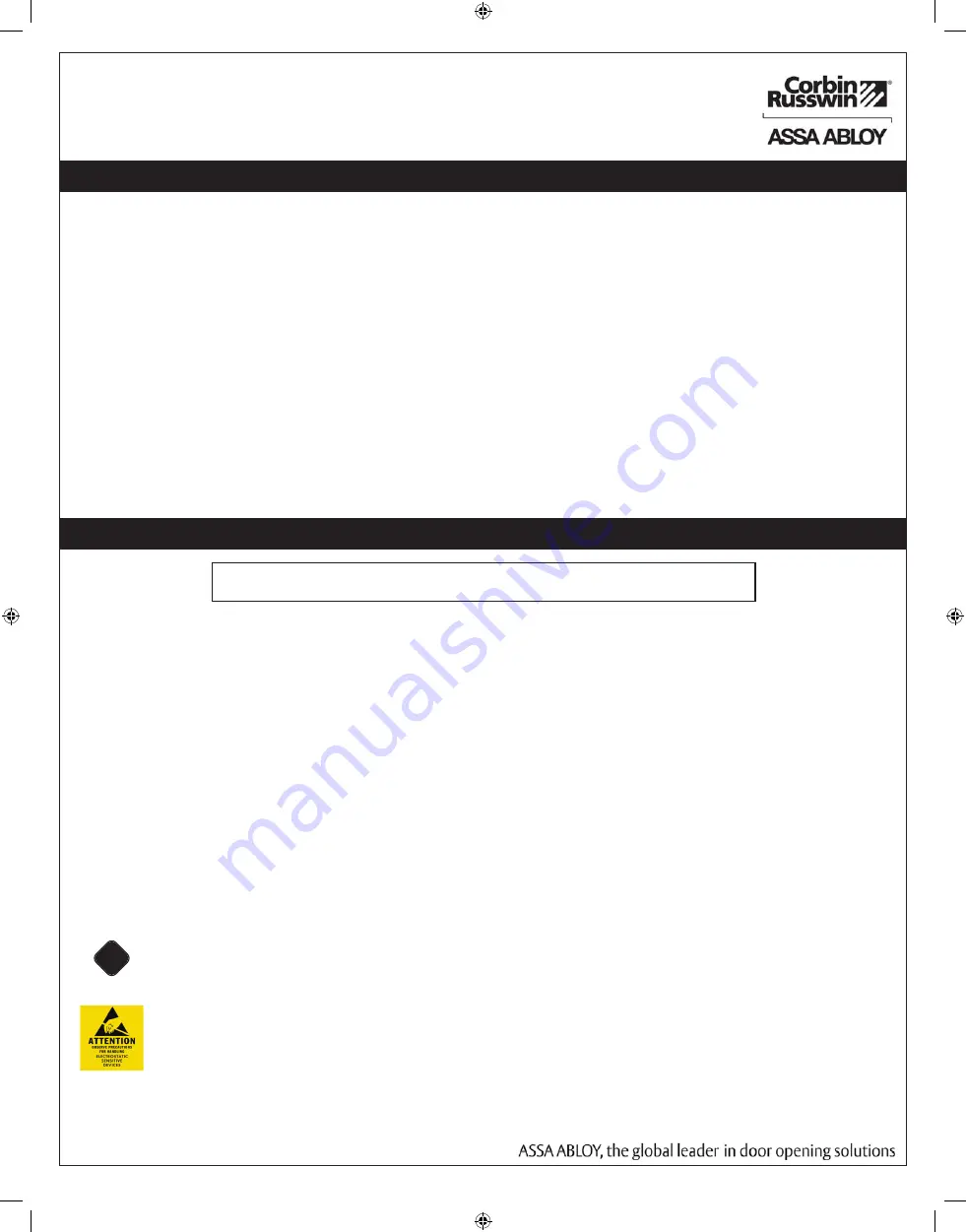
IN100 Cylindrical Lock
1) Warning
Table of Contents
2
Copyright © 2016 Corbin Russwin, Inc. All rights reserved.
Reproduction in whole or in part without the express written
permission of Corbin Russwin, Inc. is prohibited.
1) Warning ................................................................................2
2) General Description .............................................................3
3) Specifications / Features ....................................................3
4) Product Illustration .............................................................4
5) Installation Instructions ......................................................6
6) Operational Check ............................................................ 16
7) LED Indications..................................................................17
!
This device complies with Part 15 of the FCC Rules. Operation is subject to the following two conditions: (1) this device may not
cause harmful interference, and (2) this device must accept any interference received, including interference that may cause
undesired operation.
Note: This equipment has been tested and found to comply with the limits for a Class B digital device, pursuant to Part 15 of the FCC
Rules. These limits are designed to provide reasonable protection against harmful interference in a residential installation.
This equipment generates, uses and can radiate radio frequency energy and if not installed and used in accordance with the instruc-
tions, may cause harmful interference to radio communications. However, there is no guarantee that the interference will not occur in
a particular installation. If this equipment does cause harmful interference to radio or television reception, which can be determined by
turning the equipment off and on, the user is encouraged to try to correct the interference by one or more of the following measures:
• Reorient or relocate the receiving antenna
• Increase the separation between the equipment and receiver
• Connect the equipment into an outlet on a circuit different from that to which the receiver is connected
• Consult the dealer or an experienced technician for help
The term “IC:” before the radio certification number only signifies that Industry Canada technical specifications were met. This Class
B digital apparatus meets all requirements of the Canadian Interference Causing Equipment Regulations. Operation is subject to the
following two conditions: (1) this device may not cause harmful interference, and (2) this device must accept any interference received,
including interference that may cause undesired operation.
Cet appareillage numérique de la classe B répond à toutes les exigences de l’interférence canadienne causant des règlements
d’équipement. L’opération est sujette aux deux conditions suivantes: (1) ce dispositif peut ne pas causer l’interférence nocive, et (2) ce
dispositif doit accepter n’importe quelle interférence reçue, y compris l’interférence qui peut causer l’opération peu désirée.
To comply with “Fire Listed” doors, the batteries must be replaced with alkaline batteries only.
!
To avoid possible damage from electrostatic discharge (ESD), some basic precautions should be used when handling
electronic components:
• Minimize build-up of static by touching and/or maintaining contact with unpainted metal surfaces such as door hinges,
latches, and mounting plates especially when mounting electronic components such as readers and controllers onto
the door.
• Leave components (reader and controller) protected in their respective anti-static bags until ready for installation
• Do not touch pins, leads or solder connections on the circuit boards
Warning: Changes or modifications to this unit not expressly approved by the party
responsible for compliance could void the user’s authority to operate the equipment.



































