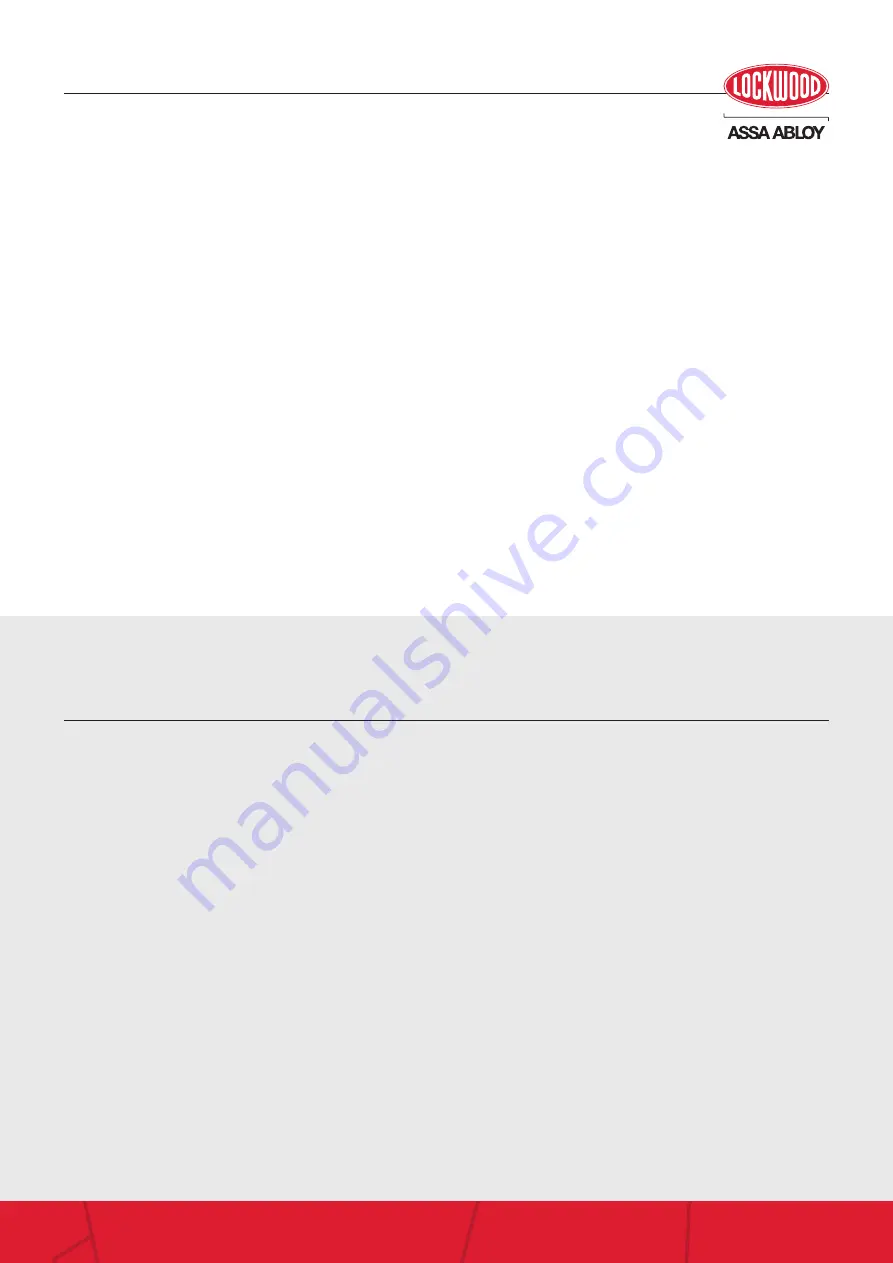
www.assaabloy.co.nz
4
Confirm lock has power by checking heartbeat LED.
Remove top screw from cover (front) plate and
looking for a blue LED flashing every 2 seconds
• If the lock is powered (heartbeat is flashing)
but still not responding:
- If using 2 wire mode, confirm the red and
green wires are joined together and there is
9-28VDC present between red/green and black
connections depending on locking signal.
- If using 3 wire mode, confirm red wire is
permanently powered (+9-28VDC) and green
wire is switched (9-28VDC) on / off to send the
lock/unlock signal.
• If the lock is not powered (heartbeat is not
flashing)
- Remove lock from door and power using a
micro-USB connector attached to a power
bank, PC or mobile phone charger – if the
heartbeat LED now operates:
- Test the cable at the door – there should be
9-28VDC present between the red and black
wires.
Most Access Control systems share Common
inputs for their Monitored Inputs including Door
Position, Deadlatch, Lock Status, REX & KOM.
If this is the case with the Access Control system
you’re using and you have sufficient wires at
the Lock for the Monitoring outputs, you can
common together at least two of the Monitored
Outputs common outputs to salvage a spare
wire for 3-Wire control.
Any or all of the following Commons on the Lock
Outputs can be connected together: 9, 10, 14 &
16, allowing for a minimum of 6 wires to achieve
individual monitoring outputs for all functions
being Door Position, Deadlatch, Lock Status, REX
& Key Override.
Lock is not-responding
What if I don’t have enough wires for 3-Wire Control?
Using this scenario, a minimum of 9 wires will
enable full monitoring and control of the lock in
3-wire mode.
Additional wires could also be salvaged by
placing in Series several Monitoring Outputs to a
single Output, such as Deadlatch and Lock Status
to provide one output to the Access Control
system. Door Position may also be included in
the One Output scenario, saving an additional
wire.
Due to their unique functions, REX and KOM
outputs should remain as individual outputs.
- Test the locking signal – there should be
9-28VDC present between the green and black
wires – this should change between off and on
when a locking signal has been sent.
• If the lock can be powered by USB and there is
correct power on the cabling:
- Remove all power from the lock for 2 minutes
and check the setting switches on the back
of the lock are set correctly (lock may have
been powered in Escape-Escape and then the
switches were moved)






























