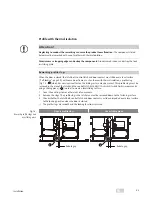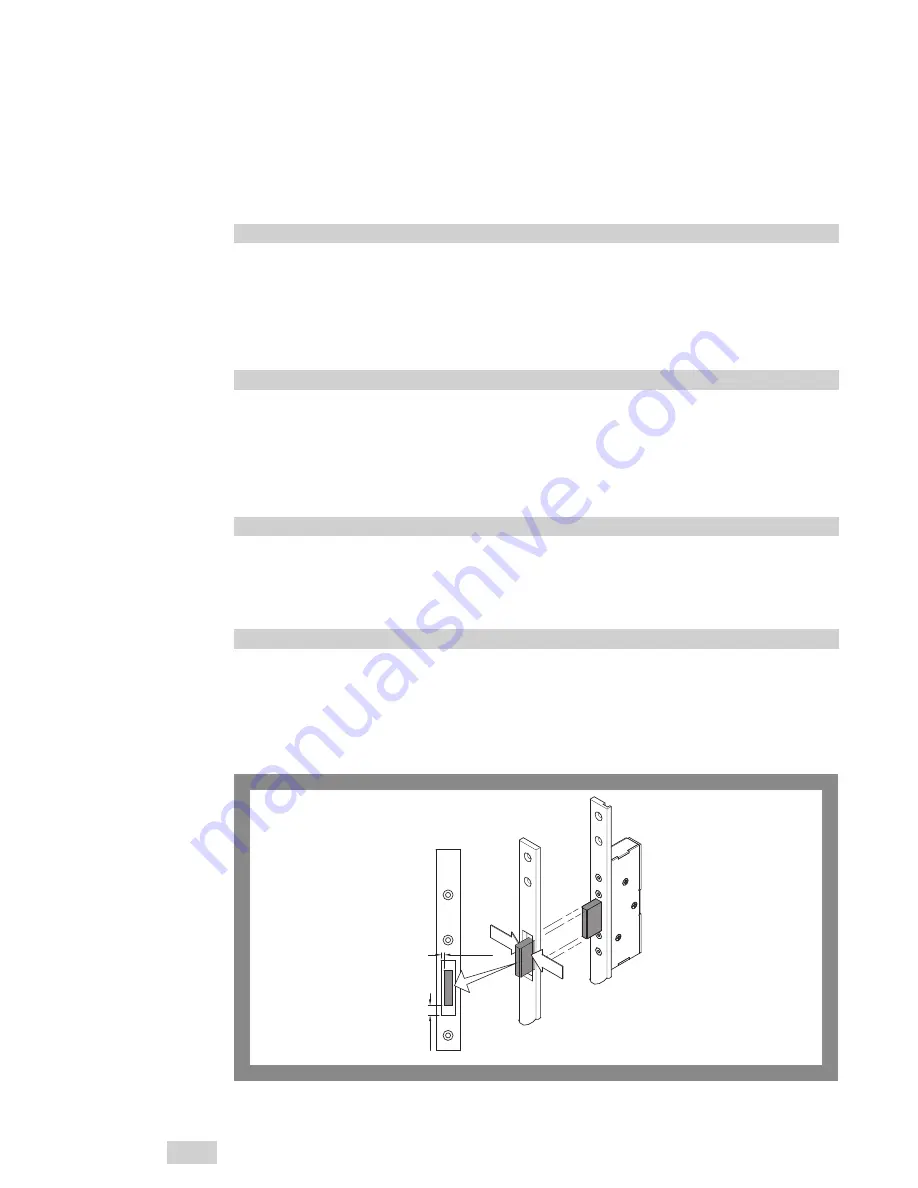
56
EN
Installation
Installing the motorised multi-point lock 519N
1
Adjust the closing direction of the control latch
(“Adjusting the closing direction of the latch”, page 57).
2 Fasten
the
motorised multi-point lock 519N
in the lock pocket.
3
Fasten the lock fittings.
4 Check
the
motorised multi-point lock 519N
for ease of movement.
Once the striking plate has been mounted, the
motorised multi-point lock 519N
is ready for use.
Mounting the striking plate
1
Finish the striking plate pocket and all holes or finish a customer-provided striking plate (“Production
of customer-provided striking plates”, page 64).
2
Clean the striking plate pocket and all holes by blowing them out or vacuuming.
3
Screw in the appropriate locking plate for the
motorised multi-point lock 519N
to be screwed in.
4 Check
the
motorised multi-point lock 519N
for ease of movement.
The
motorised multi-point lock 519N
is ready for operation.
Installing fittings and locking cylinders
1
Install the fittings.
2
Insert the locking cylinder and ensure that the locking cylinder nose is in the centre position (Fig. 14).
3
Fix the locking cylinder into place with the fixing screw.
The
motorised multi-point lock 519N
is completely installed.
Testing the motorised multi-point lock 519N
1
Test all functions of the
motorised security lock 519N
.
2
Check whether the control latch and auxiliary latch bolt of the lock are pushed back by the same
impact edge.
3
Check whether all bolts can freely extend and retract without transverse shear stress after installation
(Fig. 6).
The
multi-point lock 519N
is completely installed and has been tested for functionality.
Fig. 6 :
No transverse shear
stress on the bolt after
installation
F
Q
= 0 N
F
Q
= 0 N
min. 2
min. 2
Striking plate
Face plate
Fastening the
motorised
multi-point lock
Fasten the appropriate
striking plate
Fasten the locking
cylinder with the
cylinder fixing screw
Check for complete
functionality
Summary of Contents for OneSystem 519N
Page 31: ...31 Technische Daten DE ...
Page 67: ...67 Technical data EN ...
Page 103: ...103 Caractéristiques techniques FR ...
Page 139: ...139 Dati tecnici IT ...
Page 175: ...175 Technische gegevens NL ...
Page 187: ...187 Abmessungen Dimensions Dimensions Dimensioni Afmetins DE EN FR IT NL ...