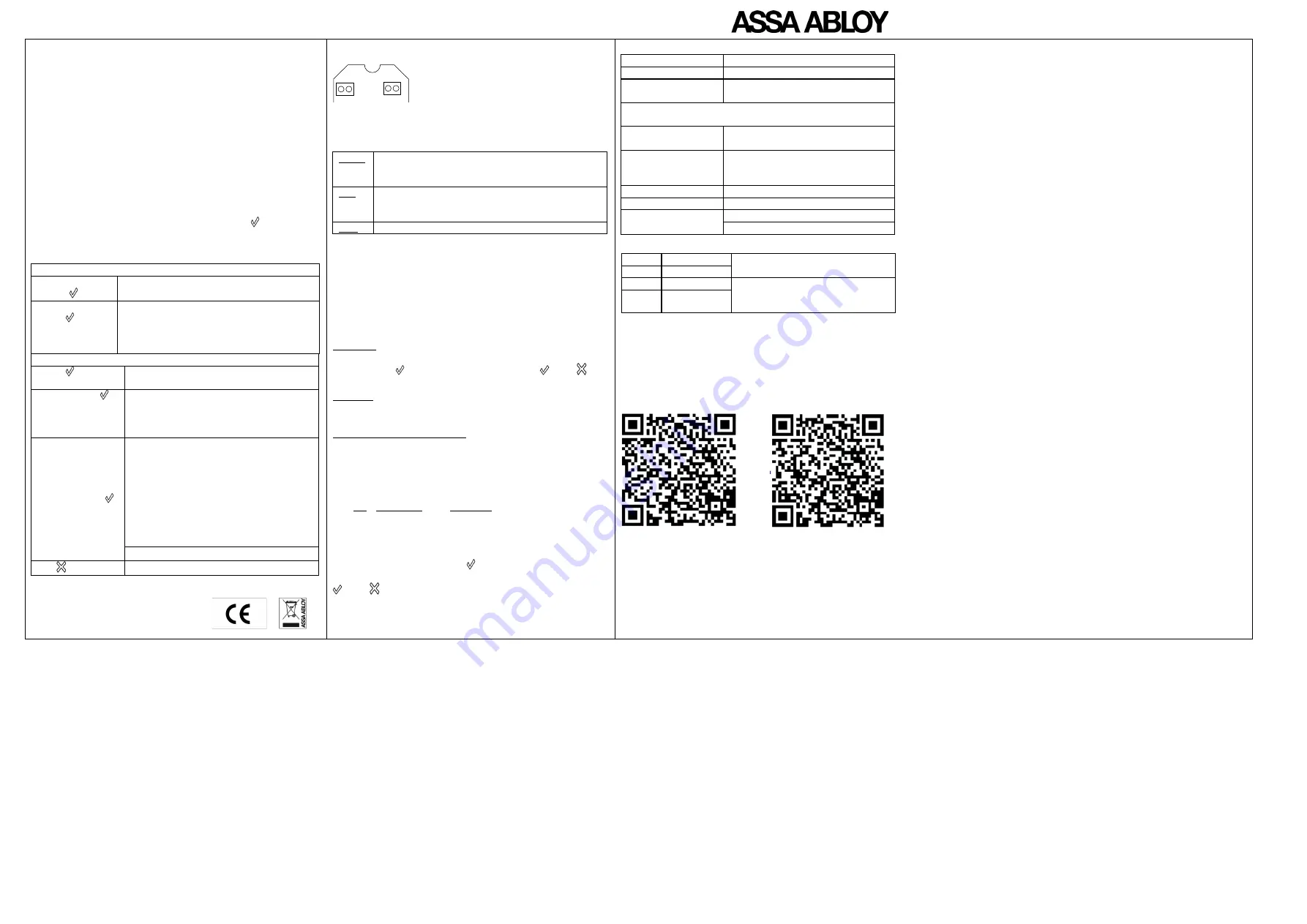
Pando
™
Mini Go reader
IS559883940PA1
About Pando Mini Go reader
Pando Mini Go reader will be referred to as the reader or Pando in this
document.
Pando Mini Go is a Hi-O reader for reading MIFARE Classic, DESFire
applications, iCLASS and SEOS. By default the reader reads serial
number on the cards and the reader can be configured to read e.g a
DESFire application with diversified keys. All configurations are made
with a customer specific Setup card.
The reader is also capable to handle mobile keys via Bluetooth and or
NFC. The reader is configured with a function card for Bluetooth
reading method and reading distance. Customer-specific mobile
keys are set via a setup card.
Hi-O installation
The reader is connected via Hi-O to DAC or LCU9101.
Indications on the outside of Pando BLE
The reader has a green and a red LED. The green LED can also flash
orange. The function for these is described in the table below for the
various phases during configuration and operation.
Indications at startup
(1) Flashing
orange
Flash for 20 seconds: The reader is waiting for
a setup card
(2) Flashing
Green
Flashing for 90 seconds: The reader is waiting
for a setup card or configuration card.
This sequence can be interrupted by holding a
user card in front of the reader for 7 seconds
Indications during operation
Green
Lit at unlocked door and with valid mobile
card
Green flashing
After touched the reader, the reader is
waiting for a phone. Applies in DIP 3 ON
mode
Flashing orange
Connects via Bluetooth …….
•
Reading mobile card from mobile
phone. Once the mobile card has been
read, one gets a beep from the reader
and green or red LED.
•
Reads the mobile card from mobile
phone. If you do not get a beep from
the reader, the phone and reader don’t
have the same key.
•
The touch part of the reader is affected.
Red
Lights on, invalid mobile card
Hi-O installation
Connect CAN bus to CAN-H and CAN-L as well as power supply
+V 0V
H L
DIP 1: Select in or out reader.
DIP1 OFF = External Reader (In)
DIP1 ON = Internal Reader (Out)
Indicators inside the reader
Green Lit when the reader is uninitiated on the Hi-O bus,
the Pando BLE reader is not locked to a specific Hi-O
bus.
Red
Lights up when the reader is locked to a specific
Hi-O bus. Indicates that the reader is locked and
encrypted.
Blue
Flashing shows that the reader is working
DIP2:
DIP2 ON: Card beep and major & minor signal at invalid / valid
DIP2 OFF: Card beep
DIP3: Unlock immediately or after being touched
BLE readers can be chosen to unlock immediately when it sees a
valid mobile phone within their area or unlock when the reader
has been touched.
DIP3 OFF
The reader unlocks immediately when a valid phone is within the
reader's reach. flash orange then it turns green or red
depending on whether you have access to the door or not.
DIP3 ON
The reader will first lock up after touch when a valid phone is
within the reader's reach.
There are two different modes
1.
(Configuration card ”Advertise” 1 beep)
The reader must be touched for all different mobile modes
2.
(Configuration card ”Advertise” 2 beep)
The reader must be touched in order for "Seamless mode" to work.
“Tap”, “Twist and Go
”
and ”Notification” works directly without touching
the reader.
After touching the reader, the reader registers the mobile phone
that is within range. The reader waits for 5 seconds for a mobile
to be within reach. Reader flash green after touch and orange
when the mobile phone connects. The reader will then turn green
or red depending on whether or not you have access to the
door.
Technical Specifications Pando BLE
Part No
S559688084
Power supply
12-24 V DC (min 10V, max 28V DC)
Power consumption
12V: 32mA Max 50 mA (0,4W)
24V: 18mA Max 34 mA (0,4 W)
Use a Low Voltage (SELV) compatible power source (LPS) with
a rated current limited to ≤2 A
Hi-O Cable length
Totally:
Max. 50 m
Cable branch length: Max. 10 m
Operating
temperature
– 30°C to + 70°C
below -30° C, the reader must be
heated externally
Operation humidity
5 % to 95 %
Dimension
See product sheet
Storage and transport
temperature
-50 ºC to 70 ºC (-58 ºF to 158 ºF)
Humidity 5 % to 95 %
Terminal
1
CAN-H
Connection to Hi-O bus LCU9101,
DAC530 or DAC564
2
CAN-L
3
+12-24 V DC
Power supply to reader via a fused
device such as LCU9101, DAC530 /
DAC564
4
0V
Unlock a Hi-O locked Pando BLE reader.
Normally you unlock the reader, locks and other HiO units on the Hi-O bus via the DAC or LCU to which it is connected. If you need to unlock the
reader without DAC or the LCU it has been locked to, do as follows.
1)
Turn on the power to the reader. The red LED on the back of the reader lights up, indicating that the reader is locked.
2)
Within 20 seconds push and pull the reader's DIP1 switch back and forth with one second delay intervals 6 to 10 times.
3)
When the reader's red LED turns green, the reader is unlocked from the Hi-O bus.
QR Configuration Card Info.
QR this manual






















