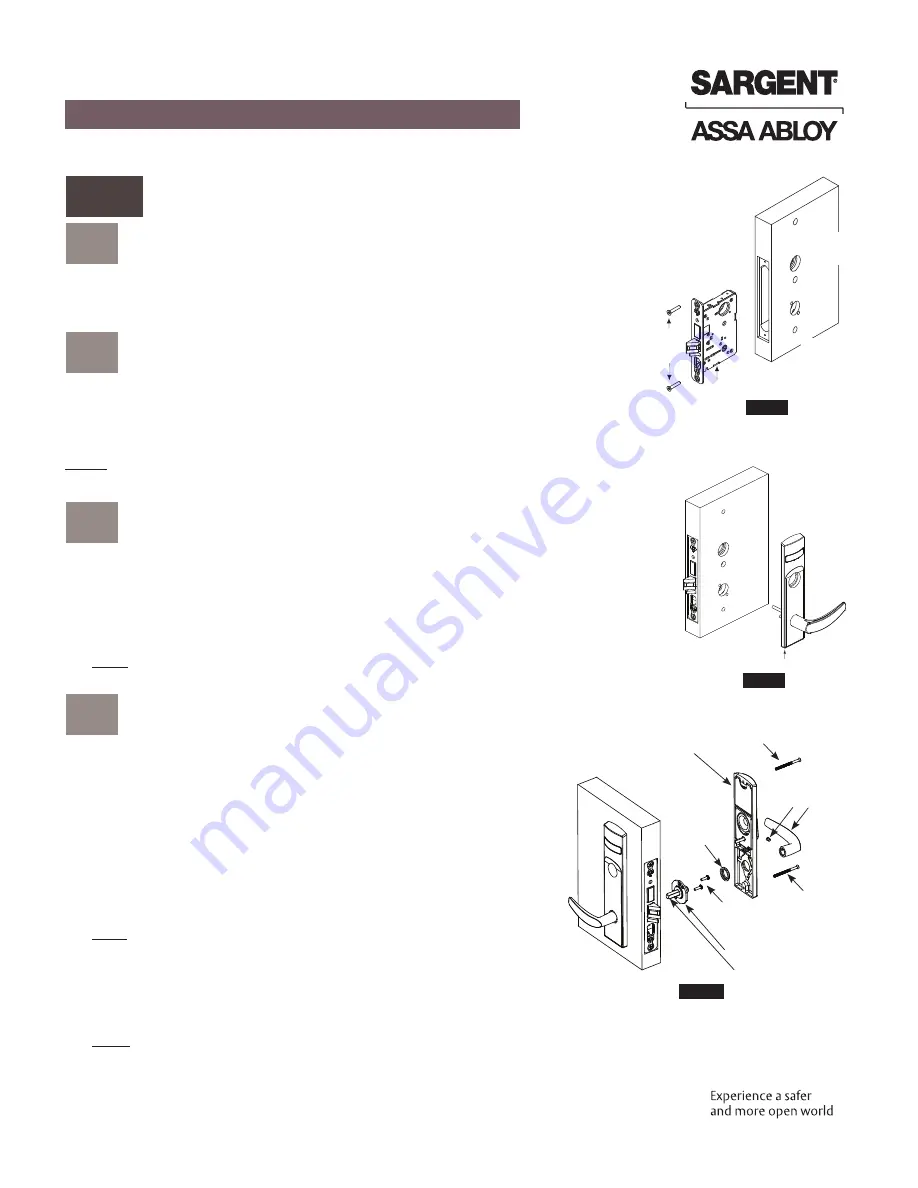
4
1-800-727-5477 • www.sargentlock.com
A8260D 11/21
7800 and 8200 Series Mortise Lock
Installation Instructions
Used with VN1 Escutcheon Trim and V Series Indicators
Copyright © 2019, 2020, 2021, SARGENT Manufacturing Company. All rights reserved. Reproduction in whole or
in part without the express written permission of SARGENT Manufacturing Company is prohibited. Patent pending
and/or patent www.assaabloydss.com/patents.
a
Prepare Door
b
Install Lock
Installation
5
Figure 6
Prepare door for function holes, size, and location according to A8258 door
marker template, if not already prepped.
1. Verify strike location according to template. Clean out door pocket and door edge of debris.
2. Ensure handing of lock matches handing of door. Slide lock into door. (Figure 6)
3. Temporarily hand tighten two (2) lock screws (#12 x 1-1/4
"
wood screws, or #12-24 x1/2
"
machine screws).
Notes:
• Keep door open until installation is complete.
c
Install Outside Trim
d
Install Inside Trim
Inside of door
Lock
Lock
Screws
Outside
of door
RH door
shown
1. Verify lock is in unlocked state (control hub slot should be vertical).
Also, verify indicator is in
v
acant/unlocked position.
2. Align trim posts with diagonal holes in door, be sure lever is horizontal. Slide outside
escutcheon assembly through lock body from outside door face. (Figure 7)
Note:
If indicator is used on outside, align indicator spindle with control hub.
Outside Escutcheon Assembly
Figure 7
1. Slide spindle into lockbody hub. (Figure 8)
2. Slide adapter and plate assembly over spindle.
3. Secure with two (2) #8-32 x 5/8" screws.
4. For Studio Collection levers only, use trim bushing over adapter plate.
5. Verify lock is in unlocked state (turn outside lever to ensure).
Also, Verify indicator is in vacant/unlocked position.
6. Align escutcheon over adapter and install inside escutcheon assembly onto
inside door face.
Note:
•
If indicator is used on inside, align indicator spindle with control hub.
7. Through-bolt inside escutcheon to outside escutcheon with
two (2) #8-32 x 2-1/4
"
screws.
8. Install inside lever on adapter plate. Secure with set screw.
Note:
Screw heads should be visible on inside escutcheon.
Figure 8
Inside
Escutcheon
Assembly
Studio
Collection
Trim
Bushing
Adapter Plate
Spindle
Lever
Set
screw
#8-32 x 2-1/4" screw
#8-32 x
2-1/4"
screw
#8-32 x
5/8" screws


























