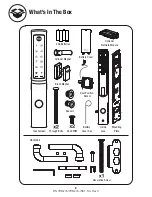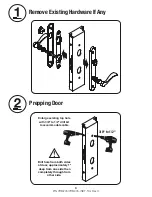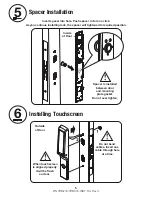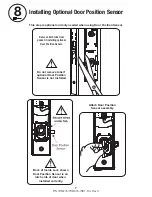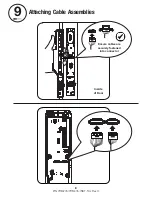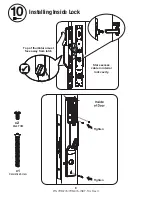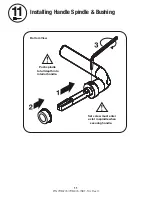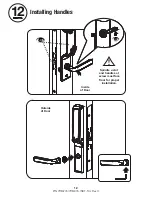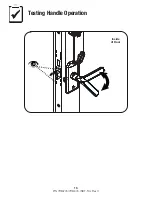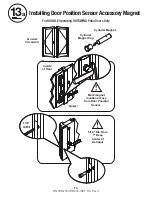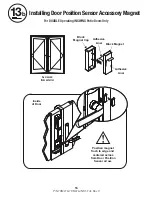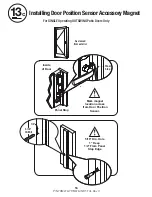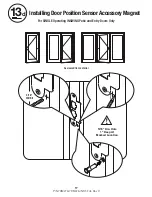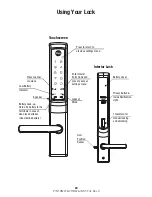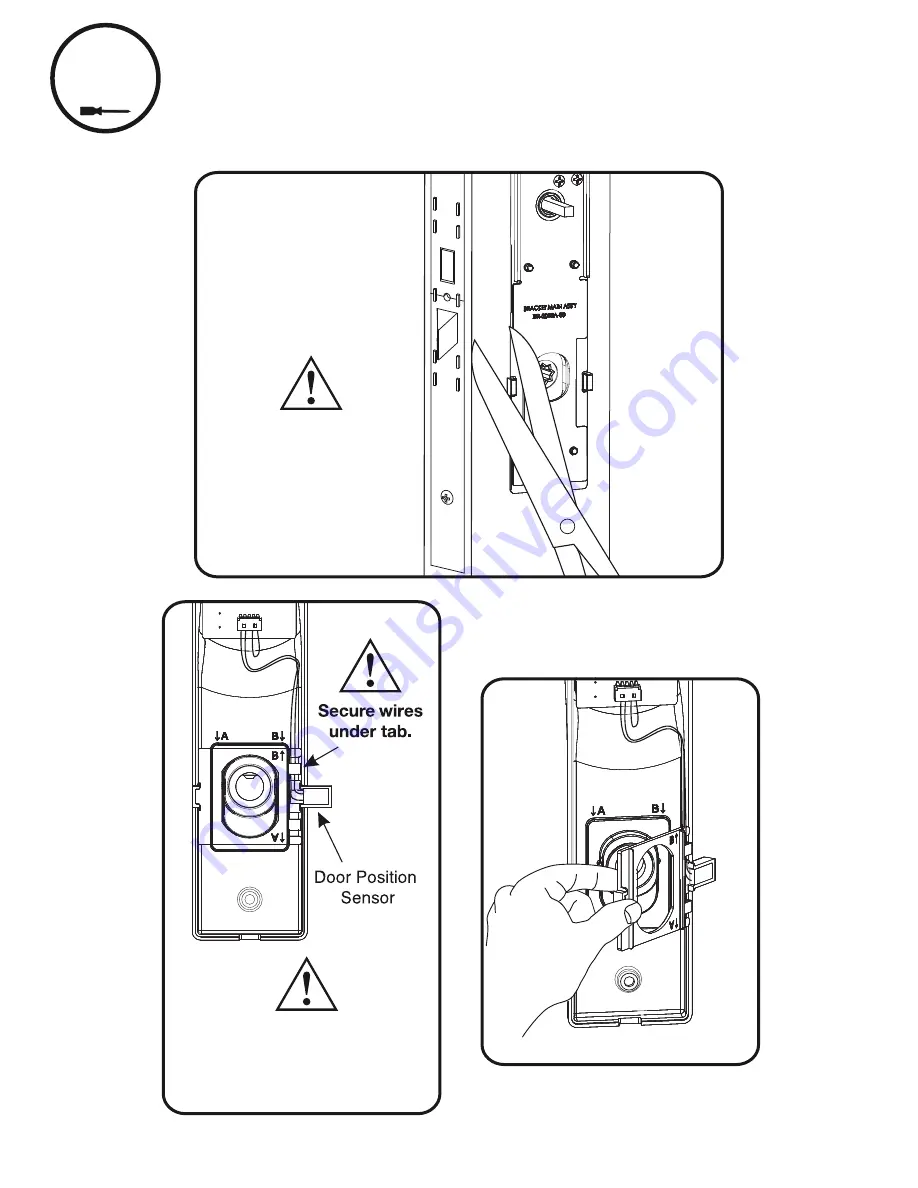
7
P/N YRM276/YRM476-INST-FUL Rev C
8
Installing Optional Door Position Sensor
Attach Door Position
Sensor assembly.
Back of Inside Lock shown
Door Position Sensor is on
latch side of door when
installed correctly.
Remove both tabs from
gasket if installing optional
Door Position Sensor.
Do not remove tabs if
optional Door Position
Sensor is not installed.
This step is optional and only needed when using Door Position Sensor.