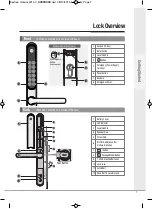G
et
tin
g
S
ta
rte
d
15
Delete Previously Paired Key Fob
Enter the master code,
followed by # key
You are now in the lock’s menu, option 3
contains the key fob settings
If you have forgotten the master code please
see the resetting the lock section of the
manual.
Press any button
Press any button on the keypad to begin
Select the [3] button followed
by # key
Select the number of the slot in memory
where the fob is saved (1-5)
Enter the slot number for the fob
followed by #
If a key fob is lost or stolen it can be removed from the lock so that it can no longer be used to open it.
Step
Icon
Expected Feedback
Description
2 tone beep
2 tone beep
2 tone beep, then 3 tone
ascending beep
Press the # button to finish.
Voice saying “completed”
The fob will now not unlock the lock.
This puts the lock into fob delete mode.
Press the [2] button followed
by # key
2 tone beep
Keyfree manual 2014-2_
.qxd 08/12/2015 10:18 am Page 15