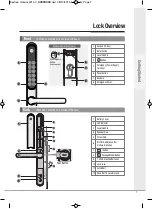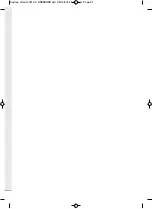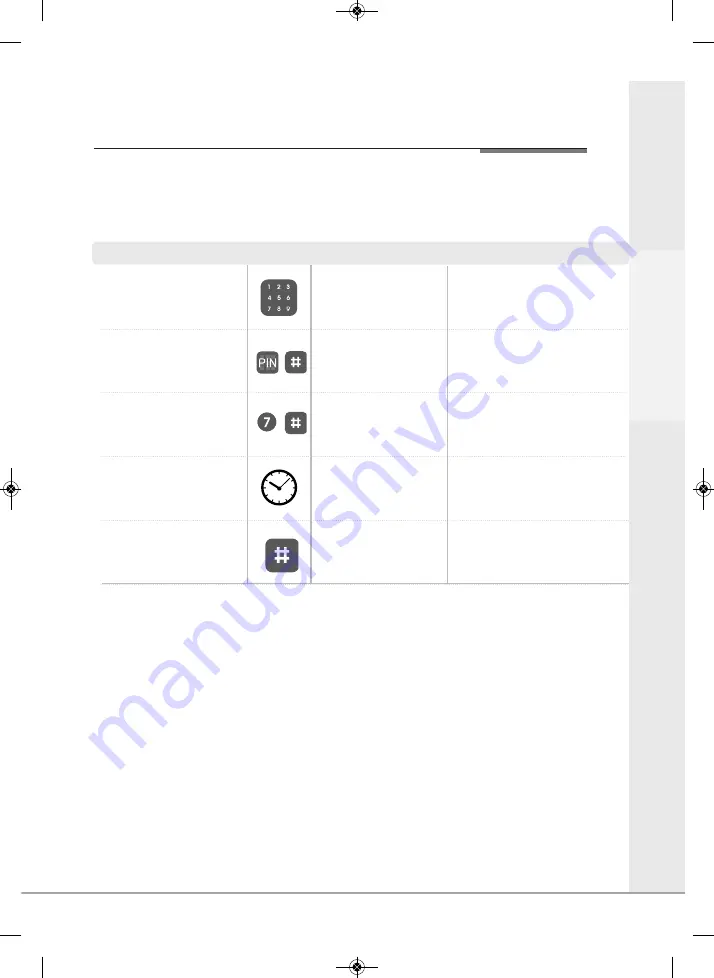
G
et
tin
g
S
ta
rte
d
17
Change Remote Relock Time
Enter the master code,
followed by # key
You are now in the lock’s menu, option 7
contains the key fob relock settings
If you have forgotten the master code please
see the resetting the lock section of the
manual.
Press any button
Press any button on the keypad to begin
Select the [7] button followed
by # key
The relock time can be between 10 and 90
seconds i.e. 50 = 50 seconds.
Input the relock time (10-90)
The relock time will now be set.
The lock can be set to unlock for longer periods of time unlocked remotely by a key fob or a home automation system.
Step
Icon
Expected Feedback
Description
2 tone beep
2 tone beep
Press the # button to finish.
Voice saying “completed”
Keyfree manual 2014-2_
.qxd 08/12/2015 10:18 am Page 17