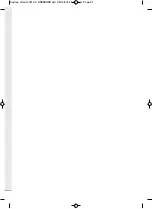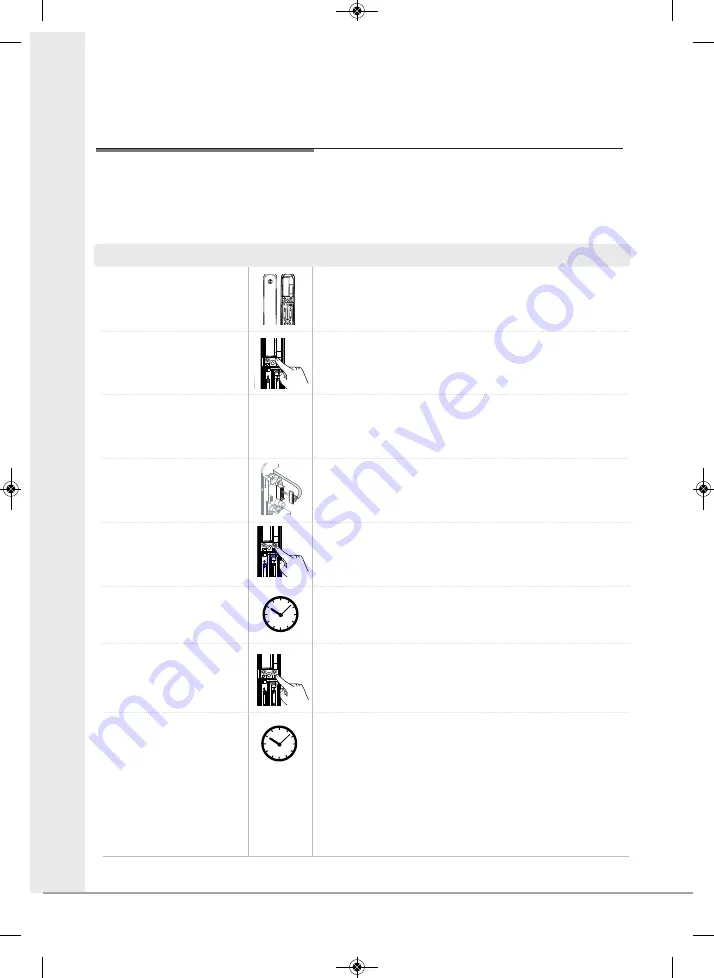
26
Resetting the Lock
In the event of losing the master code to the lock, the lock will need to be reset back to factory default settings. This will
result in the master code being set to the factory default which is ‘123456’.
Remove a battery from inside
the lock. Then remove the
module.
Disconnect the cable that runs through the door to the exterior unit.
Take out any battery to remove the power from the lock.
Remove inside cover
Slide up the black plastic cover of the lock on the inside of the door.
Disconnect the cable that runs
to the exterior half of the lock.
Continue holding these buttons until the ready sound is heard in step 6.
Press and hold the [I] button and
[P] button. Continue holding the
buttons and insert battery.
Step
Icon
Description
Wait for 10 seconds, a two tone
sound will be heard.
Do not release until a two tone is heard.
Release the [I] and [P] buttons
Within 5 seconds of the two
tone sound reconnect the cable
running to the exterior
escutcheon.
The lock will play a three tone
ascending tone and say
“welcome to the Yale digital
world” the master code is now
set to 123456.
Unscrew the two screws on
the back to remove the rear
cover.
The top screw is located below the
[I]
and
[P]
buttons while the
bottom screw is behind the rubber plug under the speaker hole.
Keyfree manual 2014-2_
.qxd 08/12/2015 10:18 am Page 26