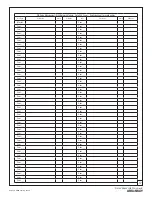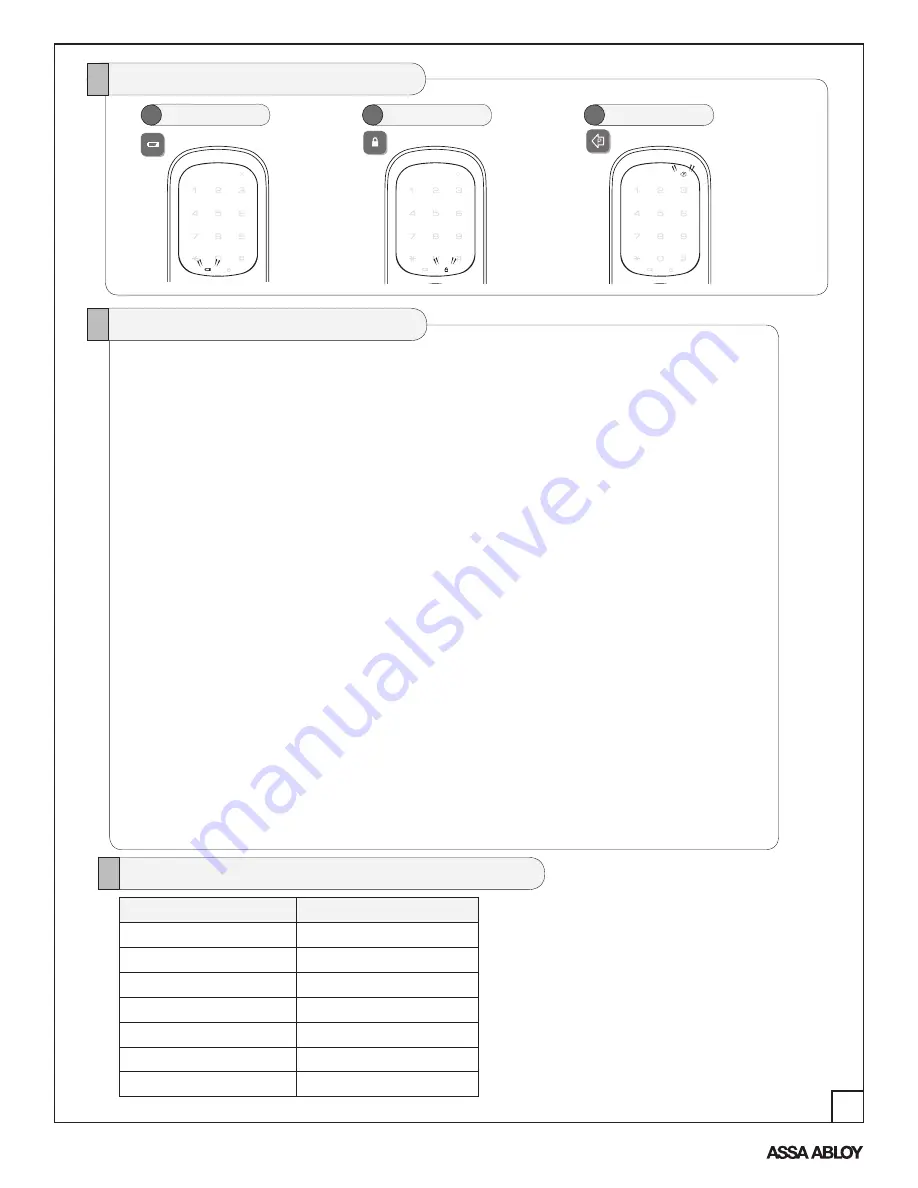
9
An ASSA ABLOY Group brand
P/N AYRD220-INST-FUL Rev B
Low Battery Warning
1
Lock-out Mode
2
Return to previous step
3
Status Indicators
All Code Lockout
: This feature is enabled by the Master code. When enabled, it restricts all user PIN code access.
When the unit is in Lockout Mode, the red locked padlock will appear on the screen when attempting to enter a code.
Low Battery
: When battery power is low, the
low battery icon
will begin blinking. If battery power is completely lost,
use the key override.
Master Code
: The Master code is used for programming and for feature settings. NOTE: The default Master Pin
Code must be changed prior to any further programming of the lock. The Master code will also operate the lock.
Privacy Mode
: This button located under the thumb turn on the inside escutcheon, activates/deactivates the voice
response and keypad and is indicated by a
blue
LED flash every ten (10) seconds. It is also overridden by mechani-
cally operating the thumb turn or key.
Auto Re-lock
: After successful code entry and the unit unlocks, it will automatically re-lock after a default of thirty
(30) seconds. Re-lock time is adjustable from five (5) to thirty (30) seconds.
OneTouch Re-Lock
:
When the bolt is retracted
electronically
, activating the keypad will extend the bolt (during
Auto Re-Lock duration or when Auto Re-Lock is disabled).
Shutdown Time
: The unit will shutdown for a default of sixty (60) seconds and not allow operation after the wrong
code entry limit has been met. When the unit is in Shutdown, the red
locked padlock icon
will flash every ten (10)
seconds.
Silent Mode
: Enabling Silent mode shuts off the code confirmation tone playback for use in quiet areas. Silent mode
is selected in the Volume feature (4) of Menu Mode. There are three levels (High/Low/Silent).
Status LED
: Located on inside escutcheon.
User Code
: The User code operates the lock. Maximum number of user codes is 250 with Network Module; without
Network Module, maximum is 25 user codes.
Wrong Code Entry Limit
: After a specified number of unsuccessful attempts at entering a valid PIN code the unit
will shut down and not allow operation. Wrong code entry limit is adjustable from three (3) to ten (10) times through
feature settings (up to 5 times with no RF network enabled - default is 5; 10 with RF network enabled).
Definitions
Settings
Factory Defaults
Master Code
12345678
Auto Re-lock
Enabled
Volume
High
Auto Re-lock Time
*30 Seconds
Wrong Code Entry Limit
*5 Times
Shutdown Time
*60 Seconds
Language
ENGLISH
Factory Defaults
*Adjustable only when using Network Module