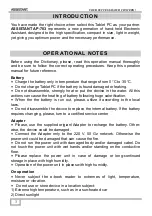YOUR SUCCESS IS OUR CONCERN!
10
С
o n e c t i o n t o i n t e r n e t v i a Wi - F i
Turn on Wi-Fi network
Within the Apps Panel, tap
Settings
→
Wireless & networks
→
Wi-Fi
to
turn on and scan. Your device lists the networks it finds within range. Tap a
network to connect. If necessary, enter Network SSID, Security, and Wireless
password, and tap
Connect
. When your device is connected to the network,
the wireless indicator
appears in the status bar.
If necessary, enter a password and tap
Connect
to save the settings for the
encrypted connection and connect to Wi-Fi (networks that require a password
appear with a lock icon)
Turn off Wi-Fi network
To turn off Wi-Fi, uncheck Wi-Fi under
Wireless & networks
. Turn off Wi-Fi
when you’re not using it to extend the life of your battery between charges.
Add a Wi-Fi network
Users may also add a Wi-Fi network under
Wi-Fi settings
. In
Wi-Fi Settings
,
tap
Add Wi-Fi network
. Enter the SSID (name) of the network. If necessary,
enter security or other network configuration details. Touch
Save
.
Forget a Wi-Fi network
In the
Wi-Fi settings
screen, touch the name of the network. Touch
Forget
in
the dialog that opens.
Note:
Network status icons turn green,if you have a Google account added to your tablet and the tablet is
connected to Google services, for syncing your Gmail, Calendar events, contacts, for backing up your
settings, and so on
Network notification
You can activate a notification of available networks:
Wi-Fi settings
→
Network notification.
S c r e e n o r i e n t a t i o n
Screen orientation can be set to vertical or horizontal via the built-in G sensor.
From main menu, tap
Settings
→
Display
→
Auto-rotate screen
. Rotate the
unit and the screen rotates too, automatically adjusting to fit the screen.
Summary of Contents for AP-703
Page 1: ...Планшеты Assistant AP 703 AP 703BT Инструкция пользователя ...
Page 2: ...КЕРІВНИЦТВО КОРИСТУВАЧА ПЛАНШЕТНИЙ КОМП ЮТЕР МОДЕЛЬ АР 703 ...
Page 36: ...РУКОВОДСТВО ПОЛЬЗОВАТЕЛЯ ПЛАНШЕТНЫЙ КОМПЬЮТЕР МОДЕЛЬ АР 703 ...
Page 70: ...USER MANUAL TABLET PC MODEL АР 703 ...
Page 100: ...Warranty period Shop Stamp Day of sale Model number ...
Page 101: ...TIWELL ASSISTANT LLC http www tiwell com Made in China ...