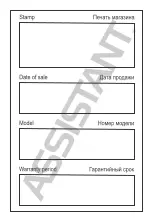Y O U R S U C C E S S I S O U R C O N C E R N !
.
р.
7
MANAGING GOOGLE MARKET APPLICATIONS
TROUBLESHOOTING
The AP-712 is preloaded with Google Market, you can search and install apps here
after login with your Google account.
To install and manage
n
a
s
s
e
r
p
s
n
o
it
a
c
il
p
p
a
ApkInstaller
s
i
h
c
i
h
w
located on
:
s
p
e
t
s
w
o
l
e
b
w
o
ll
o
f
,
n
o
it
a
c
il
p
p
a
n
a
l
l
a
t
s
n
i
o
T
.t
l
u
a
f
e
d
y
b
u
n
e
m
n
o
it
a
c
1. Copy the *.apk file to your tablet via USB-cable from your PC.
2. Select and press
APKInstaller → Install → Internal Memory
or
SD Card
.
.
e
d
i
s
t
h
g
ir
e
h
t
t
a
r
a
e
p
p
a
ll
i
w
y
r
o
m
e
m
l
a
n
r
e
t
n
i
r
o
d
r
a
c
D
S
n
i
s
e
li
f
k
p
a
.
*
e
l
b
a
li
a
v
A
Touch the required one to install it.
In case an *.apk is already installed, a
Replace
application
dialog will appear.
You can also download *.apk files from third part software.
Note
: Make sure the *.apk file is workable on Android 4.0 and the suffix is *.apk. e.g. “skype.apk”.
In some cases, there may be no icon on in the App panel after installation.
Possible reasons may be that this app is not compatible with your OS or the down-
loaded *.apk file is a broken so you may need to download a full version.
Manage an application in the
ApkInstaller
→
M
anage.
p
p
a
d
e
t
c
e
l
e
s
n
o
s
s
e
r
P
at
appeared window. Select an appropriate action
Launch, Export, Uninstall
.
The device is not responding or can’
t
be turned on
•
Reset the device by pressing the power button. The device will be forced shutdown
if it is on and you are required to restart the device again.
Battery has been fully depleted. Charge the device via USB or
.r
e
t
p
a
d
a
C
D
/
C
A
Battery Life seems short
•
The operating temperature is below 5 °
С
. This is due to the characteristics
battery and not a malfunction.
•
The battery is not used for prolonged period. Recharge the battery.
•
The battery is not fully charged. Please charge the device for 4 hours.
•
The battery needs to be replaced. Consult the authorized dealer for service.
The device can not be operated duri
n
g USB connection
•
The device cannot be operated while it is connected to PC.
•
Touch and hold the USB connection icon at status bar and drag downwards to
display an ongoing list, then select “Turn off USB storage” to resume operation.
•
p
p
a
il
of
No sound from earphone
• Check if volume is set to «0».
• Earphone may be broken, please cha
nge to another one.
Summary of Contents for AP-712
Page 1: ...КЕРІВНИЦТВО КОРИСТУВАЧА П ЛА НШЕТН ИЙ КОМП ЮТЕР МОДЕЛЬ AP 712 УКР РУС ENG РУС ...
Page 2: ......
Page 13: ...РУКОВОДСТВО ПО ЭКСПЛУАТАЦИИ ПЛА НШ ЕТНЫЙ КОМПЬЮТЕР МОДЕЛЬ AP 712 УКР РУС ...
Page 24: ......
Page 25: ...USER MANUAL MODEL AP 71 УКР РУС TABLET PC ...
Page 35: ......
Page 36: ...TIWELL ASSISTANT LLP http www assistant ua Made in China ...