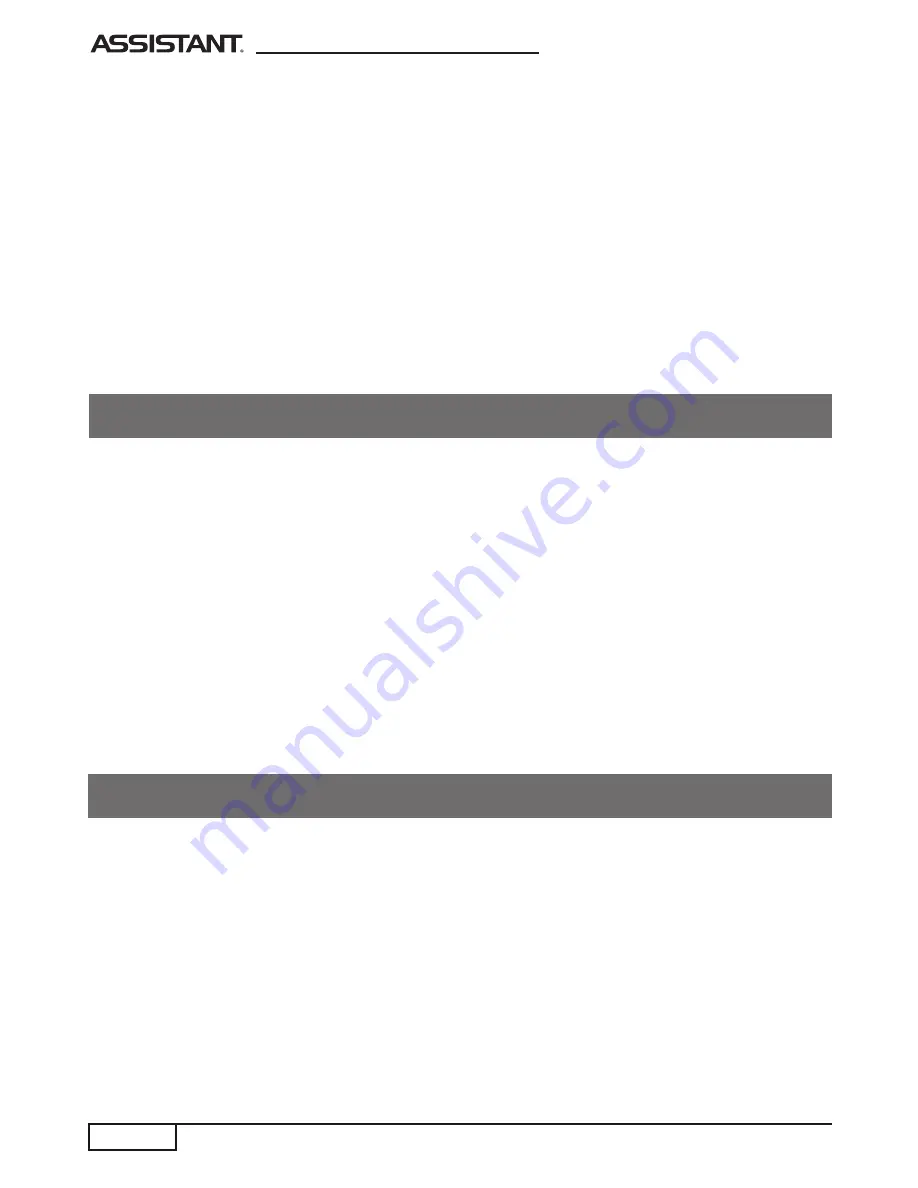
Y O U R S U C C E S S I S O U R C O N C E R N !
.
р
5
CONNECTING TO PC AND TRANSFERING DATA
MEMORY CARD
Tips on extending battery life:
1 New battery will be its best condition after 2-3 full charging and discharging
2. Streaming audio or video apps will use a lot of battery life.
3. Disable wireless network positioning.
4. Switch off Wi-Fi if you’re not close to a strong Wi-Fi signal for extended periods
of time. This puts strain on the tablet.
5. Use a quick screen timeout.
6. Reduce brightness to a comfortable level.
7. Widgets that access the Web consume more power than widgets that do not.
Note:
Do not use other adaptors to charge your tablet which can cause damage to
the battery.
When unit is connected to PC via USB cable, the USB-icon appears ot the right
of the status bar. Tap it and select
USB connected
, then
Turn on USB storage
dialog appears. Tap
OK.
To remove the tablet safely, tap
Turn off USB storage
.
Transferring contents from the computer:
•
To import contents into device, connect it to PC via the supplied USB cable.
• Upon successful connection to PC, turn to the device, touch and hold the USB
connection icon on status bar, drag downwards to display an ongoing list.
•
Select
USB connected
, then tap on
Turn on USB storage
to enter USB mode
and all operation will be halted.
• Go to [My Computer], double click on the device
’s disk to open.
• Perform normal file management operation like other USB device.
Insert the card correctly with the contact pin. Pushing the card in, you should hear
a click when the card is seated correctly. You may damage card and the device
if
Mi
croSD card is not inserted correctly. To remove
Mi
cro SD card, push the card
once again until it clicks.
•
When a
Mi
cro SD card is inserted in or ejected from the device, it may take few
seconds for the device to update the content. Please avoid inserting or ejecting
card when other operation is running as this may cause the system hang.
•
Do not remove the card if the content inside the card is being played. This will
halt the operation of the device and cause the device to restart.
• If the system is not responding reset it.
Summary of Contents for AP-802
Page 1: ...КЕРІВНИЦТВО КОРИСТУВАЧА ПЛ А НШ ЕТНИ Й К ОМП ЮТЕР МОДЕЛЬ АР 802 УКР РУС ENG РУС ...
Page 2: ......
Page 13: ...РУКОВОДСТВО ПО ЭКСПЛУАТАЦИИ ПЛ А НШ ЕТНЫЙ К ОМПЬЮТЕР МОДЕЛЬ АР 802 УКР РУС ...
Page 24: ......
Page 25: ...USER MANUAL MODEL AP 802 УКР РУС TABLET PC ...
Page 35: ......
Page 36: ...TIWELL ASSISTANT LLP http www assisitant ua Made in China ...







































