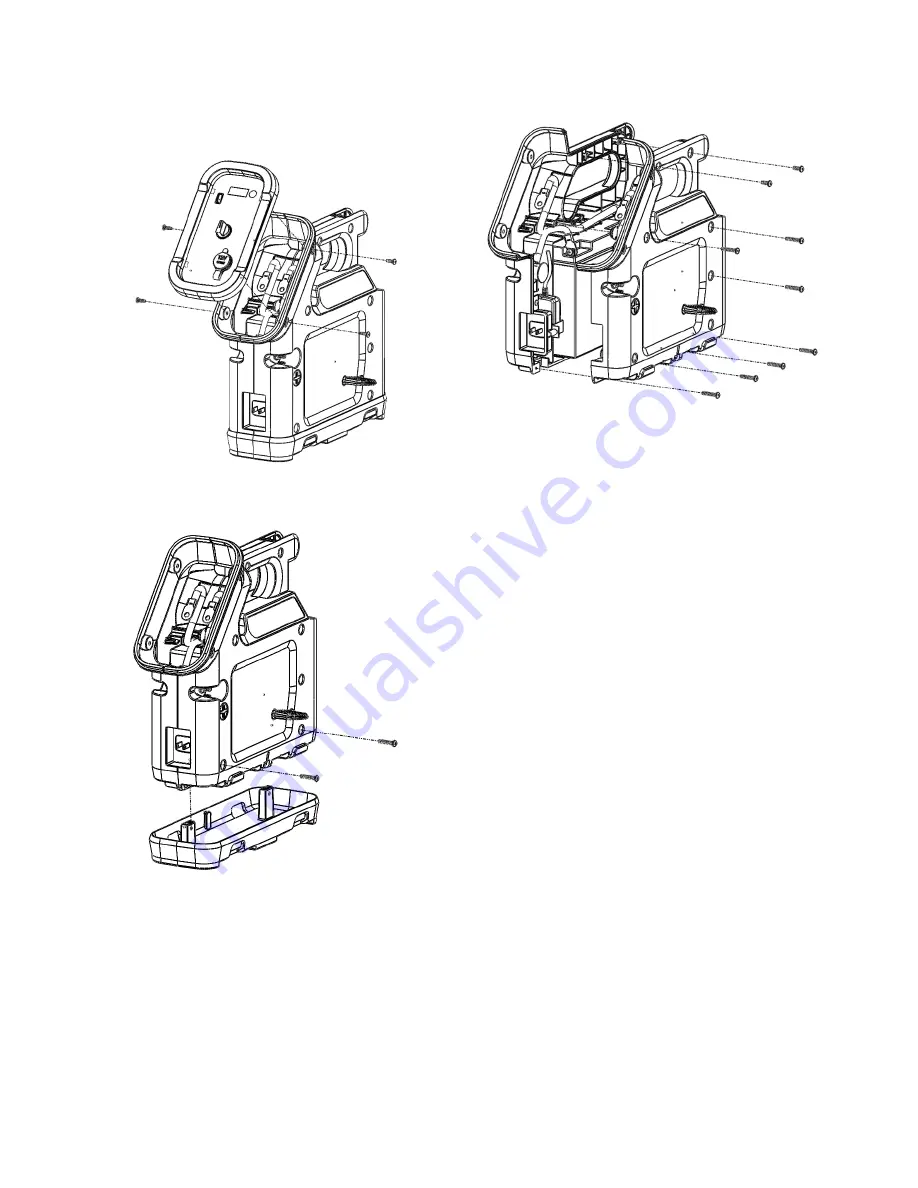
4
1.
Remove (4) screws from display and pull display away from
unit. Note: Wire connections do not need to be disconnected.
2.
Remove (2) screws closest to the foot. Pull out the sides of foot
so it can detach from the holding notches and pull off. Note:
Display not shown for clarity.
3.
Remove (9) screws from positive side housing. Pull housing
away and place to the side. Note: Display and Foot not shown
for clarity.
4.
Disconnect the cables attached to the battery.
TO PREVENT
ACCIDENTAL ARCING,
be careful not to touch both battery
terminals with the tools being used to remove the hardware.
5.
Take battery out of the negative side housing.
6.
Install new battery. Reverse above procedure to put unit back
together.


































