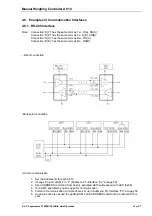Manual Weighing Controller A 810
Page
94
A.S.T. Angewandte SYSTEM-TECHNIK GmbH Dresden
6. Application
notes
6.1. Calibration procedure
1: Release Calibration Lock (CAL Switch = ON) at rear panel of A810.
2: Select primary measurement unit “MU” 3.1.1.2.
-
The calibration is done with this unit.
-
This unit is shown on display after each restart of A810.
3: Select stablility settings 3.1.3
-
Adjust ADC settings deponding on your environment
-
Adjust filter settings so that sign “STABLE” is illuminated (“StAN” 3.1.1.11 and “StAR”
3.1.1.12 at page 27) during weighing.
4: Do scaling 3.1.2
Notice:
Fullscale (FS) = Divisions (Dn) * Verified Scale Interval (VS)
Scaling is done for selected measurement unit “MU” (kg, To, Gr, Lb, oz, N, kN or FU).
(Scaling and calibrating of Free Unit “FU” overwrites “KG”-calibration and scaling.)
To ensure that your device is legal-for-trade set division “Dn” (3.1.2.1.1) lower or equal 10000.
- Division
(Dn)
Select desired scale intervals over fullscale range between 10 and 100000 at point 3.1.2.1.1
-
Verified scale interval (VS)
Select lowest interval of the scale at point 3.1.2.1.2. This is the finest resolution.
- Fullscale
(FS)
The shown value at point 3.1.2.1.3 is the result of division “Dn” times Verified Scale Interval
“VS” plus one “VS”. The operator can see the Fullscale and its resolution at a glance.
5: Calibration
3.1.4
-
unload the loadcell and do a Zero Calibration
-
put testweight on loadcell and register this weight to A810
Note:
This weight should be more than 20% of Fullscale for accuracy!
- In case of a non-linear loadcell the operator can set up to six additional calibration
points for adjustment.
6: Close calibration lock (CAL Switch = OFF) and restart the system.
Summary of Contents for a810
Page 2: ......