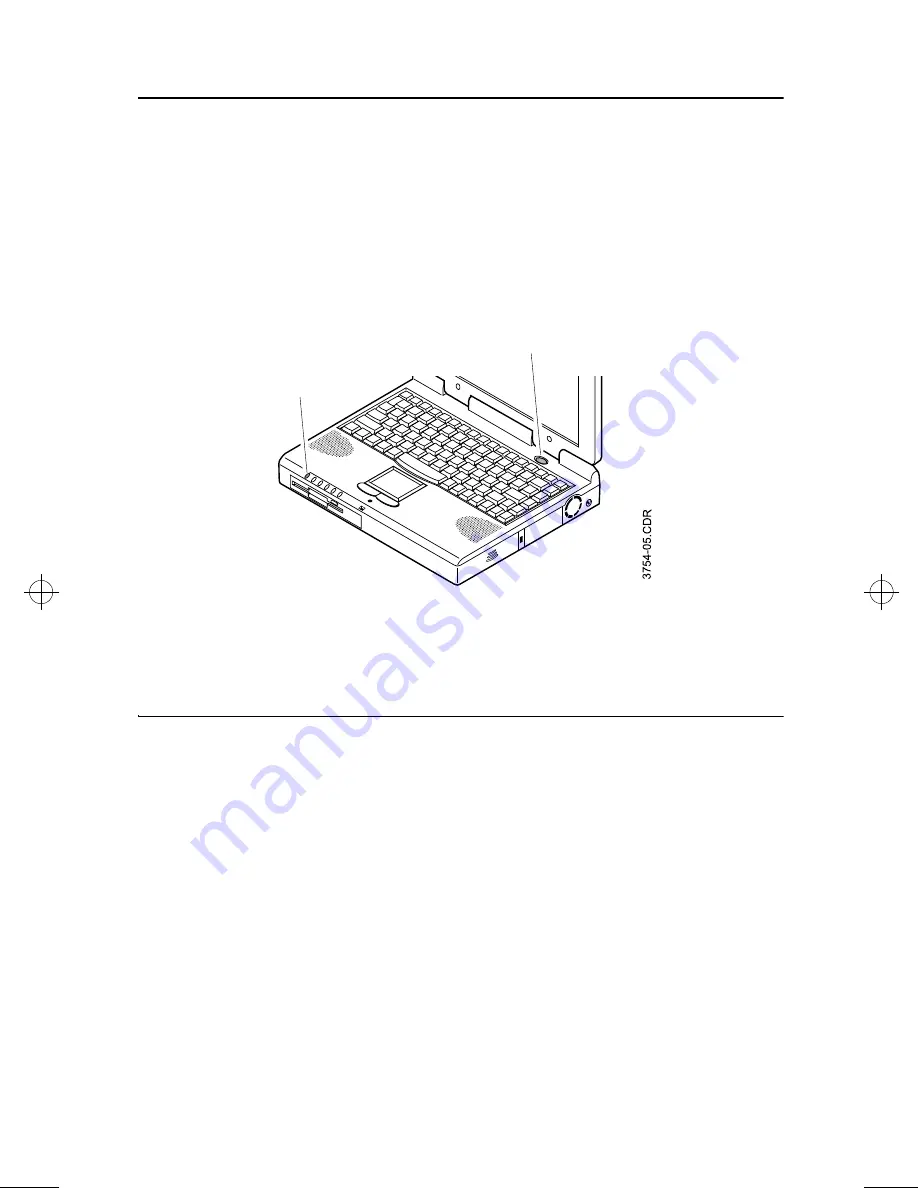
Using Your Computer for the First Time 9
Turning On the Computer
To turn on the computer’s power for the first time:
1.
Slide the LCD cover latch to the right and hold it.
2.
Lift up the LCD cover.
3.
Press and then release the power button (Figure 5).
The power light is on when the computer’s power is on.
Figure 5. Turning On the Computer’s Power
Understanding POST
When you turn on your computer, a routine called POST
automatically runs to test the computer components. Several
messages appear on the screen during POST. After POST is
successfully completed, the computer beeps once.
Screen messages are built into the computer to report both
normal and abnormal system conditions. If an error message
appears, take any action suggested in the message. If the
message identifies the error condition but does not suggest any
corrective action, write down the message and contact AST or an
authorized AST service center for assistance. (See
”Troubleshooting” on page 80 for information on contacting
AST.)
Power light
Power button
3754-1.bk : 3754-1.fm Page 9 Wednesday, July 30, 1997 2:33 PM
















































