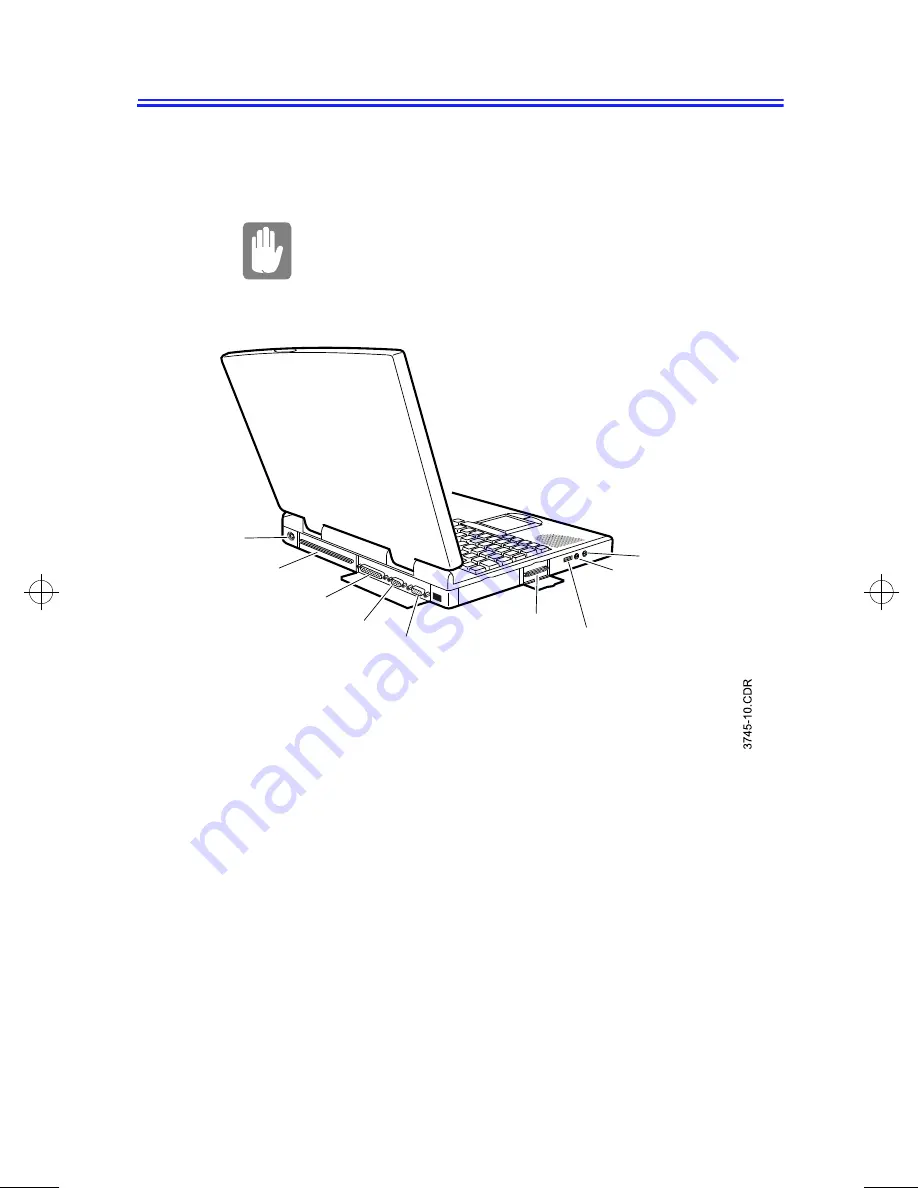
Connecting Peripheral Devices 23
Connecting Peripheral Devices
The connectors on your computer enable you to attach
peripheral devices to the computer (Figure 10).
Turn off your computer before you connect a
peripheral device. Connecting a peripheral
device with your computer turned on may
seriously damage the device or your computer.
Figure 10. Peripheral Connectors
Table 3 shows the icons located near each connector and tells
you the devices that you can attach to the connectors.
Microphone and
audio-line-in jack
Audio-line-out
jack
PS/2 Mouse
and keyboard
port
Video
port
Parallel port
Docking connector
Serial port
USB
port
Floppy
connector
3754-1.bk : 3754-2.fm Page 23 Wednesday, July 30, 1997 2:33 PM
















































