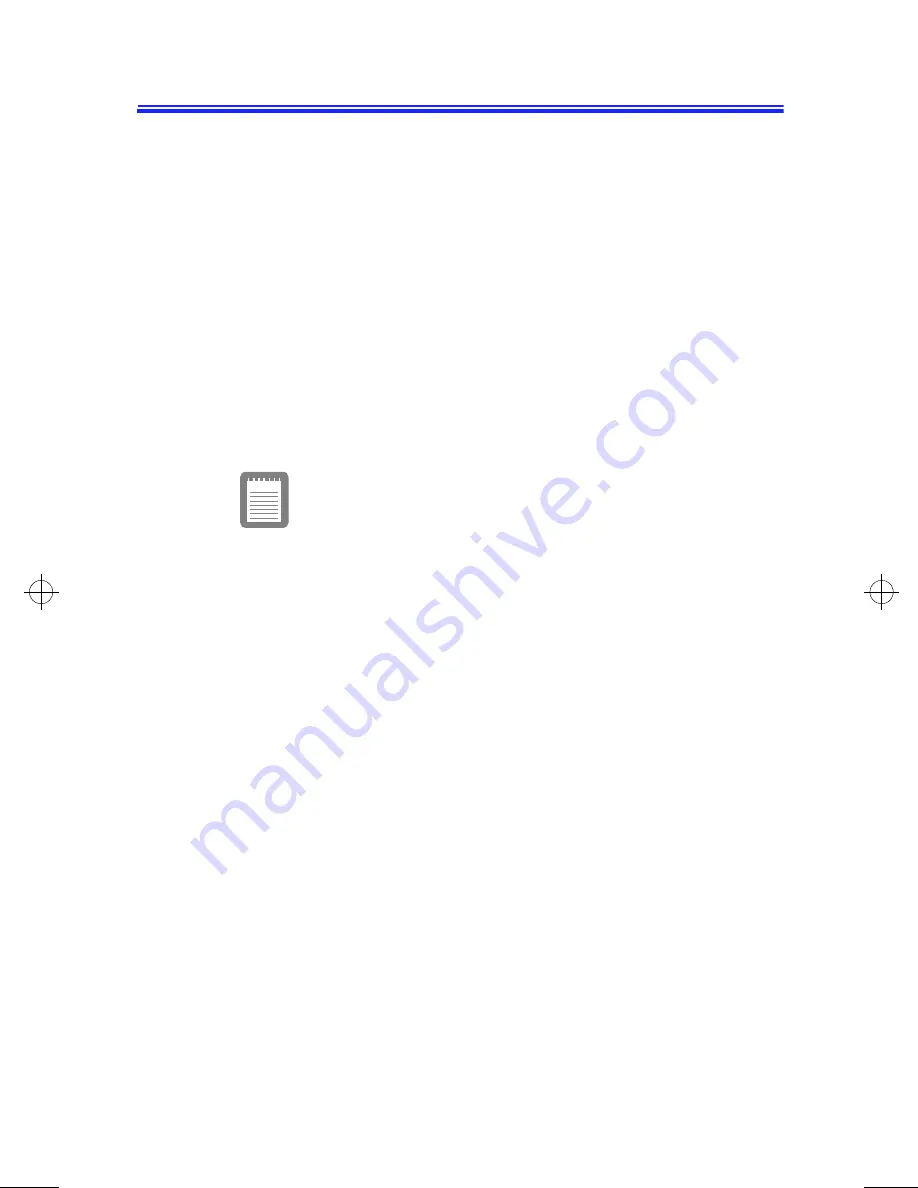
Using System Setup 43
Using System Setup
The System Setup program enables you to configure your
computer hardware and set security and power-savings
options. The settings you choose are stored in battery-
maintained memory (CMOS memory) that saves the
information even when the computer’s power is turned off.
When your computer is turned back on, your computer is
configured with the values found in this memory.
Run System Setup if you get a message prompting you to run the
program. You may also want to run System Setup, particularly
the first time you use your computer, to set the time and date,
use security or power-management features, or alter the settings
of other features.
Your computer’s version of System Setup may
not include all the fields listed here or may
include additional fields. Field names and order
of appearance can vary according to the version
of the BIOS on your computer.
You can use the configuration listing at the back of this manual
to record information specific to your computer. (See
“Recording the Computer Hardware Configuration” on page
105.) Fill it out as you complete your System Setup
configuration. This list helps you describe your computer if you
must contact your authorized AST reseller for service or product
information.
3754-1.bk : 3754-3.fm Page 43 Wednesday, July 30, 1997 2:33 PM
















































