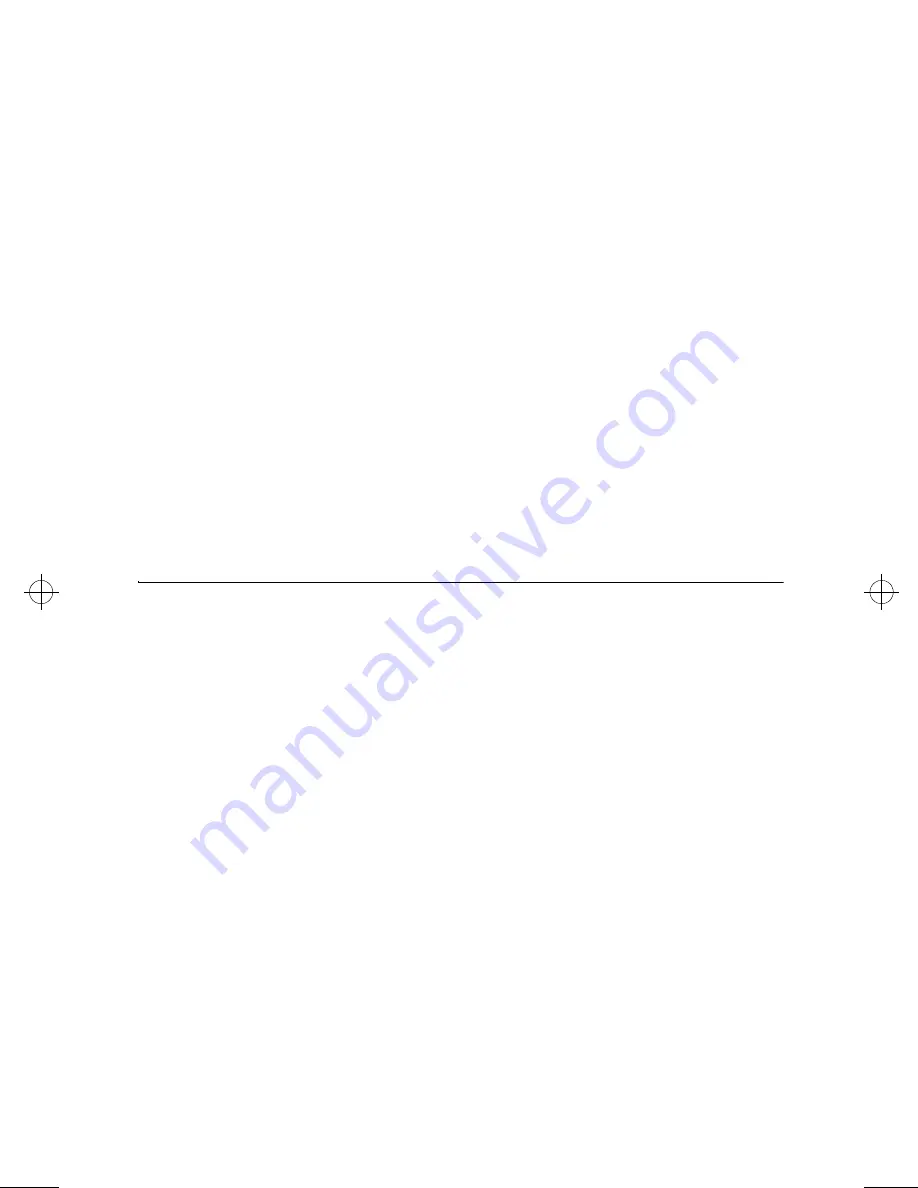
52 Ascentia M Series User’s Manual
Plug & Play O/S:
Enables you to set the parameters for
peripheral ports. Set this field to No if your computer uses an
operating system that is not plug and play compliant, such as
Windows NT. With an operating system that is not plug and
play compliant, you manually change the settings for the COM1,
COM2, and LPT ports. The BIOS will recognize the new settings.
Windows 95 automatically configures the ports regardless of the
setting of this field.
Reset Configuration Data:
Resets the Windows 95 ESCD
content for ISA cards installed in an optional docking station.
Select Yes to clear the system configuration data if Windows 95
cannot recognize the drives in your docking station. Select No to
leave the system configuration data as it is currently set or if you
are using an operating system other than Windows 95.
Large Disk Access Mode:
Enables your computer’s operating
system to work with drives larger than 540 MB. Choose DOS
(default) for Microsoft operating systems. Choose Other for any
other operating systems.
Security Menu
Selecting Security from the menu bar displays the Security
menu.
Password is:
Specifies whether or not a password is enabled.
This field is for reference only.
Set Password:
Enables you to set password. A password
restricts access to the system. See “Creating a Password” on
page 57 for instructions on setting a password.
Password on boot:
Determines whether the computer prompts
for a password when starting up. The options are Enabled and
Disabled. A password must be set before you can enable this
option.
Fixed disk boot sector:
Enables you to write-protect the hard
drive boot sector to protect against viruses and alterations.The
options are Normal (default) and Write protect. When you choose
the option Write protect, you must enter your password before
you can write to the hard disk boot sector.
3754-1.bk : 3754-3.fm Page 52 Wednesday, July 30, 1997 2:33 PM
















































