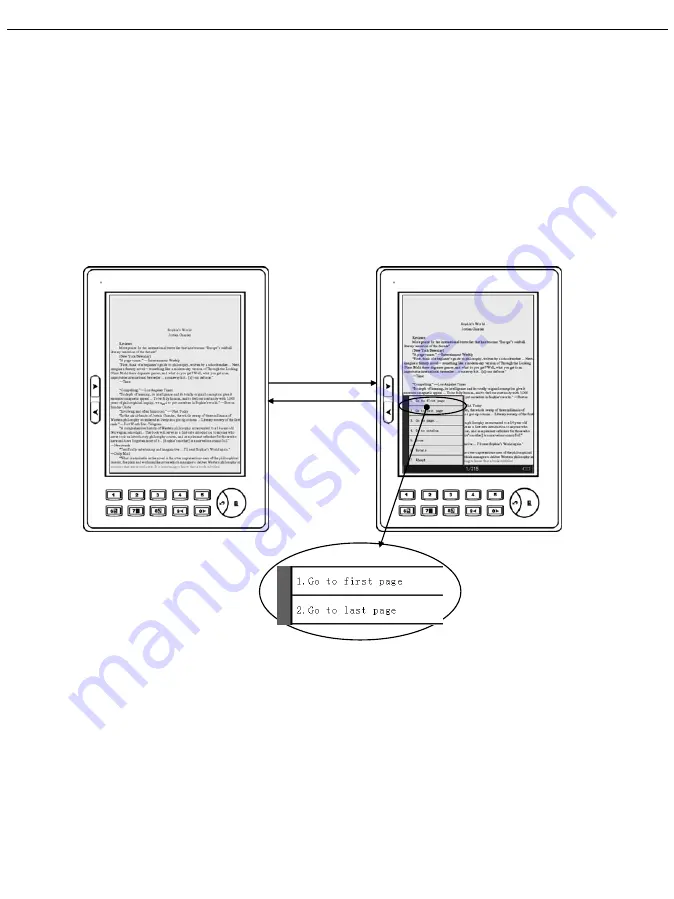
Operations
Go to First/Last Page
After opening an eBook, press the Menu button to
display the menu, then press 1 to go to the first page.
Or press 2 to go to the last page of the eBook. (Note:
Image files do not support this function.)
Menu
Exit
Page Jump
After opening a file, press Menu button to display the
menu, then press 3 “Go to page” to enter the page
jump function. (Note: Image files do not support this
function.)
Summary of Contents for EZReader PocketPro
Page 1: ...User Manual Date 7 17 2009 Version 1 ...
Page 23: ...Operations ...
















































