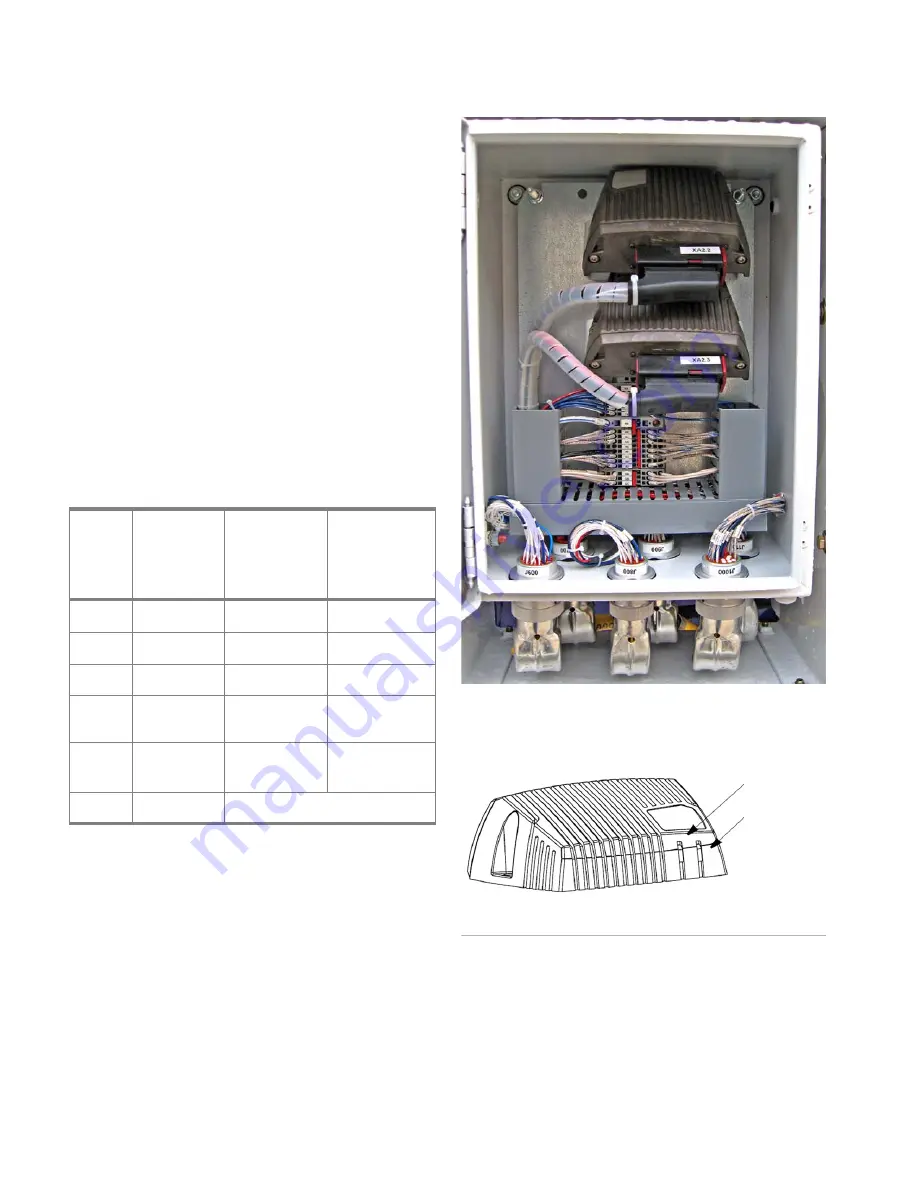
C
H A P T E R
4
D
I S P L A Y I N G
M
A C H I N E
D
A T A
1 0 6
6 7 1 0 D G
R I N D E R
O
P E R A T O R
S
A F E T Y
M
A N U A L
1 0 9 4 0 1 B
Expansion Module Error Codes
The machine uses three IQAN expansion modules to
help control the operating system. They are labeled
IQAN XA2. One module is located in the control panel
box and two modules are mounted in junction box 2
(Figure 98), next to the control panel.
LEDs on the front of each module indicates its operat-
ing status. If needed, use a mechanic’s mirror to view
the LEDs. See Figure 98 for LED locations.
The yellow, slowly blinking LED on the top of the mod-
ule indicates normal operation. If an error is detected,
the display screen will display a message and the red
LED will blink to indicate an error code group (see
Table 16).
In some cases, the module turns off, or at least shuts
down the outputs, to increase safety.
Figure 98:
LED Locations on the IQAN-XA2 Module
Table 16:
I
QAN XA2 Error Codes
Error
Code
Group
Error
Primary
Flash (Red)
Error
Category
Secondary
Flash (Green)
Error
Description
1:n
See note
a
a.
Error code groups 1:n and 2:n are controlled by the mas-
ter display.
2:n
3:1
CAN Error
3:2
Address
Error
4:1
Memory
Error
b
b.
FRAM Memory error.
FE
Fatal Error
F10433
F05126
Yellow/Red Status LED
Green LED fo
Power ON
Summary of Contents for Peterson 6710D
Page 6: ...C O N T E N T S 4 67 1 0 D G R I N D E R O P E R A T O R SA F E T Y M A N U A L 109401B ...
Page 158: ...16 2 67 1 0 D G R I N D E R O P E R A T O R SA F E T Y M A N U A L 109401B ...
Page 166: ...I N D E X 17 0 67 1 0 D G R I N D E R O P E R A T O R SA F E T Y M A N U A L 109401B ...
Page 167: ......
















































