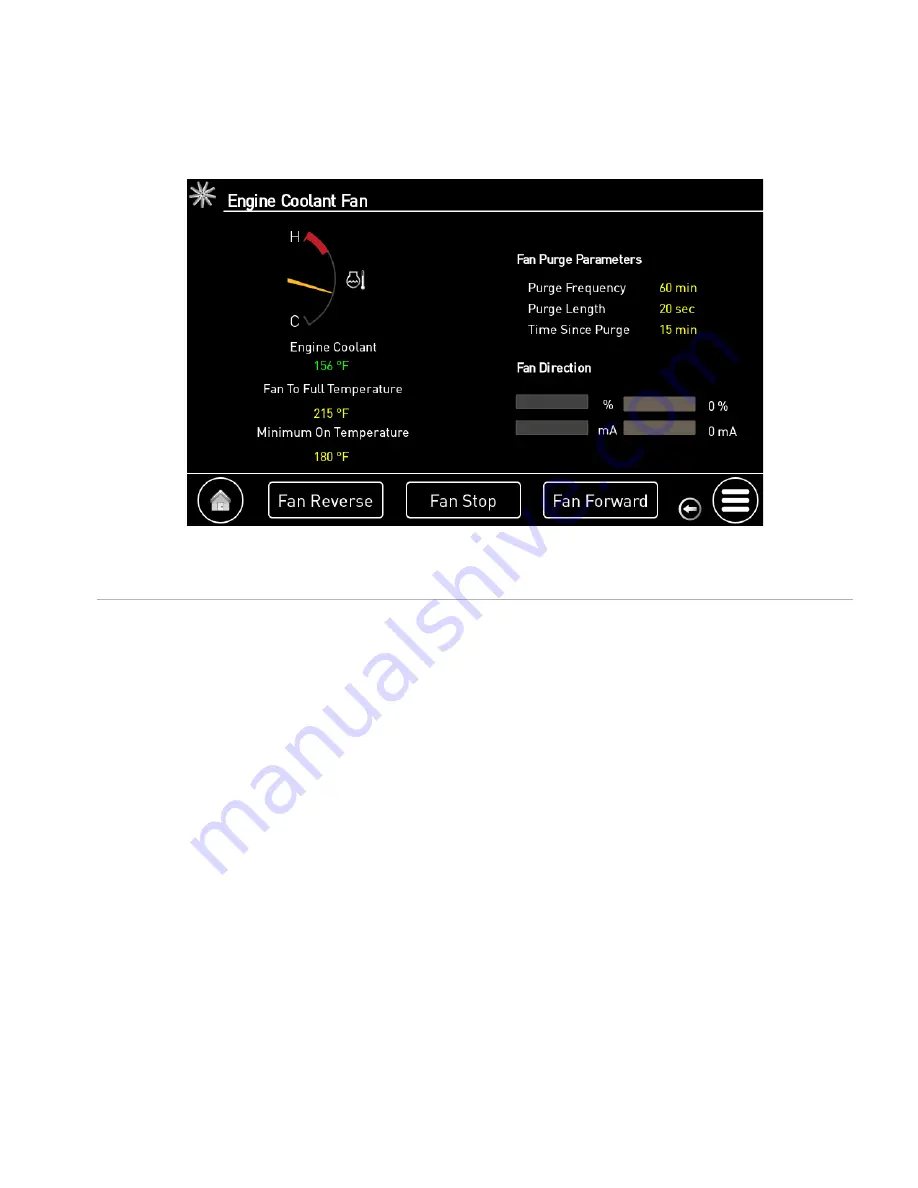
C
H A P T E R
4
D
I S P L A Y I N G
M
A C H I N E
D
A T A
1 0 9 4 0 1 B
6 7 1 0 D G
R I N D E R
O
P E R A T O R
S
A F E T Y
M
A N U A L
1 0 9
Engine Coolant Fan
Figure 101:
Engine Coolant Fan Page
The Engine Coolant Fan page (Figure 101) displays the
temperature for the combined cooling units for the
engine coolant.
Engine Coolant:
A gauge represents the temperature
range with the actual temperature displayed in green,
beneath the gauge.
Fan to Full Temperature:
The high temperature at
which the fan is spinning forward at its highest speed.
Minimum On Temperature:
If the temperature rises
above a preset point, the fan increases in speed until the
temperature drops below the minimum temperature.
Fan Purge Parameters:
•
Purge Frequency (in minutes): Interval between fan
auto-reverse cycles
•
Purge Length (in seconds): How long the fan
reverses
•
Time Since Purge: Minutes since the last purge
Fan Direction:
Indicates the direction the fan is rotat-
ing.
To test fan functions:
Touch and hold the following buttons:
•
Fan Reverse
: Forces the fan to full reverse
•
Fan Stop
: Forces the fan to stop
•
Fan Forward
: Forces the fan to full forward
The fan’s speed output is displayed as a percent and the
current output in mA.
F10257
Summary of Contents for Peterson 6710D
Page 6: ...C O N T E N T S 4 67 1 0 D G R I N D E R O P E R A T O R SA F E T Y M A N U A L 109401B ...
Page 158: ...16 2 67 1 0 D G R I N D E R O P E R A T O R SA F E T Y M A N U A L 109401B ...
Page 166: ...I N D E X 17 0 67 1 0 D G R I N D E R O P E R A T O R SA F E T Y M A N U A L 109401B ...
Page 167: ......
















































