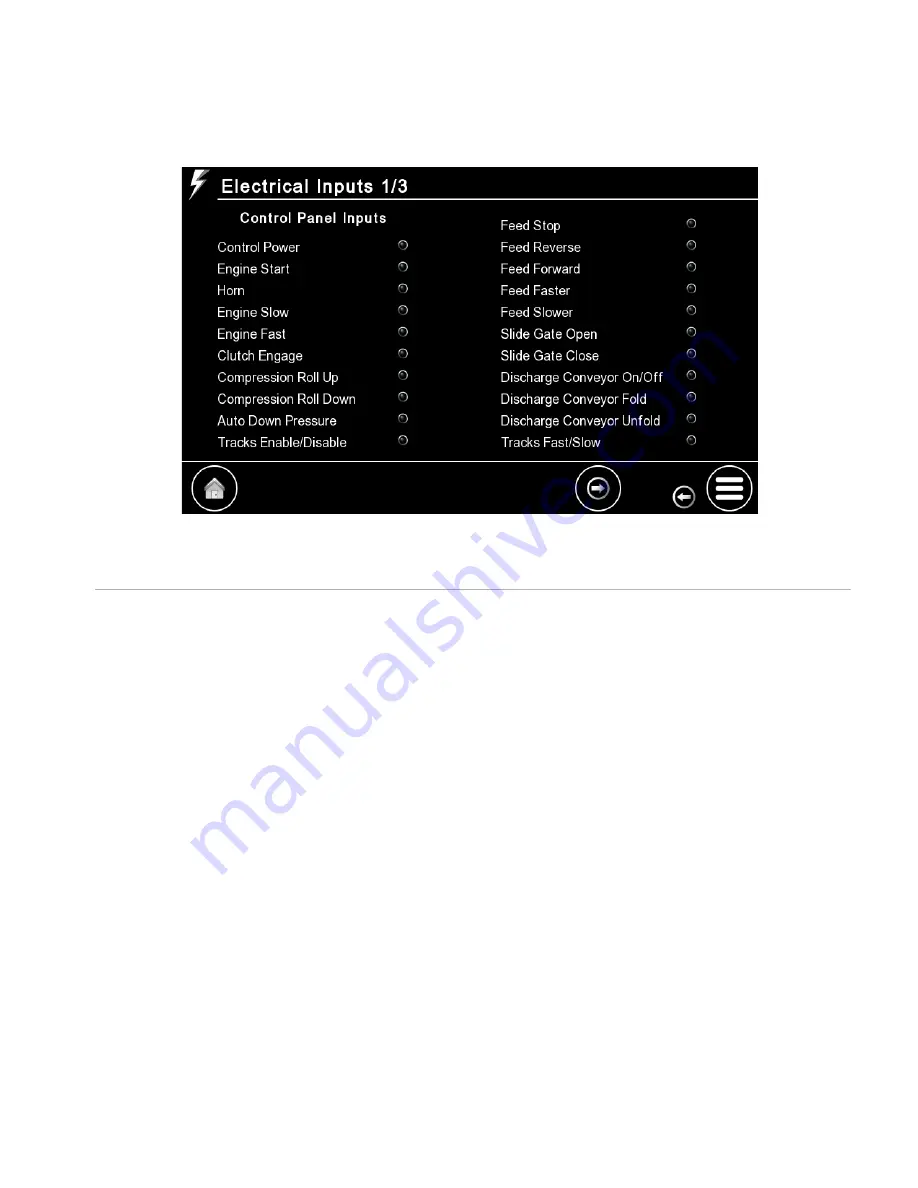
C
H A P T E R
4
D
I S P L A Y I N G
M
A C H I N E
D
A T A
1 0 9 4 0 1 B
6 7 1 0 D G
R I N D E R
O
P E R A T O R
S
A F E T Y
M
A N U A L
1 1 5
Electrical Inputs 1/3
Figure 107:
Electrical Inputs Page 1 of 3
The Electrical Inputs Page 1 of 3 (Figure 107) monitors
the inputs from the control panel and from machine
component sensors.
You can use this page to check the operation of the fol-
lowing control panel switches and buttons:
•
Control Power (Reset)
•
Engine Start
•
Horn
•
Engine Slow
•
Engine Fast
•
Clutch Engage
•
Compression Roll Up
•
Compression Roll Down
•
Auto Down Pressure
•
Tracks Enable/Disable
•
Feed Stop
•
Feed Reverse
•
Feed Forward
•
Feed Faster
•
Feed Slower
•
Slide Gate Open
•
Slide Gate Close
•
Discharge Conveyor On/Off
•
Discharge Conveyor Fold
•
Discharge Conveyor Unfold
•
Tracks Fast/Slow
To test a switch:
Press or turn a switch on the main control panel and
check to see if the corresponding on-screen LED illumi-
nates.
The following warning appears on all electrical inputs
pages:
1
WARNING
The machine functions operate when testing the
panel switches.
F09918
Summary of Contents for Peterson 6710D
Page 6: ...C O N T E N T S 4 67 1 0 D G R I N D E R O P E R A T O R SA F E T Y M A N U A L 109401B ...
Page 158: ...16 2 67 1 0 D G R I N D E R O P E R A T O R SA F E T Y M A N U A L 109401B ...
Page 166: ...I N D E X 17 0 67 1 0 D G R I N D E R O P E R A T O R SA F E T Y M A N U A L 109401B ...
Page 167: ......
















































