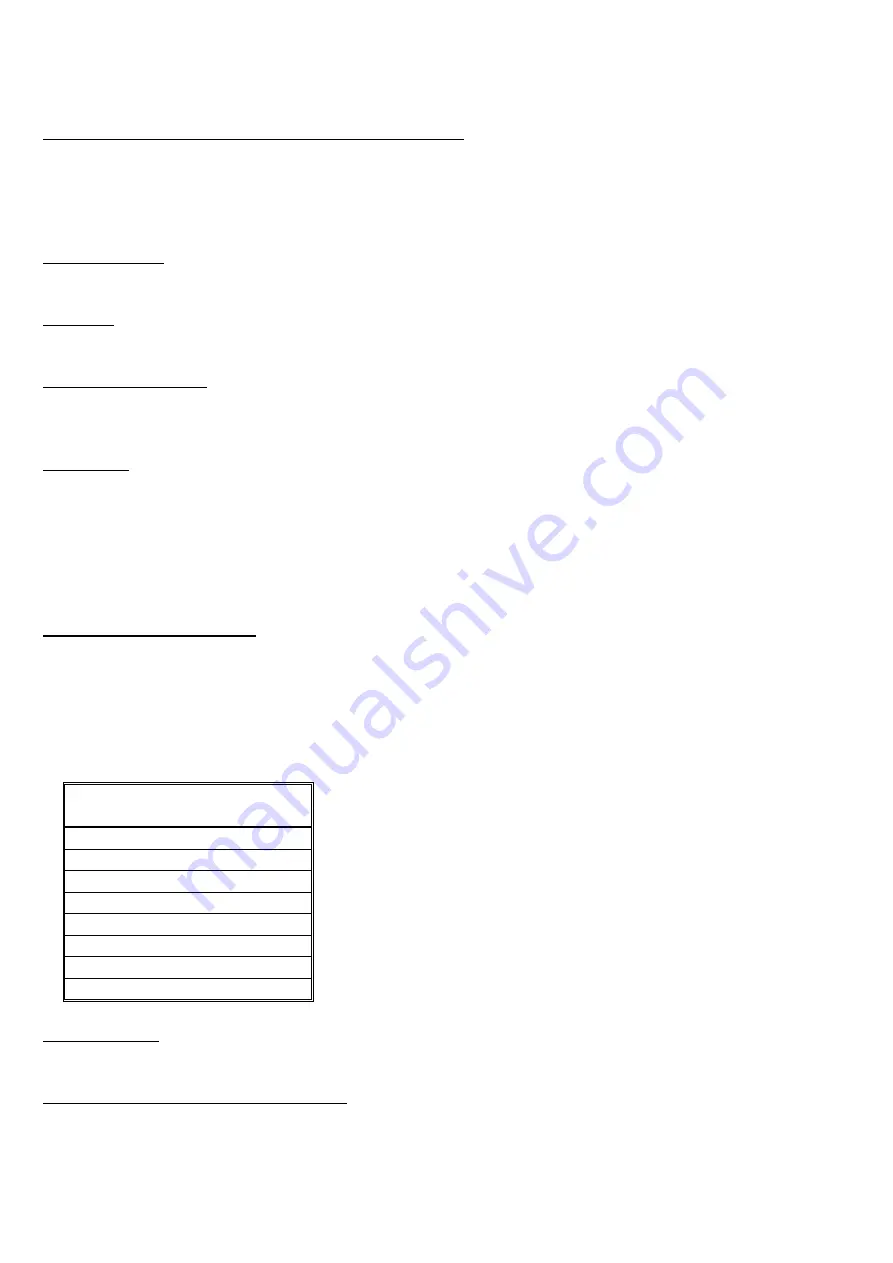
7
CONTROLS
Single-color warm white (WW) or cool white (CW)
Control by momentary switch
Remote control by momentary switch can be used to turn-on and turn-off the light and to control the
luminosity.
Turning on / off
Press the momentary switch momentary.
Dimming
When the light is on, press the momentary switch longer until the desired power is achieved.
Turning on minimum
When the light is off, press the momentary switch longer (e.g. one second or more) until the light is
turned on at minimum power.
Set default
Press the momentary switch for min. 40 seconds or until the light is turned off.
DMX512 control
The network connection to control the light with the standard DMX512 protocol is enabled by using
optional LXU01 or LXU03 interfaces.
Multi-color (RGB) model:
Control by momentary switch
Remote control by momentary switch has to be used to turn-on and turn-off the light and to control
the mode of lighting and luminosity.
When the light is turned-off
the color or mode of lighting can be changed sequentially by pressing
the momentary switch for 2 seconds:
RGB
Sequence of lighting
Custom Color
Full RGB
Cool White
Bluish White
Red
Green
Blue
Rainbow Color Spectrum
Turning on /off
Press the momentary switch shortly.
Changing the color or mode of lighting
When the light is turned-off press the momentary switch for 2 seconds.






























