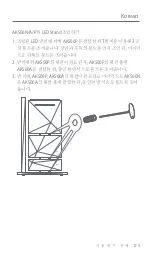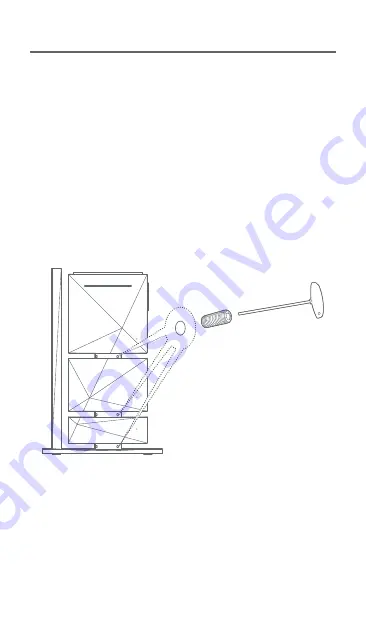
User Guide
1 0
Before Use
1. Attach the AK500P to the assembled LED Stand unit and
securely tighten a total of three bolts using the T-wrench.
First, tighten the bolts on the right front and rear, and then
tighten the bolt on the back.
2. Once the AK500P and stand are attached, align the AK500A
to the mounting holes on the AK500P and securely tighten
the bolts in the same manner.
3. As the final step, align the AK500N to the mounting holes
on the AK500A and securely tighten the bolts in the same
manner.
Assembling the AK500N/A/P and LED Stand
Summary of Contents for IRIVER AK Recorder
Page 1: ...AK LED User Guide INSTRUCTION BOOK ...
Page 15: ......
Page 29: ...AK LED ユーザーガイド INSTRUCTION BOOK ...
Page 43: ......
Page 44: ...AK LED Benutzeranleitung INSTRUCTION BOOK ...
Page 58: ......
Page 59: ...INSTRUCTION BOOK AK LED 用户指南 ...
Page 72: ...INSTRUCTION BOOK AK LED 使用手冊 ...
Page 73: ...目錄 安全預防措施 注意事項 元件 AK LED 概覽 組裝 電纜線管理 02 05 06 07 08 10 開始使用前 01 使用裝置 11 使用裝置 02 著作權 12 其他 03 ...
Page 85: ...AK LED Manuel de l utilisateur INSTRUCTION BOOK ...
Page 99: ......
Page 100: ...AK LED Руководство пользователя INSTRUCTION BOOK ...
Page 114: ......