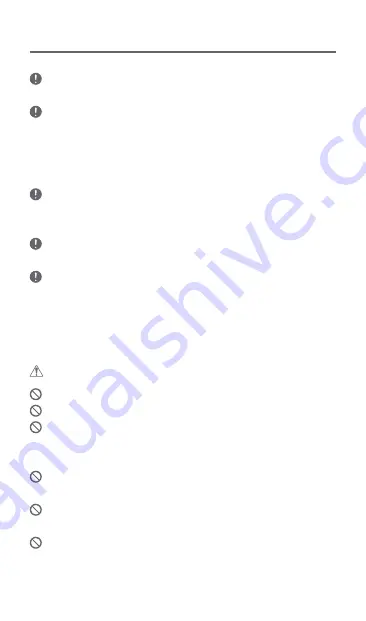
Immediately stop using the device in case of abnormal
operation or failure.
If water or other liquids enter the device, immediately disconnect
the power cord from the outlet, wipe with a dry cloth, and
then refer to the nearest 'iriver Zone' for customer support.
Water-damaged devices will be repaired for a fee regardless
of warranty status, but the device may not be repairable.
Be careful not to apply any force or shock to any
connected cables.
- This may cause damage to the audio ports.
Do not use harsh chemicals or detergents on the device
surface. Doing so may damage the surface and remove paint.
Please install the product in a safe place.
- Installing the device on a sloped shelf or otherwise
unstable location may cause the product to fall and
cause possible bodily harm.
English
0 3
Before Use
Do not stand on the device.
Do not place heavy objects on the device.
Do not allow children to climb on or hang from the device
after installation.
- This may cause possible injuries due to falls.
Please store any packaging materials safe and away from
the reach of children.
Firmly secure each bolt used on this product using the
supplied T-wrench.
Never connect any other types of cables other than the
appropriate cables to the connection ports.
Caution
Summary of Contents for IRIVER AK Recorder
Page 1: ...AK LED User Guide INSTRUCTION BOOK ...
Page 15: ......
Page 29: ...AK LED ユーザーガイド INSTRUCTION BOOK ...
Page 43: ......
Page 44: ...AK LED Benutzeranleitung INSTRUCTION BOOK ...
Page 58: ......
Page 59: ...INSTRUCTION BOOK AK LED 用户指南 ...
Page 72: ...INSTRUCTION BOOK AK LED 使用手冊 ...
Page 73: ...目錄 安全預防措施 注意事項 元件 AK LED 概覽 組裝 電纜線管理 02 05 06 07 08 10 開始使用前 01 使用裝置 11 使用裝置 02 著作權 12 其他 03 ...
Page 85: ...AK LED Manuel de l utilisateur INSTRUCTION BOOK ...
Page 99: ......
Page 100: ...AK LED Руководство пользователя INSTRUCTION BOOK ...
Page 114: ......





































