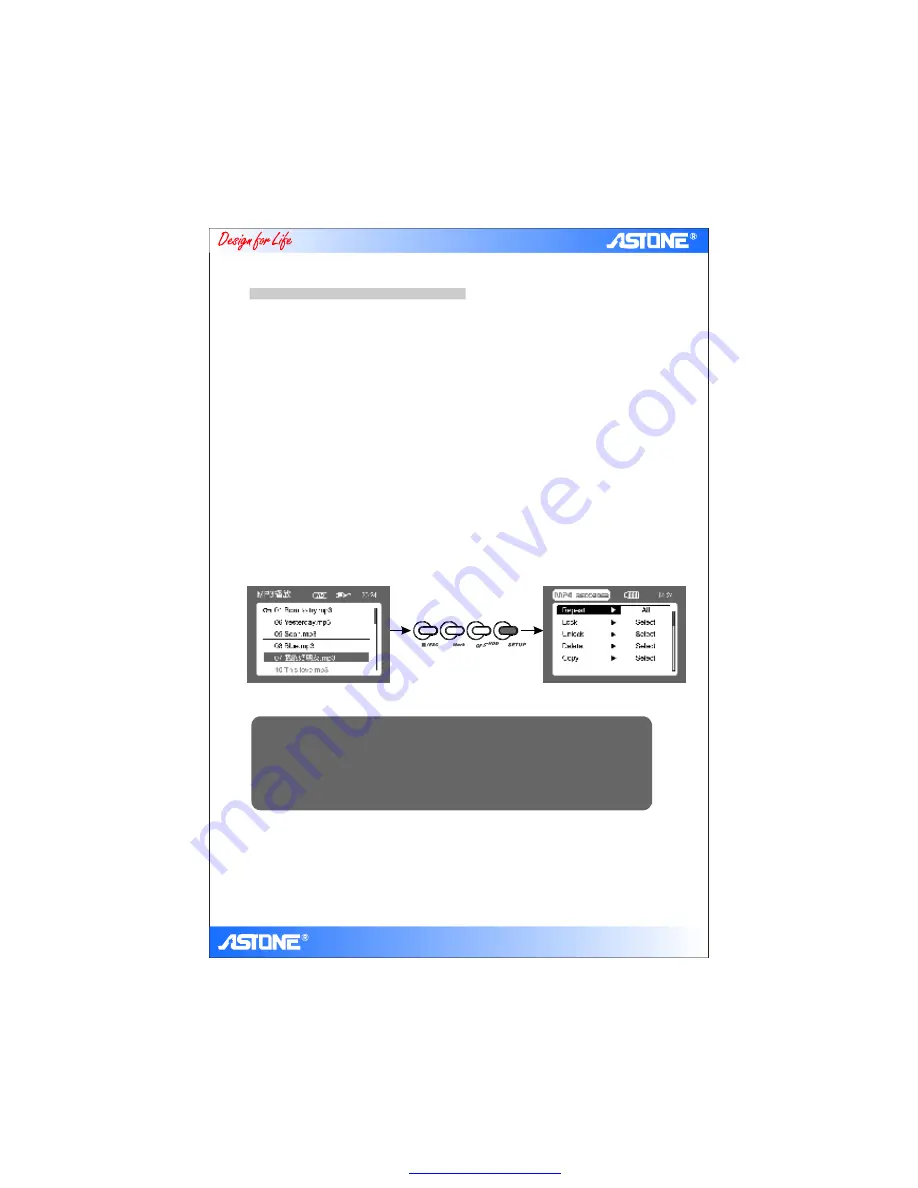
Introduction of music playing mode
MP 3 edit ing fu nction s:
SET UP
Un der MP 3 men u pres s
bu tton y ou can proce ss the follow ing MP 3
edi ting fu nction s:
1.You can selec t part of or a ll files to repl ay. Wh en rep laying , if the file fo rmat
i s not s uppor ted by the EV O X, t he pro gram w ill au tomati cally s top pla ying.
2.You can selec t part of or a ll files to lock . After lockin g, you can n ot dele te or
c opy th ese loc ked fi le. But you still can play these files no rmally.
3.You can selec t part of or a ll files to unlo ck.
4.You can selec t part of or a ll files to dele te. Aft er del etion t hese fi les ca n not
b e reco vered.
5.You can selec t part of or a ll files to cop y. You can co py to C F CA RD or to 1.8"
e xterna l HDD
. After drive to drive copy ing, th e file
C FTOH DD1 o r HDT OCF01 appe ars as a dire ctory o n the related drive .
Subseq uent c opies will ap pear in sequ ence o n the related drive .
6.You can set u p waiti ng tim e. Afte r playi ng MP 3 for a certa in time you c an
a ctivate powe r savin g func tion (s hut do wn th e screen) an d entering po wer
s aving m ode, pressing an y key w ill res tore sc reen t o its previou s state .
(optio nal product)
Wa rning:
1.Af ter file delet ion, the files can not be recovered. Please back up the
file s and confi rm the delet ion before d eleting.
2.Be fore copyin g, please ch eck if the fil e name on t he related d rive
alr eady exists, as the file w ill be overw ritten direc tly.
EVO X
Page 24
PDF created with pdfFactory Pro trial version
www.pdffactory.com
Summary of Contents for EVO X
Page 1: ...EVO X PDF created with pdfFactory Pro trial version www pdffactory com ...
Page 49: ...EVO X Page 48 PDF created with pdfFactory Pro trial version www pdffactory com ...
Page 50: ...EVO X Page 49 PDF created with pdfFactory Pro trial version www pdffactory com ...
Page 51: ...PDF created with pdfFactory Pro trial version www pdffactory com ...
















































