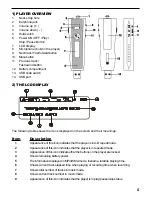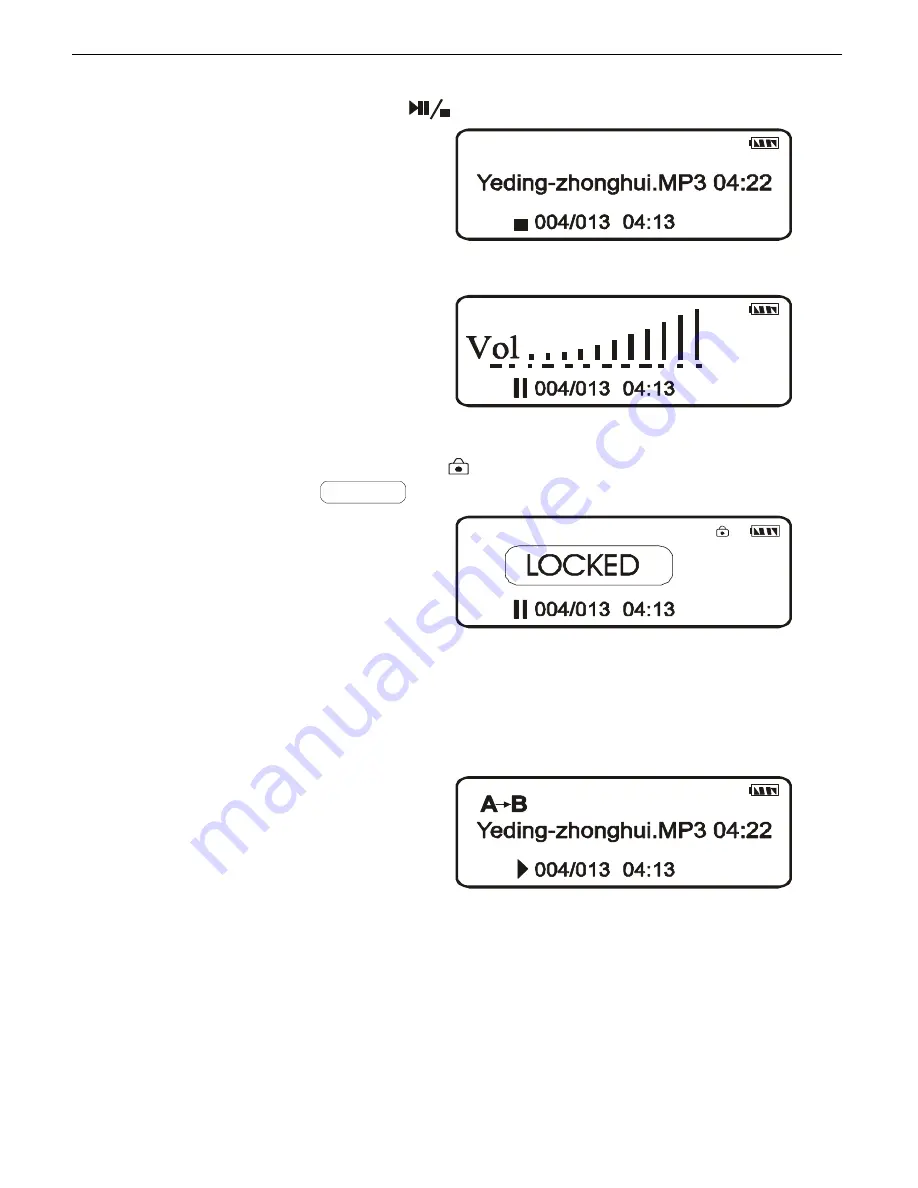
8
Stop
When an audio file is being played, press “ ” and hold for about 2 seconds to stop playing.
Adjusting Volume
Press “
+
”or “
-
” to adjust volume. Press “
-
” to decrease and “
+
” to increase volume.
Hold
By locking the buttons you may avoid pressing any button on the player by accident. In any status of power
on, slide “
HOLD
” to lock buttons then an icon “ ” will be displayed on screen. In power off status,
lock buttons before power on, “ ” will be displayed on screen about 1 second.
Section Repeat
1).
When an audio file is being played, short press “
MENU
” at the start of section. The icon
‘
A-
’ will appear on the screen.
2).
Press “
MENU
” again at the end of section. The icon ‘
A-B
’ will appear on the screen.
The player will start playing the selected section repeatedly.
3).
Press “
MENU
” again to cancel repeat section, and the icon
“ A-B ”
will disappear.
L OCK ED
Summary of Contents for RUMBA 2000
Page 1: ...1 ...
Page 20: ...20 91 8DA4 02 ...