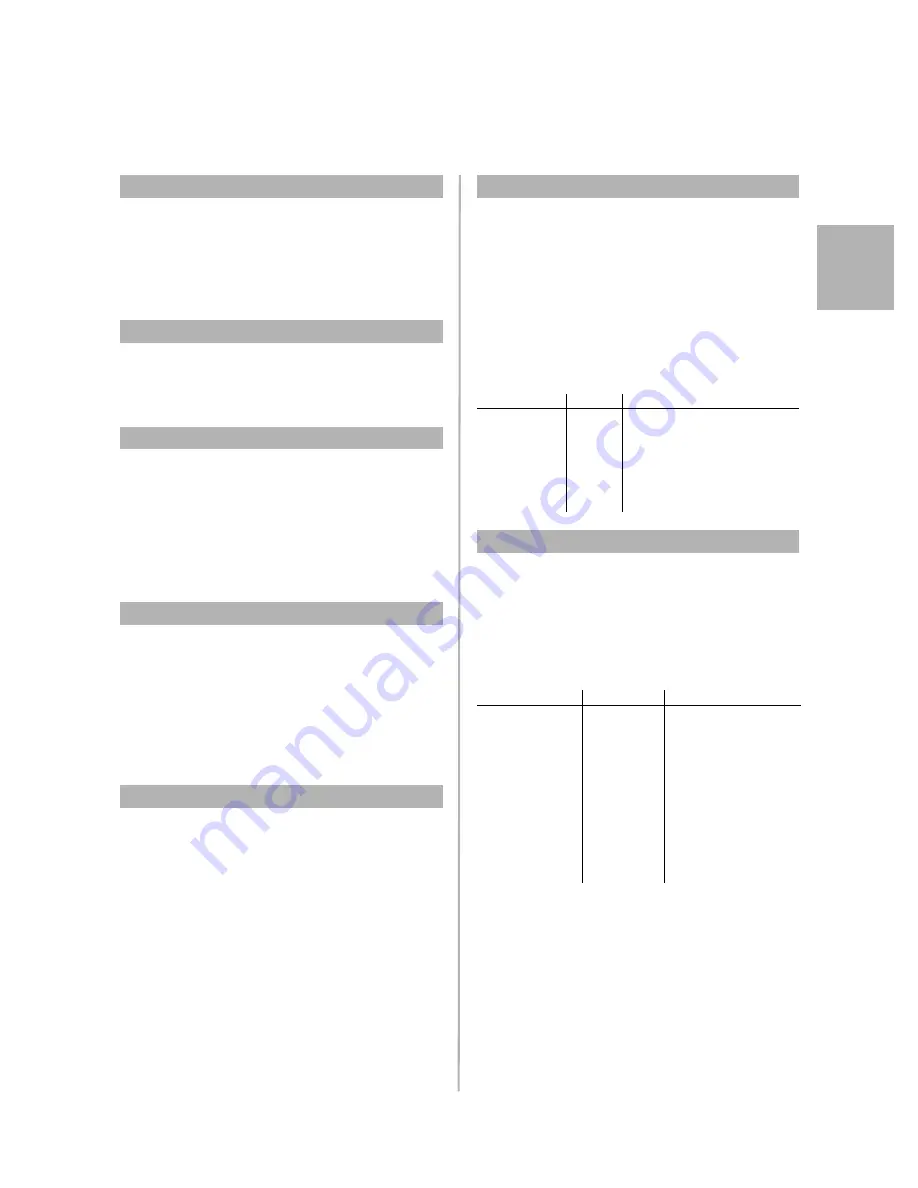
Kurzanleitung Dialog 4223 Professional / Dialog 3213
9
BusinessPhone – Dialog 4223 Professional / Dialog 3213
Deu
tsc
h
Externe Rufumleitung:
*22*
Amtskennziffer
Externe Rufnr.
#
í
Aufheben:
#22#
í
Erneut aktivieren:
*22*#
í
Passwort ändern
Neues Passwort
auswählen:
#*72*
Aktuelles
Passwort (Standard: 0000)
*
Neues Passwort
#
í
Nachrichten
Nachricht senden:
Nachricht
Ô
senden
Rufnr. d. Nebenst.
senden
Nachrichtentyp wählen
Empfangene
Nachrichten
abfragen:
Nachricht
Ö
Ô
empfangen
Option im Display auswählen
Anrufliste
Anrufliste anzeigen
rufliste
durch Liste blättern:
weitere
Listeneintrag entfernen:
löschen
Listeneintrag anrufen:
anrufen
Anrufliste verlassen:
í
Systemtelefonbuch
Interne Rufnr. aufrufen:
telbuch
intern
Anfangsbuchstaben d.
Namens eingeben
Allg. Kurzwahlnr.
aufrufen:
telbuch
extern
Anfangsbuchstaben d.
Namens eingeben
Suchen:
suchen
Vorwärts blättern:
vorwärts
Rückwärts blättern:
rückwärts
Anrufen:
anrufen
Telefonbuch verlassen:
ende
Anrufweiterschaltung
Anrufer informieren
Information eingeben
(Menütext):
Shift
Ô
Info
Ô
eingeben
info
menü
Im Display wählen
weitere
Info ergänzen (siehe Tabelle)
speichern
Information löschen:
Shift
Ô
Info
Ô
löschen
info
Code
Abwesenheitsinformationen
Abwesend/
Besuch
1
Stunde (00-23) Minute (00-59)
Reise/Seminar
2
Monat (01-12) Tag (01-31)
Mittagspause
3
zurück um, Stunde Minute
Besprechung
4
zurück um, Stunde Minute
Urlaub
5
zurück am, Monat Tag
Krank
6
zurück am, Monat Tag
Telefontasten
Die nachfolgende Tabelle vermittelt Ihnen einen Überblick über
das unterschiedliche Design, das die Tasten des Dialog 4223
Professional und des Dialog 3213 aufweisen. In dieser
Kurzanleitung sind ausschließlich die Tasten des Dialog 4223
abgebildet.
Wenn Sie mit dem Dialog 3213 Executive arbeiten, entnehmen
Sie die für Sie geltenden Tastenkombinationen bitte der
nachstehenden Tabelle.
Taste
Dialog 4223
Dialog 3213
C-Taste (Löschen/
Trennen)
í
X
Hörsprechgarnitur
Í
Kopfhörertaste
h
Lautsprecher
Â
s
Programmierbare
Funktionstaste
Ô
g
Mikrofon-
Stummschaltung
É
m
Lautstärke
ì
V
Warnung:
Unter Umständen kann der
Hörer kleine magnetische Metallobjekte
anziehen, die sich in der Hörmuschel
verfangen.
Summary of Contents for Dialog 3213
Page 36: ......
Page 37: ......
Page 38: ...Enterprise Telephone Toolbox LZY 203 138 ...
Page 39: ......










































