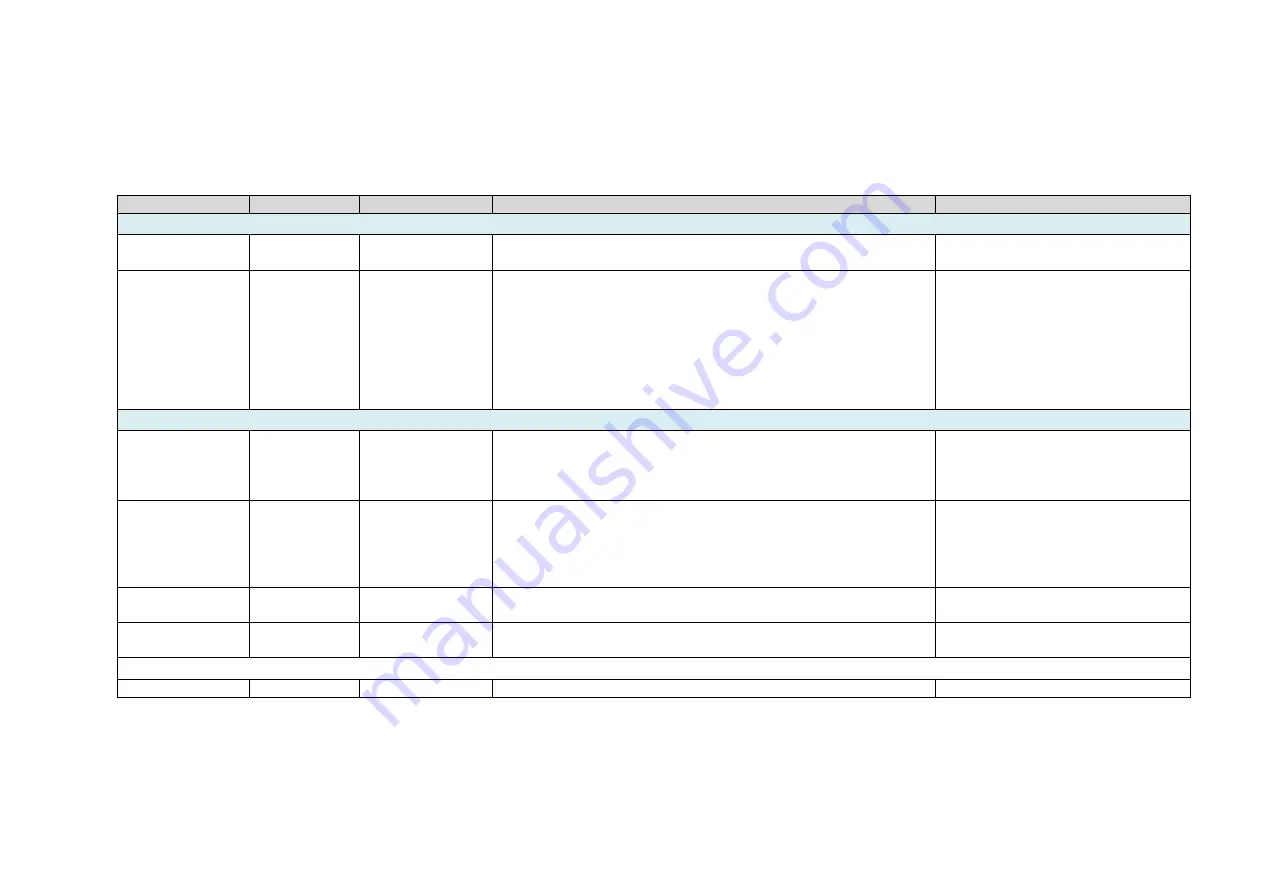
15
firmware version 2.X.X
Nexus User Manual
Parameter 1
Parameter 2
Value
Description
Examples
Port Routing
PORT
0÷5
1024÷65535
Sets the TCP/IP port number to be used with virtual port (0÷5)
set PORT 0 4060<cr>
get PORT 5<cr>
PORTCONNECT 0÷5
0÷7
Specifies the connection type for the virtual port (0÷5), The
connection type can be equal to one of the following values:
0 - Astro Devices communication protocol
1 - SkyCommander communication protocol
2 - ServoCat communication protocol
3 - Configuration communication protocol
6 - Connect to USB
7 - no connection
Digital Setting Circles
AZENCRES
RAENCRES
128÷4294967296 Specifies the azimuth/RA encoder resolution. The default value
is set to 10000. The value specified is in ticks per revolution.
Please note that both commands (AZENCRES and
RAENCRES) set the same value.
set AZENCRES 10000<cr>
get RAENCRES<cr>
ALTENCRES
DECENCRES
128÷4294967296 Specifies the altitude/declination encoder resolution. The default
value is set to 10000. The value specified is in ticks per
revolution. The value specified is in ticks per revolution. Please
note that both commands (ALTENCRES and DECENCRES) set
the same value.
set DECENCRES 8192<cr>
get ALTENCRES<cr>
MOUNTERR
Z1 Z2 Z3
Specifies the mount fabrication errors in degrees.
set MOUNTERR 0.12 0.3 0.1<cr>
get MOUNTERR<cr>
MOUNTTYPE
0 – Alt/Az
1 - Equatorial
set MOUNTTYPE 0<cr>
get MOUNTTYPE<cr>
CONFIGURE
Saves the configuration into flash memory.
set CONFIGURE<cr>
Summary of Contents for Nexus-II
Page 1: ...USER MANUAL Nexus STATUS CHARGE POWER II...
Page 19: ......
Page 20: ...Printed in Australia...




































