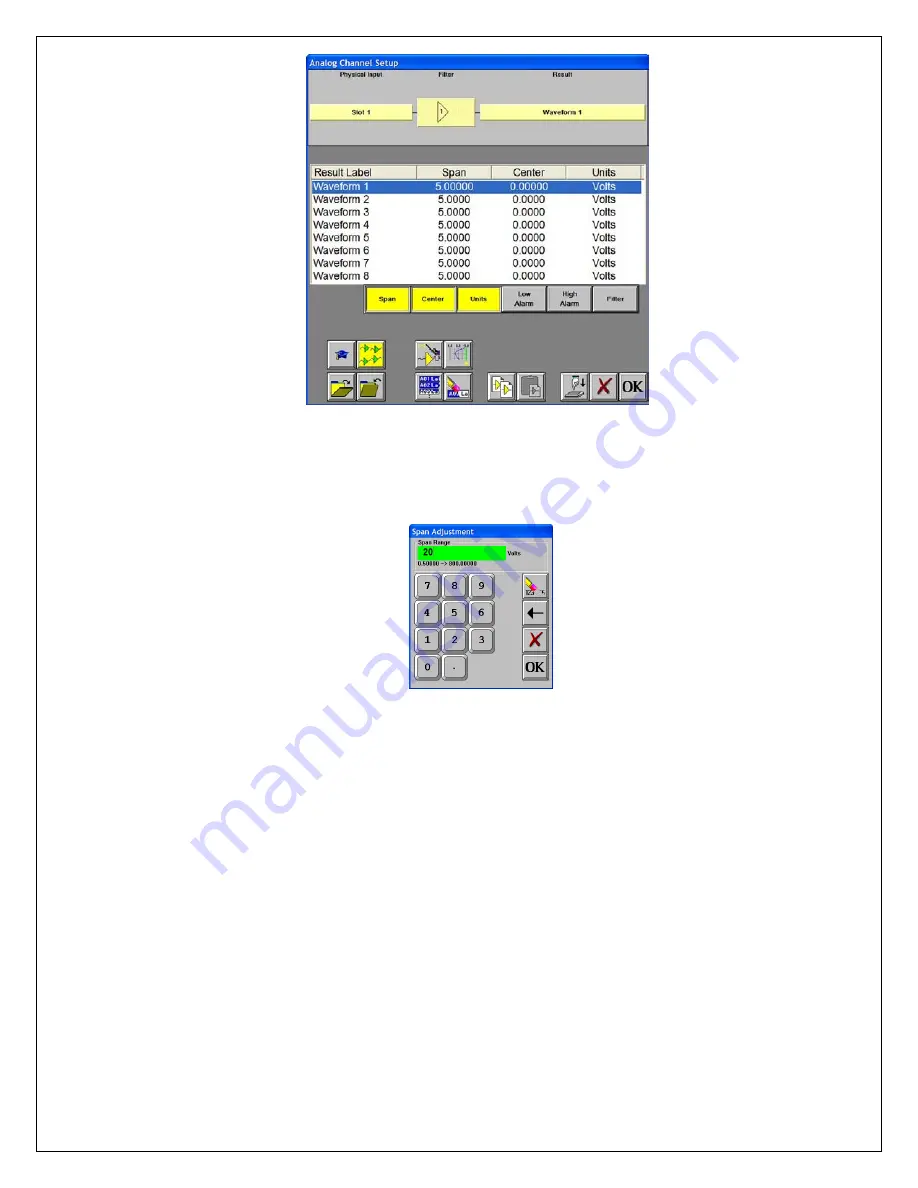
Dash 8Xe / Dash 8X Amplifier Channel Settings Window
Set Channel #1 to be
20 Volts Full Scale
Choose
Setup
>>
Amplifier Channel Settings
from the menu bar.
Highlight Waveform 1
.
Span adjustment keypad
Press the
Span
column. Press the digit “
2
” and “
0
” to select twenty. Press
OK
.
Input battery voltage into
Channel #1
Use the banana jack input connection located on the side of
the Dash 8Xe / Dash 8X and input the battery voltage into Channel #1.
Measure the battery
voltage using the color
display
Choose
View
>>
Meter
from the menu bar to activate the Meter Mode.
Observe the battery voltage.
Choose
View
>>
Meter
from the menu bar to remove the meter.
Remove battery voltage.
This completes the first part of the exercise, Realtime Monitoring.
7

































