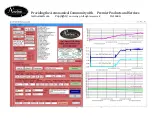Providing the Astronomical Community with Premier
Products and Services
Astro-smart.com Copyright
© 2010-2049, All rights reserved
Oct 2020
Page 13
7.
Click the
Open Port/Read Sky Master Pro
button. If your Sky Master Pro successfully
connects, you’ll see the Data Port Status section change. The Status will update with the current
action, and the Progress Bar will indicate data is being transferred. If you do not see the Data
Port Status change to “Port Read Complete” verify the COM port for SMP controller is correct.
8.
Specific to the
SMP-R2-RF
version of product, one can control DEW heating via PWM control
on rain/snow sensor via the software GUI if the dew heating option is purchased. This can be
seen using the pro version of software in picture below.
9.
You can send email alarms based on the sensor readings such as rain, wind speed, relay and IR
cloud conditions. This can be seen using the pro version of software in picture below.
Once connected, you’ll screens similar to the following below: