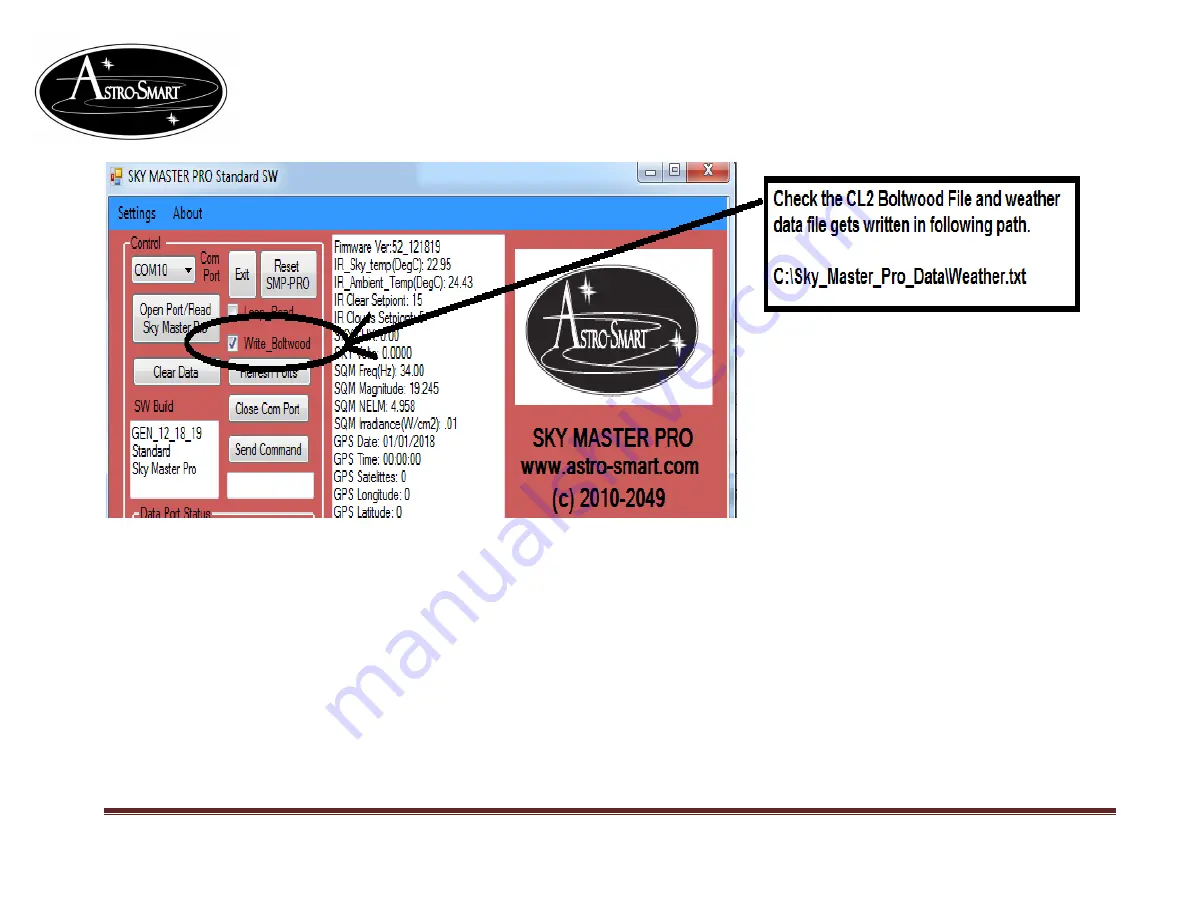Reviews:
No comments
Related manuals for SMP-PRO-R2

CZ-RWSK2
Brand: Panasonic Pages: 16

VLT series
Brand: Danfoss Pages: 37

MicroTech II
Brand: Daikin Pages: 44

FM100
Brand: MacDon Pages: 32

M7500
Brand: K&K Pages: 6

Magellan REM2
Brand: Paradox Pages: 2

Compact Comfort VAV12
Brand: SAI HVAC Pages: 16

PCD3 Series
Brand: saia-burgess Pages: 203

N420
Brand: Sailor Pages: 1

BP500
Brand: Balboa Water Group Pages: 88

A3 Series
Brand: ABB Pages: 2

Smart 32
Brand: PESA Pages: 30

R-7651-EM
Brand: Reliance Foundry Pages: 3

AE04
Brand: Wesa Pages: 8

EDAB 1106A
Brand: Trane Pages: 72

3371 Series
Brand: Samson Pages: 70

11713D
Brand: Keysight Technologies Pages: 105

Switch200VTO
Brand: Waeco Pages: 168