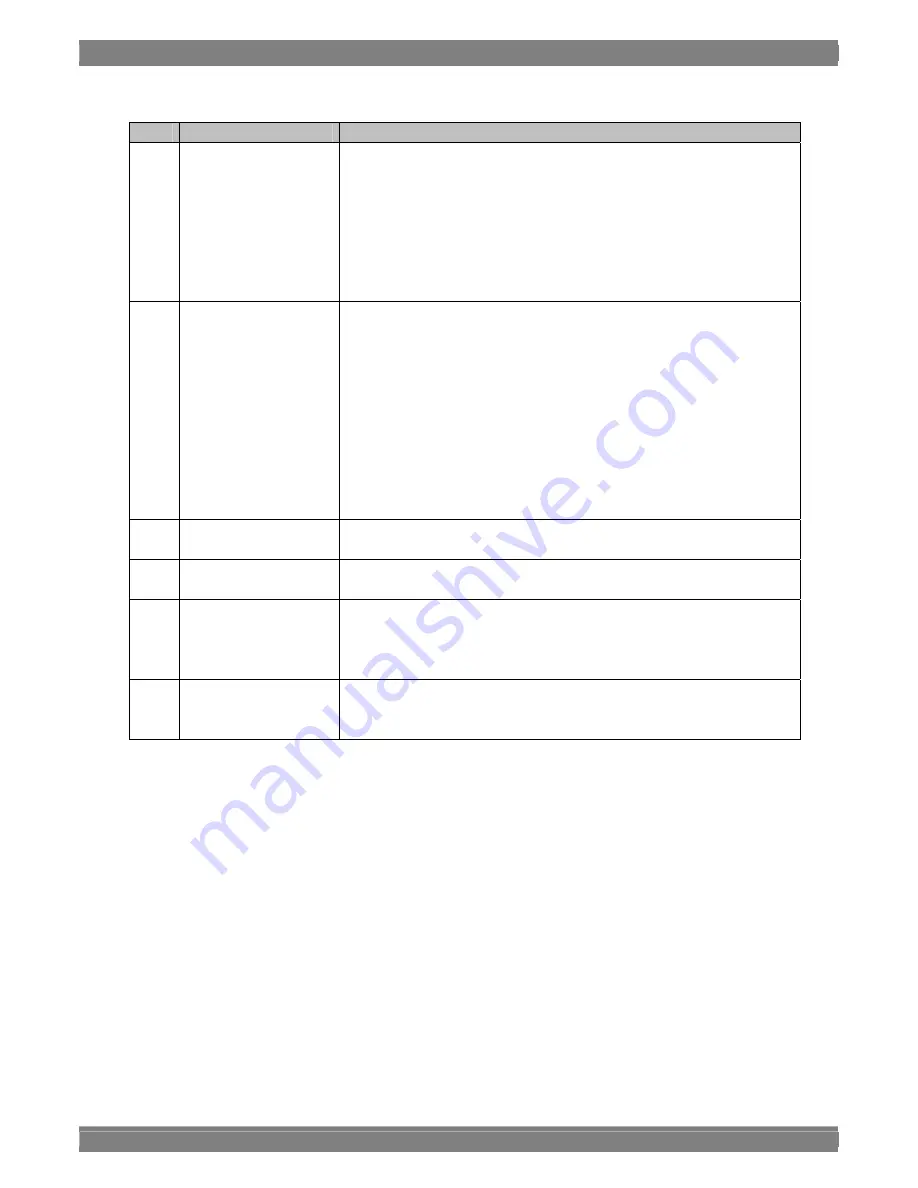
Chapter 2 Operation
93
No.
Item
Details
①
DispMode selectors
These are used to select either the GUI display mode or the binary display
mode.
●
GUI display mode
For the block types supported by this mode, the data is displayed on a
screen that allows for easy graphical readout. For block types which are
not supported, the data is displayed in the binary mode.
●
Binary display mode
The data is displayed in a 128-byte binary format.
②
Toolbar
●
Open: Click this to open the DDC data.
●
Save: Click this to save the DDC data in a file and overwrite any existing
data in that file in the process.
●
Save As: Click this to save the DDC data in a new file.
●
Send: Click this to send the DDC data which is being edited to the
monitor.
●
Receive: Click this to receive the DDC data from the monitor.
●
Verify: Click this to compare the DDC data being edited against the data
stored in the monitor's ROM.
●
Print: Click this to print the DDC data.
●
Comment: A comment for the DDC data can be entered here.
③
Block type list
A list of the block types appears here. The block number and block type
(1-byte block code at the head) are displayed for each block.
④
Data display
The data of the block selected on the block type list on the left is displayed
here.
⑤
Checksum
The checksum value is displayed here.
The checksum is the value of the last byte of the block.
When "Auto checksum" is checked, the checksum value is automatically
updated each time the data is changed.
⑥
Automatic checksum
calculation ("Auto
checksum")
When this is checked, the checksum value is automatically updated each time
the data is changed.
Summary of Contents for SP-8848
Page 1: ...Portable signal generator programming software SP 8848 Instruction Manual Ver 2 6...
Page 2: ......
Page 4: ......
Page 16: ...8...
Page 117: ...Chapter 2 Operation 109 Text data setting screen...
Page 119: ...Chapter 2 Operation 111 V chip setting screen...
Page 122: ...114...
Page 124: ...116...
















































