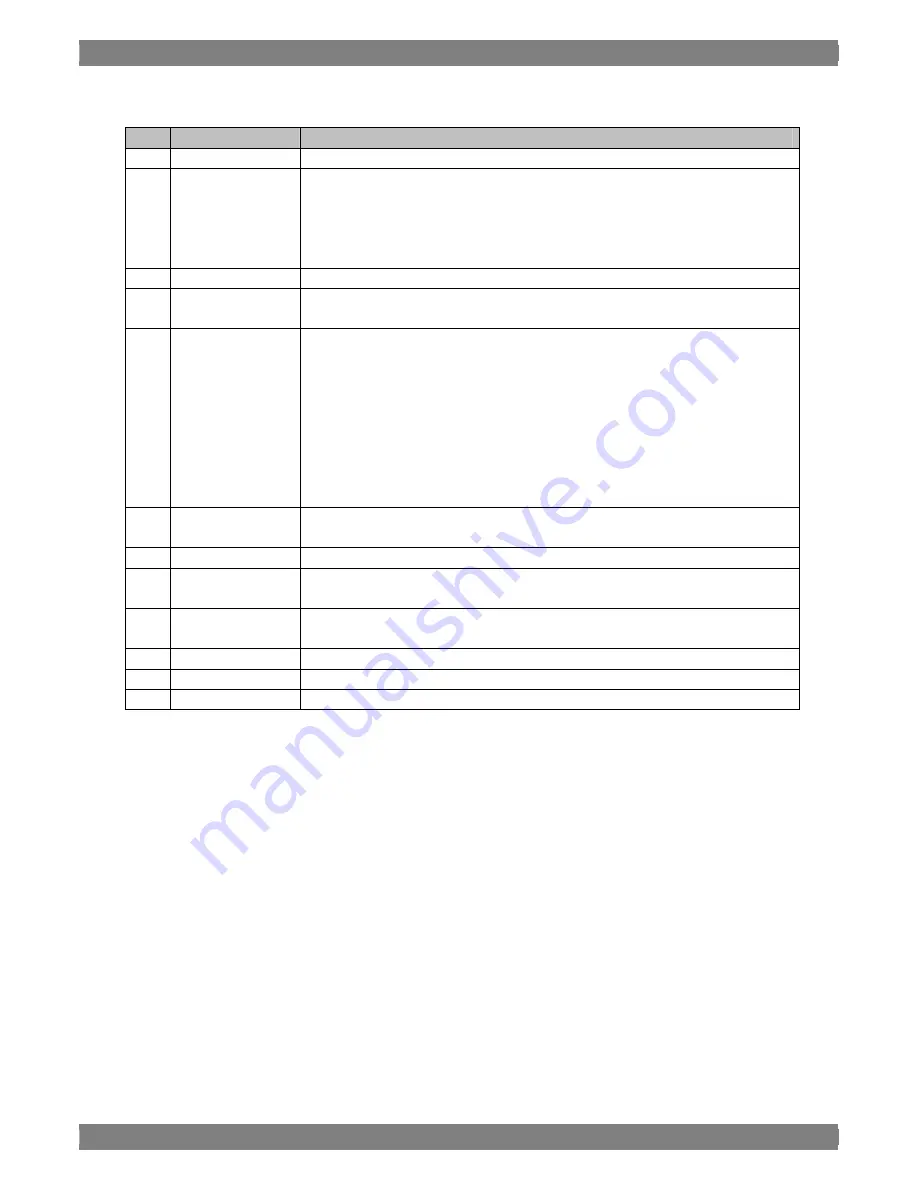
V-chip Setting screen
No.
Item
Details
①
CC setting display
This is pressed to display the closed caption setting screen.
②
Tool buttons
●
Load: Press this to load the data from a file.
●
Save: Press this to save the edited data in a file.
●
Send: Press this to send the edited data to the VG generator, and register it in
the generator.
●
Receive: Press this to receive data from the VG generator.
③
Program No
The number of the program which has been sent or received appears here.
④
System
This is where the system setting is selected. OFF,MPAA, U.S. TV, Canadian
English or Canadian French can be set.
⑤
Rating
This is where the rating classifications are set. The items which can be set differ
depending on the system.
●
MAPP: G., PG, PG-13, R, NC-17, X
●
U.S.TV: TV-Y, TV-Y7, TV-G, TV-PG, TV-14, TV-MA
●
English: E, C, C8+, G, PG, 14+, 18+
●
French: E, G, 8ans+, 13ans+, 16ans+, 18ans+
This is where the U.S. TV extension system is selected. None, FV, V, S, L or D can
be set.
⑥
Interval
This is where the interval at which the rating data is to be sent is set. Any interval
from 0 to 1023
(
v
)
can be set
⑦
UserNo
The closed caption pattern number is set here.
⑧
LoopTime
Displays the caption data that was looped by every setting value. Any LoopTime
from 0 to 10 seconds can be set.
⑨
Delay
Starts the display of the Caption data after the fixed time. Any Delay from 0 to 10
seconds can be set
⑩
DefaultData
Select the Mode and Style settings for the default caption data output.
⑪
Help
This is pressed to display the help information.
⑫
Close
This is pressed to close the program.
* For further details on the settings, refer to the instruction manual of the VG generator (VG-858).
112
Summary of Contents for SP-8848
Page 1: ...Portable signal generator programming software SP 8848 Instruction Manual Ver 2 6...
Page 2: ......
Page 4: ......
Page 16: ...8...
Page 117: ...Chapter 2 Operation 109 Text data setting screen...
Page 119: ...Chapter 2 Operation 111 V chip setting screen...
Page 122: ...114...
Page 124: ...116...








































