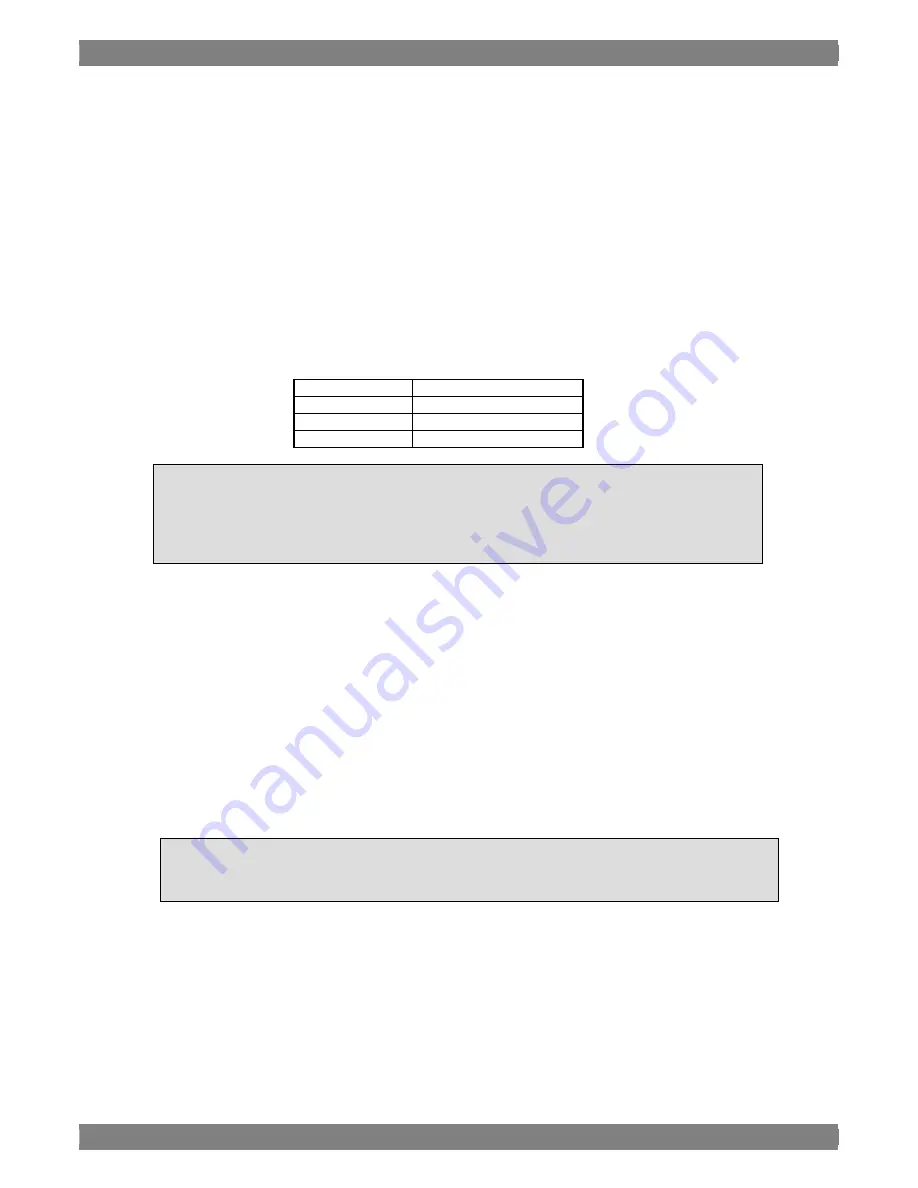
Basic operations
①
Loading a file
Before creating new data, proceed with "Creating and editing the program data" in (2) on the next page.
1) Press the [Load] button to open the "Load File" file selection dialog box.
2) Select the filename.
3) Select the type of the program data ([Timing], [Output], [Pattern] or [Action]) to be loaded, and press the [OK]
button. Only the selected data is now loaded. The data which has not been selected is not updated.
4) The data of the selected file is displayed in the program data editing program.
If the layout has been set
The number of the program data registered in the layout is displayed at [No.].
If the layout has not been set
[No.] is cleared.
(*)When [Internal Program] has been checked
Load the file containing the program data registered in the ROM inside the VG. However, NTSC, PAL, SECAM,
1080i, 1080p, 1035i and 720p signals are standard signals and, as such, they cannot be edited using this software.
Filename
Program data No.
VGInt850.prg 850
: :
VGInt999.prg 999
When, while loading the data of an old model, the data of setting items featured with the VG-848
but not with the old model has been loaded into the SP-8848, default values (0 or the minimum
value) will be entered into those items. For details, refer to the SP-8848 help or the instruction
manual of the VG concerned.
②
Creating and editing the program data
To set the timing data (horizontal timing, vertical timing):
→
Click the [TIMING] button.
To set the output conditions (analog output, digital output):
→
Click
τηε
[OUTPUT] or [ANALOG OUTPUT] or [DIGITAL OUTPUT] button.
To set the pattern data (selecting the display pattern, setting the pattern data):
→
Click
τηε
[PATTERN] button.
To set the action data:
→
Click the [ACTION] button.
To set the audio data:
→
Click the [AUDIO] button.
(*) A setting with an error is displayed in red. A list of setting errors can be viewed by pressing [Show ERR].
With some VG models, changes have been made to the screens, setting items, setting value ranges, etc.
For details, refer to the SP-8848 help or the instruction manual of the VG concerned.
18
Summary of Contents for SP-8848
Page 1: ...Portable signal generator programming software SP 8848 Instruction Manual Ver 2 6...
Page 2: ......
Page 4: ......
Page 16: ...8...
Page 117: ...Chapter 2 Operation 109 Text data setting screen...
Page 119: ...Chapter 2 Operation 111 V chip setting screen...
Page 122: ...114...
Page 124: ...116...
















































