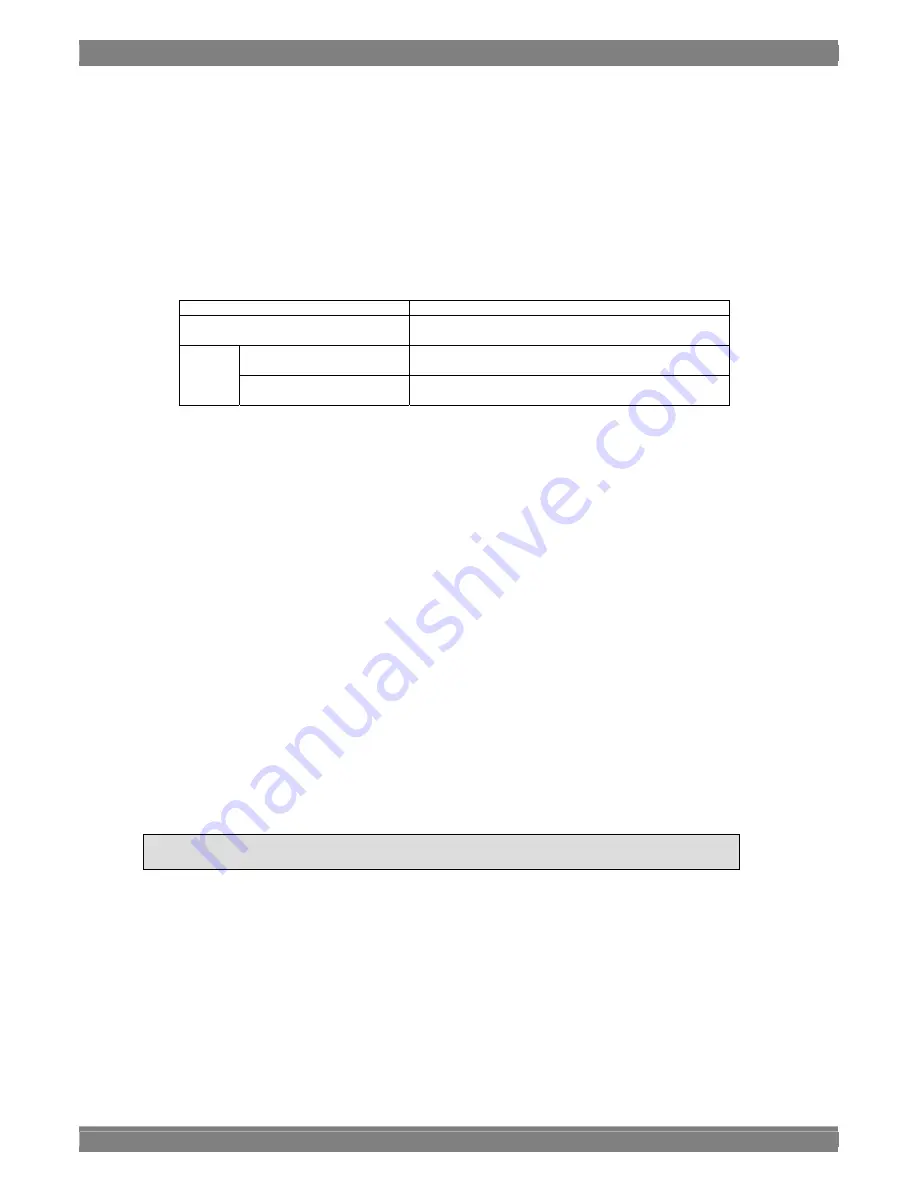
Chapter 2 Operation
19
③
Saving the file
After changing the program data, click the [Save] button or [Save As] button to save the data in the file.
When the [Save] button is clicked:
The data is saved in the file and any existing data in that file is overwritten.
When the [Save As] button is clicked:
1) The "Save File" file selection dialog box appears.
2) Input the filename, and select the [OK] button. The displayed data is now saved in the new file.
④
Sending the program data
1) Select the [Send] button. The "Send to VG" number selection dialog box appears.
2) Set the number (0 to 849) of the program data.
Data number
0
After the data is sent, it is executed immediately
without being registered.
[with Execute] checked
After the data is sent, it is registered and executed
immediately.
1 -
849
[with Execute] unchecked
After the data is sent, it is not executed but only
registered.
3) Click the [OK] button. The data is now sent to the VG. (The number of the data sent now replaces the previous
number appearing in [No.].)
(*) The name of the program data can be set by inputting it into [Program Name] of the [NAME] program data name
setting tab on the pattern data setting screen.
⑤
Receiving the program data
1) Select the [Receive] button. The "Receive from VG" number selection dialog box appears.
2) Set the number (1 to 999) of the program data.
3) Select the data (Timing, Output, Pattern or Action) to be received, and click the [OK] button. Only the data selected
is loaded. Unselected data is not updated.
4) The data is received from the VG. (The number of the data received now replaces the previous number appearing
in [No.].)
⑥
Printing the program data
1) Click the [Print] button to print the data prepared.
2) The "Print" dialog box appears. Set the margins here.
3) Click the [OK] button. The displayed data is now printed.
4) To change the printer which has been set, click the [Set Printer...] button.
5) The printer setting dialog box appears. Perform the printer settings. For details on how the items on this dialog box
are set, refer to the instruction manual for Windows or for the printer which will be used.
Program data can be received using an old VG model but except VG-828 it cannot be sent to one.
Summary of Contents for SP-8848
Page 1: ...Portable signal generator programming software SP 8848 Instruction Manual Ver 2 6...
Page 2: ......
Page 4: ......
Page 16: ...8...
Page 117: ...Chapter 2 Operation 109 Text data setting screen...
Page 119: ...Chapter 2 Operation 111 V chip setting screen...
Page 122: ...114...
Page 124: ...116...
















































